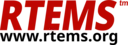10.3. Operations#
10.3.1. Announcing a Tick#
RTEMS provides the several clock tick directives which are called from the user’s real-time clock ISR to inform RTEMS that a tick has elapsed. Depending on the timer hardware capabilities the clock driver must choose the most appropriate clock tick directive. The tick frequency value, defined in microseconds, is a configuration parameter found in the Configuration Table. RTEMS divides one million microseconds (one second) by the number of microseconds per tick to determine the number of calls to the clock tick directive per second. The frequency of clock tick calls determines the resolution (granularity) for all time dependent RTEMS actions. For example, calling the clock tick directive ten times per second yields a higher resolution than calling the clock tick two times per second. The clock tick directives are responsible for maintaining both calendar time and the dynamic set of timers.
10.3.2. Setting the Time#
The rtems_clock_set directive allows a task or an ISR to set the date and
time maintained by RTEMS. If setting the date and time causes any outstanding
timers to pass their deadline, then the expired timers will be fired during the
invocation of the rtems_clock_set directive.
10.3.3. Obtaining the Time#
RTEMS provides multiple directives which can be used by an application to obtain the current date and time or date and time related information. These directives allow a task or an ISR to obtain the current date and time or date and time related information. The current date and time can be returned in either native or UNIX-style format. Additionally, the application can obtain date and time related information such as the number of seconds since the RTEMS epoch, the number of ticks since the executive was initialized, and the number of ticks per second. The following directives are available:
rtems_clock_get_todobtain native style date and time
rtems_clock_get_time_valueobtain UNIX-style date and time
rtems_clock_get_ticks_since_bootobtain number of ticks since RTEMS was initialized
rtems_clock_get_seconds_since_epochobtain number of seconds since RTEMS epoch
rtems_clock_get_ticks_per_secondobtain number of clock ticks per second
Calendar time operations will return an error code if invoked before the date and time have been set.
10.3.4. Transition Advice for the Removed rtems_clock_get()#
The directive CLOCK_GET - Get date and time information took an untyped pointer with an options argument to indicate the time information desired. This has been replaced with a set of typed directives:
rtems_clock_get_seconds_since_epoch
rtems_clock_get_ticks_per_second
rtems_clock_get_ticks_since_boot
rtems_clock_get_tod
rtems_clock_get_tod_timeval
These directives directly correspond to what were previously referred to as
clock options. These strongly typed directives were available for multiple
releases in parallel with rtems_clock_get() until that directive was
removed.