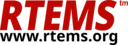14.3. RTEMS Executable Infomation#
The RTEMS Executable Information (rtems-exeinfo) command is an RTEMS tool to display some important parts of an RTEMS executable. RTEMS uses ELF as the final linker output and this tool displays useful RTEMS specific information held in the ELF executable. The tool does not replace tools like readelf, rather it focuses on reporting specific information RTEMS builds into the executable.
14.3.1. System Initialisation#
Linker based system initialisation automatically lets RTEMS only link into the executable the system initialisation code referenced by the user’s application or indirectly by RTEMS. The technique is a varation of the system initialisation process used in the FreeBSD kernel. It is also similar to the process used by the C++ language to run static constructors before entering main and destructors after exit is called.
Linker based system initialisation collects the address of referenced system initialisation functions in specially named sections. The system initialisation function’s address is placed in a variable and the section attribute of the variable is set to a special section name. The linker is instructed via a special linker command file to collect these variables together to create a table. The start-up code in RTRMS loops over the table of addresses and calling each address or system initialisation function. Special section names given to the variables sorts the table placing the functions in a specific order.
A user places a call to an API function in their application and the linker pulls the API code from the RTEMS kernel library adding it to the executing. The API code the linker loads references the variable containing the address of the that API’s system initialisation function. The linker loads the API system initialisation code into the executable to resolve the external refernece created by the variable. If the user does not reference the API the variables is loaded into the executable and no reference to the API system initialisation code is made so it is not linked into the executable.
The design automatically creates a unique system intialisation table for each executable and the code in RTEMS does not change, there is no special build system tricks, or stub libraries.
The RTEMS Execuable Information reports the tables created and you can use this information to debug any initialisation issues.
14.3.2. Command#
The rtems-exeinfo tool reports RTEMS specific information about the
executable. The init and fini tables print the symbol referenced for
each table entry and if the symbol is from the C++ language it is demangled.
rtems-exeinfo
- -V#
Display the version information and then exit.
- -v#
Increase the verbose level by 1. The option can be used more than once to get more detailed trace and debug information.
- -a#
Report all types of output data.
- -I#
Report the
initor initialisation table.
- -F#
Report the
finior finialisation table.
- -S#
Report the sections.
- -?, -h#
Reort the usage help.
14.3.3. Examples#
Prints all reports for the hello.exe for the i386/pc686 BSP:
$ rtems-exeinfo -a i386-rtems5/c/pc686/testsuites/samples/hello/hello.exe
RTEMS Executable Info 5.6f5cfada964c
rtems-exeinfo -a i386-rtems5/c/pc686/testsuites/samples/hello/hello.exe
exe: i386-rtems5/c/pc686/testsuites/samples/hello/hello.exe
Sections: 22
-------------- addr: 0x00000000 0x00000000 size: 0 align: 0 relocs: 0
.bss WA------------ addr: 0x00135760 0x0013b300 size: 23456 align: 32 relocs: 0
.comment ---MS--------- addr: 0x00000000 0x00000083 size: 131 align: 1 relocs: 0
.ctors WA------------ addr: 0x0013322c 0x00133234 size: 8 align: 4 relocs: 0
.data WA------------ addr: 0x00133240 0x0013574c size: 9484 align: 32 relocs: 0
.debug_abbrev -------------- addr: 0x00000000 0x0003c5ce size: 247246 align: 1 relocs: 0
.debug_aranges -------------- addr: 0x00000000 0x00003a18 size: 14872 align: 8 relocs: 0
.debug_info -------------- addr: 0x00000000 0x0032496d size: 3295597 align: 1 relocs: 0
.debug_line -------------- addr: 0x00000000 0x0006606b size: 417899 align: 1 relocs: 0
.debug_loc -------------- addr: 0x00000000 0x0003b704 size: 243460 align: 1 relocs: 0
.debug_ranges -------------- addr: 0x00000000 0x00008128 size: 33064 align: 1 relocs: 0
.debug_str ---MS--------- addr: 0x00000000 0x0001a9d7 size: 109015 align: 1 relocs: 0
.dtors WA------------ addr: 0x00133234 0x0013323c size: 8 align: 4 relocs: 0
.eh_frame -A------------ addr: 0x0012b884 0x0013222c size: 27048 align: 4 relocs: 0
.fini -AE----------- addr: 0x00127fdd 0x00127fe5 size: 8 align: 1 relocs: 0
.init -AE----------- addr: 0x00127fd0 0x00127fdd size: 13 align: 1 relocs: 0
.rodata -A------------ addr: 0x00128000 0x0012b884 size: 14468 align: 32 relocs: 0
.rtemsroset WA------------ addr: 0x00127f94 0x00127fd0 size: 60 align: 4 relocs: 0
.shstrtab -------------- addr: 0x00000000 0x000000c6 size: 198 align: 1 relocs: 0
.strtab -------------- addr: 0x00000000 0x000068ca size: 26826 align: 1 relocs: 0
.symtab -------------- addr: 0x00000000 0x00006290 size: 25232 align: 4 relocs: 0
.text WAE----------- addr: 0x00100000 0x00127f91 size: 163729 align: 16 relocs: 0
Init sections: 3
.ctors
0xffffffff RamSize
0x00000000 REG_EFLAGS
.init
0xfd81ebe8 no symbol
0xff86e8ff no symbol
0x00c2ffff no symbol
.rtemsroset
0x00100310 bsp_work_area_initialize
0x00100440 bsp_start_default
0x001160e0 _User_extensions_Handler_initialization
0x0010fe60 rtems_initialize_data_structures
0x0010fcf0 _RTEMS_tasks_Manager_initialization
0x0010f310 _Semaphore_Manager_initialization
0x0010ed90 _POSIX_Keys_Manager_initialization
0x00113af0 _Thread_Create_idle
0x0010c100 rtems_libio_init
0x0010bec0 rtems_filesystem_initialize
0x00100420 bsp_predriver_hook
0x0010bfb0 _Console_simple_Initialize
0x0010ff30 _IO_Initialize_all_drivers
0x0010fc10 _RTEMS_tasks_Initialize_user_tasks_body
0x0010ccb0 rtems_libio_post_driver
Fini sections: 2
.dtors
0xffffffff RamSize
0x00000000 REG_EFLAGS
.fini
0xfd815ee8 no symbol
0x0000c2ff no symbol
The Init section .rtemsroset shows the initialisation call order for the
hello.exe sample application. The order is initialise the BSP work area,
call the BSP start up, initialise the User extensions, initialise the RTEMS
data structures, then call the various Classic API managers that have been
linked into the application. Next any POSIX managers are initialisations, in
this case the POSIX Keys manager which is used by the thread local storage
(TLS) support. Finally the IO and file system is initialise followed by the
drivers.
Print the Init section data for the cdtest.exe for the i386/pc686 BSP:
$ rtems-exeinfo -I i386-rtems5/c/pc686/testsuites/samples/cdtest/cdtest.exe
RTEMS Executable Info 5.6f5cfada964c
rtems-exeinfo -I i386-rtems5/c/pc686/testsuites/samples/cdtest/cdtest.exe
exe: i386-rtems5/c/pc686/testsuites/samples/cdtest/cdtest.exe
Init sections: 3
.ctors
0xffffffff RamSize
0x00100ea0 _GLOBAL__sub_I_rtems_test_name
0x001015d0 __gnu_cxx::__freeres()
0x00101df0 __cxxabiv1::__terminate(void (*)())
0x00102ac0 _GLOBAL__sub_I___cxa_get_globals_fast
0x00103260 std::nothrow
0x00000000 REG_EFLAGS
.init
0xfcb3dbe8 no symbol
0xff86e8ff no symbol
0x00c2ffff no symbol
.rtemsroset
0x001112c0 bsp_work_area_initialize
0x001113f0 bsp_start_default
0x001276c0 _User_extensions_Handler_initialization
0x00121260 rtems_initialize_data_structures
0x001210f0 _RTEMS_tasks_Manager_initialization
0x00120710 _Semaphore_Manager_initialization
0x0011ff70 _POSIX_Keys_Manager_initialization
0x001250d0 _Thread_Create_idle
0x0011d220 rtems_libio_init
0x0011cfe0 rtems_filesystem_initialize
0x001113d0 bsp_predriver_hook
0x0011d0d0 _Console_simple_Initialize
0x00121310 _IO_Initialize_all_drivers
0x00121010 _RTEMS_tasks_Initialize_user_tasks_body
0x0011ddd0 rtems_libio_post_driver
The C++ constructor section .ctors shows you the C++ static objects the
RTEMS kernel will construct before calling main.