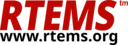9.6. Dynamic Loader#
RTEMS supports dynamically loading of executable code and data in the form of object files into a running system where the run-time loaded code can be executed and data accessed
This section describes RTEMS loader, preparing and loading executable code into a running system, the supported architectures and any limitation that may exist with an architecture.
The RTEMS operating system contains a link editor that runs on the target. The link editor supports loading Extendable Linker Format (ELF) relocatable executable object files locating the code and data in the target’s address space as it is loaded. An executable object file’s external references to function identifiers and data object identifiers are resolved and any external symbols can be made available in the global symbol table. The executing performance of dynamically loaded code is similar to the same code statically linked into an executable. This is a core requirement of the RTEMS link editor.

Fig. 9.3 Run Time Loader (libdl)#
The RTEMS operating system’s dynamic loader is not the same as the dynamic shared library support Unix or Windows have. Those operating systems use dynamic loading to share code between processes and this is an important feature in their design. RTEMS is a single address space operating system and that means there is no ability to share code at run-time. As a result code is loaded in a similar manner to static linking removing the need for any overheads sharing code may have.
To load an executable object file it must be resident on a target and accessible by RTEMS’s file system. The executable object file can be a single file or a collection in a library stored using the Unix standard archive format. The RTEMS loader supports the extended GNU format for long file names in archives.
The RTEMS developers do not see dynamically loading of code as a real-time activity. A system should not respond to real-time external events by loading code. The loading of code should happen before a system is considered available and the activity the system is experiencing is low and stable.
The statically linked executable that is loaded and run after reset is called the base image. The base image contains your base application that is used to dynamically load code, a global symbol table, the parts of the RTEMS operating system code used in the base image as well as functions and data from the tool suite libraries and packages you are using. Only the software referenced is used to create the base image. The parts of the libraries not referenced are not part of the executable or present in the global symbol table.
Application software can locate a symbol by name and call the address or reference the data at that address. A function identifier located by a symbol does not have it’s signatures checked, it is the responsibility of the caller to make sure the function is called with the correct arguments. It is the same for data objects, there is no type checking. Symbol versioning is not supported and supporting it does not make sense within the RTEMS operating system. An RTEMS target system is closed to normal users and software needs to be built from the same tool set and header files used to the build the base image.
An executable object file’s text or code has to be built for the target’s architecture it is loaded on and it must be built with the same ABI flags the base image is built with. See Machine Flags and ABI.
9.6.1. System Design#
The use of dynamic loading in a project is a system design decision. Some systems will have strict requirements where loading code into a live system is not allowed while other projects will benefit from the system level flexibility dynamically loading code provides.
Code loaded at run time needs to be resident or accessible to the target via RTEMS’s file system. Targets that have suitable media or a network interface to NFS servers to hold the executable object and library files are best suited.
Dynamically loading code uses more memory than statically linking the same code into the base image. The link editor maintains symbol tables where each symbol is a string, an address, and some additional data. The executable object files resident in memory each have data to manage them, the memory they use, and any dependencies they might have. The link editor is designed to minimize the memory overheads however only statically linked executables have no memory overhead.
The link editor relocates the code and data into RAM fixing it to the load address as it is loaded. A target needs to have suitably configured memory available for the executable object file to reside in. The memory must be able to support read, write and executable type access. Fine control of the memory and it’s modes can be supported using a customer allocator. Examples are systems that have a custom memory map, specialized memory for the execution of code or a requirement for read-only executable sections.
The load address of an executable object file is determined by the load order and the allocator used. The default allocator for the link editor is the system heap which means the location a specific executable object file is loaded at depends on the memory allocated before it is loaded and when in the load order it is loaded. A statically linked executable’s address map is fixed and this is considered important in some systems. A dynamically loaded system can be loaded in a repeatable manner if the load order is the same and the initialization sequence of the system is controlled. A custom allocator may also help.
Management of dynamically loadable object files and libraries adds to the configuration management of the hosts in a project. The loadable files need to be released and tracked in a suitable configuration management process just like the base image is. Executable object files and libraries are specific to a version of RTEMS and cannot be mixed or moved and this needs to be carefully managed. Currently there are no checks an executable object file matches the version of the base image it is being loaded on. These extra configuration controlled items add to the overheads of a project and need to be considered.
Dynamically loadable systems have a number of features that benefit some systems and products. Systems can be built on a base of trusted or golden modules. A number of projects using a common base of hardware can make use of proven modules reducing the testing and qualification overhead for each new release. A tested base image with libraries for common and available boards provides a simple and fast way for new users to trial and use RTEMS.
A project can use dynamic loading during development, shipping statically linked executables in production. Hardware used by a development team can have more memory, extra media for disk drives, or a network interface.
9.6.2. Loader Interface#
Run-time executable object file loading and management is via the standard’s
based calls provided by the header file <dlfcn.h>. The details of the calls
follow.
void* dlopen(const char* path, int mode);The
dlopen()function makes the symbols (function identifiers and data object identifiers) in the executable object file specified by file available to the calling program.The executable object files eligible for this operation are in the ELF format.
The link loader may load embedded dependencies in executable object files. In such cases, a
dlopen()operation may load those dependencies in addition to the executable object file specified by file.A successful
dlopen()returns a handle which the caller may use on subsequent calls todlsym(),dlinfo()anddlclose().The value of the handle should not be interpreted in any way by the caller.
Subsequent calls to
dlopen()for the same executable object file increases the references to it.The file argument is used to construct a pathname to the executable object file or archive library of executable object files. If the file argument contains a colon (
:) the name of the executable object file in the library follows and this file name may optionally end with@followed by a number which is the absolute offset in the library file where the executable object file starts. If an executable object file is not detected at the offset the archive library’s file table is searched.If file is a null pointer,
dlopen()returns a global symbol table handle. This handle provides access to the global symbols from an ordered set of executable object files consisting of the original base image file, the set of executable object files loaded usingdlopen()operations with theRTLD_GLOBALflag, and any dependencies loaded. As the latter sets of executable object files can change during execution, the set of symbols made available by this handle can also change dynamically.Only a single copy of an executable object file is brought into the address space, even if
dlopen()is invoked multiple times in reference to the executable object file, and even if different pathnames are used to reference the executable object file.Unresolved external symbols do not cause an error to be returned allowing the loading of jointly dependent executable object files.
If
dlopen()fails, it returns a null pointer, and sets an error condition which may be interrogated withdlerror().The mode parameter describes how
dlopen()operates upon file with respect to the processing of relocations and the scope of visibility of the symbols provided within file. When an executable object file is brought into the address space, it may contain references to symbols whose addresses are not known until the executable object file is loaded.If a loaded executable object file and any dependent executable object files loaded with it contain any initialiser functions, they are called in the order loaded before
dlopen()returns.The modes
RTLD_LAZYandRTLD_NOWdo not effect the type of relocation performed, it is same for both modes. All relocations of an executable object file and any dependent executable object files loaded with it are completed before thedlopen()call returns. The execution performance of the code loaded can be considered deterministic oncedlopen()has returned.Any executable object file loaded by
dlopen()can reference global symbols in the base image, any executable object files loaded included in the samedlopen()invocation, and any executable object files that were loaded in anydlopen()invocation and which specified theRTLD_GLOBALflag. To determine the scope of visibility for the symbols loaded with adlopen()invocation, the mode parameter should be a bitwise-inclusiveORwith one of the following values:RTLD_GLOBALThe executable object file’s symbols are made available for relocation processing of any other executable object file. In addition, symbol lookup using
dlopen(NULL,mode)and an associateddlsym()allows executable object files loaded with this mode to be searched.RTLD_LOCALThe executable object file’s symbols shall not be made available for relocation processing of any other executable object files.
If neither
RTLD_GLOBALnorRTLD_LOCALis specified, the default behavior is unspecified.If
RTLD_GLOBALhas been specified, the executable object file maintains it’sRTLD_GLOBALstatus regardless of any previous or future specification ofRTLD_LOCAL, as long as the executable object file remains in the address space.Symbols introduced through calls to
dlopen()may be used in relocation activities. Symbols that duplicate symbols already defined by the base image or previousdlopen()calls are treated as an error and the object file is not loaded. Symbols introduced through loading dependent executable object files are ignored or not loaded depending on the method used to build the executable object files.The symbols introduced by
dlopen()operations and available throughdlsym()are at a minimum those which are exported as identifiers of global scope by the executable object file. Typically, such identifiers shall be those that were specified in (for example) C source code as havingexternlinkage.
int dlclose(void* handle);Releases a reference to the executable object file referenced by handle. If the reference count drops to
0, the executable object file’s global symbol table is made unavailable. When all references to the global symbols the executable object file provided have been removed the object file is removed from the address space.If the executable object being removed has any termination routines in it they are called.
void* dlsym(void* handle, const char* symbol);The
dlsym()function obtains the address of a symbol (a function identifier or a data object identifier) defined in the symbol table identified by the handle argument. The handle argument is a symbol table handle returned from a call todlopen()(and which has not since been released by a call todlclose()), and name is the symbol’s name as a character string. The return value fromdlsym(), cast to a pointer to the type of the named symbol, can be used to call (in the case of a function) or access the contents of (in the case of a data object) the named symbol.The
dlsym()function searches for the named symbol in the symbol table referenced by handle and returns the address of the code or data location specified by the null-terminated character string symbol. Which libraries and objects are searched depends on the handle parameter.Upon successful completion, if name names a function identifier,
dlsym()returns the address of the function converted from type pointer to function to type pointer tovoid; otherwise,dlsym()shall return the address of the data object associated with the data object identifier named by name converted from a pointer to the type of the data object to a pointer tovoid. If handle does not refer to a valid symbol table handle or if the symbol named by name cannot be found in the symbol table associated with handle,dlsym()shall return a null pointer.
int dlinfo(void* handle, int request, void* args);
The
dlinfo()function provides information about dynamically loaded object. The action taken bydlinfo()and exact meaning and type of the argument args depend on value of the request argument provided by the caller.
RTLD_DI_UNRESOLVEDReturn
1in an indexer value pointed to by args if the symbol table handle has unresolved relocation records to symbols. If the handle is the global symbol table handle orRTLD_SELFreturn1if any unresolved relocation records to symbols are present in any loaded executable object files..
const char *dlerror(void);The
dlerror()function returns a null-terminated character string (with no trailing<newline>) that describes the last error that occurred during dynamic linking processing. If no dynamic linking errors have occurred since the last invocation ofdlerror(),dlerror()returnsNULL. Thus, invokingdlerror()a second time, immediately following a prior invocation, results inNULLbeing returned.
This example opens an object file, checks for any unresolved symbols the object file may have, locates a global symbol in the object file, calls it then closes the object file:
#include <stdbool.h>
#include <stdio.h>
#include <dlfcn.h>
typedef int (*call_sig)(void);
bool load_object (void)
{
void* handle;
call_sig call;
int unresolved;
handle = dlopen ("/code.o", RTLD_NOW | RTLD_GLOBAL);
if (handle == NULL)
{
printf ("dlopen failed: %s\n", dlerror ());
return false;
}
if (dlinfo (handle, RTLD_DI_UNRESOLVED, &unresolved) < 0)
{
printf ("dlinfo failed: %s\n", dlerror ());
dlclose (handle);
return false;
}
if (unresolved != 0)
{
printf ("object.o has unresolved external symbols\n");
dlclose (handle);
return false;
}
call = dlsym (handle, "foo");
if (call == NULL)
{
printf("dlsym failed: symbol 'foo' not found\n");
dlclose (handle);
return false;
}
printf ("'foo()' returns: %i\n", call ());
if (dlclose (handle) < 0)
{
printf("dlclose failed: %s\n", dlerror());
return false;
}
return true;
}
9.6.3. Symbols#
The RTEMS link editor manages the symbols for the base image and all resident executable object files. A symbol is an identifier string and a pointer value to a function identifier or a data object identifier. The symbols held in the symbol tables are used in the relocation of executable object files or they can be accessed by application code using the dlsym() call.
An executable object file’s symbols are removed from the global symbol table when it is closed or orphaned. An executale object file cannot be unloaded if a symbol it provides is referenced by another object and that object is still resident. An executable object file that has no references to any of its symbols and was not explicitly loaded using the dlopen() call is orphaned and automatically removed from the address space.
9.6.3.1. Base Image Symbols#
The base image symbol table provides access to the function and data objects statically linked into the base image. Loaded executable object files can be directly linked to the code and data resident in the base image.
A statically linked RTEMS executable does not contain a symbol table, it has to be generated and either embedded into the executable or loaded as a specially created executable object file.
The base image symbol table is dependent on the contents of the base image and this is not known until it has been linked. This means the base image symbol table needs to be constructed after the base image executable has been linked and the list of global symbols is known.
The RTEMS Tools command rtems-syms (see RTEMS Symbols) extracts the global and weak symbols from an RTEMS static executable file, creates a C file and compiles it creating a relocatable executable object file. This file can be linked with the static executable’s object files and libraries to create a static executables with an embedded symbol table or the executable file can be loaded dynamically at run-time. The following needs to be observed:
The option
-eor--embeddedto rtems-syms creates an executable object file to be embedded in the base image and not providing either of these options creates a symbols executable object file that is loaded at run-time. The same executable object file cannot be used to embedded or load.The target C compiler and machine options need to be provided to make sure the correct ABI for the target is used. See Machine Flags and ABI.
9.6.3.2. Embedded Symbols#
An embedded symbol table is embedded within the base image executable file and loaded when the static executable is loaded into memory by the bootloader. The symbol table is automatically added to the link editor’s global symbol table when the first executable object file is loaded.
The process to embed the symbol table requires linking the base image twice. The first link is to create a static executable that collects together the symbols to make the symbol table. The RTEMS Tools command rtems-syms extracts the global and weak symbols from the static executable ELF file, creates a C file and compiles it to create an executable object file. The base image is linked a second time and this time the symbol table executable object file is added to the list of object files.
Embedding the symbol table means the chances of the symbol table and base image not matching is low, however it also means the symbol table is always present in the kernel image when dynamic loading may be optional. A project’s build system is made more complex as it needs to have extra steps to link a second time.
This example shows creating an embedded symbol table object file and linking it into the base image.
$ sparc-rtems6-gcc -mcpu=cypress foo.o -lrtemsbsp -lrtemscpu -o foo.pre
$ rtems-syms -e -C sparc-rtems6-gcc -c "-mcpu=cypress" -o foo-sym.o foo.pre
$ sparc-rtems6-gcc -mcpu=cypress foo.o foo-sym.o -lrtemsbsp -lrtemscpu -o foo.exe
The link command line steps in this example are not complete.
9.6.3.3. Loadable Symbols#
A run-time loaded symbol table is the default for the command rtems-syms. The symbol table executable object file is packaged with the other files to be dynamically loaded at run-time and placed on the target’s file system. It needs to be loaded before any other executable object file are loaded or unresolved symbols can occur that will not be resolved.
A run-time loaded symbol table does not consume any target resources until it is loaded. This is useful in a system that optionally needs to dynamically load code, for example as a development environment. The symbol table executable needs to exactly match the base image loading it or the behavior is unpredictable. No checks are made.
The example shows creating and loading a symbol table executable object file. First create the symbol table’s executable object file:
$ sparc-rtems6-gcc -mcpu=cypress foo.o -lrtemsbsp -lrtemscpu -o foo.exe
$ rtems-syms -C sparc-rtems6-gcc -c "-mcpu=cypress" -o foo-sym.o foo.exe
The link command line steps in this example are not complete.
Load the symbol table:
#include <stdbool.h>
#include <stdio.h>
#include <dlfcn.h>
bool load (void)
{
void* handle = dlopen ("/foo-sym.o", RTLD_NOW | RTLD_GLOBAL);
if (handle == NULL)
{
printf ("failed to load the symbol table: %s\n", dlerror ());
return false;
}
return true;
}
9.6.4. Unresolved Symbols#
The RTEMS link editor does not return an error when an executable object file is
loaded with unresolved symbols. This allows dependent object files to be
loaded. For example an executable object file foo.o contains the
function foo() and that function calls bar() and an executable object
file bar.o contains a function bar() that calls the function
foo(). Either of these executable object files can be loaded first as long
both are loaded before any symbols are accessed.
The link editor defers the resolution of unresolved symbols until the symbol is available in the global symbol table. Executing code or accessing data in a loaded executable object file with unresolved external symbols results in unpredictable behavior.
All unresolved symbols are checked after an executable object file has been loaded. If a symbol is found and resolved any relocations that reference the symbol are fixed. If valid library files have been configured the symbol table’s of each library are searched and if the symbol is found the dependent executable object file is loaded. This process repeats until no more symbols can be resolved.
The dlinfo() call can be used to see if a loaded executable object file has
any unresolved symbols:
#include <stdbool.h>
#include <stdio.h>
#include <dlfcn.h>
bool has_unresolved(void* handle)
{
int unresolved;
if (dlinfo (handle, RTLD_DI_UNRESOLVED, &unresolved) < 0)
{
printf ("dlinfo failed: %s\n", dlerror ());
return false;
}
return unresolved != 0;
}
The handle RTLD_SELF checks for any unresolved symbols in all resident
object files:
if (has_unresolved(RTLD_SELF))
printf("system has unsolved symbols\n");
9.6.5. Libraries#
The RTEMS link editor supports loading executable object files from libraries. Executable object files can be explicitly loaded from a library using a specific path to dlopen() and treated the same as loading a stand alone executable object file. Libraries can be searched and an executable object file containing the search symbol can be loaded automatically as a dependent executable object file. A dependent executable object file loaded from a library with no symbol references to it’s symbols is orphaned and automatically unloaded and removed from the address space.
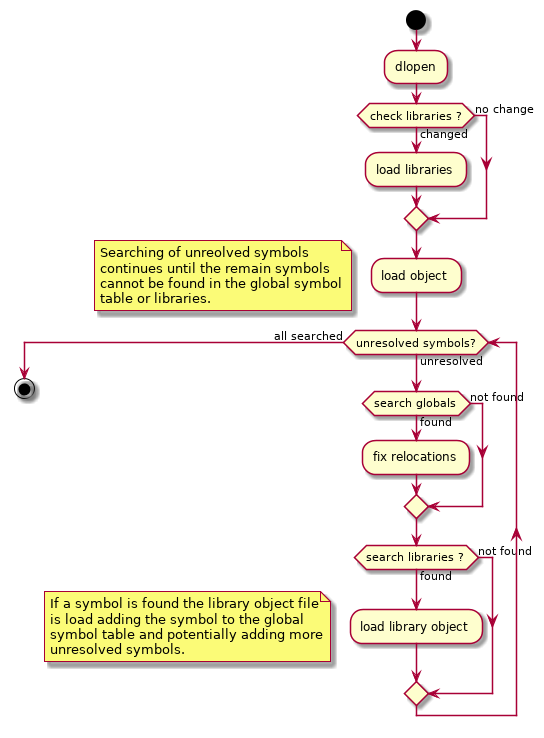
Fig. 9.4 Loading Executable Object Files#
A library is an archive format file created using the RTEMS architecture
prefixed ar command. The RTEMS tool suite provides the ar
program and system libraries such as libc.a and libm.a for each
architecture and ABI. Libraries used by the RTEMS link editor for searching must
contain a symbol table created by the ranlib program from the RTEMS
tool suite.
Searching a library’s symbol table and loading an executable object file containing the symbol is called dependent loading. Dependent loading provides a simple way to manage the dependencies when loading an executable object file. If code in an executable object file references functions or data objects that are part of a library and the symbols are not part of the base image those symbols will not resolve unless the library is on the target and available for searching and loading. Dependent loading from libraries on the target provides a simple and understandable way to manage the dependency issue between the base image, loaded code and the system libraries.
The RTEMS link editor checks for the configuration file /etc/libdl.conf
on each call to dlopen(). If the file has changed since the last
check it is loaded again and the contents processed. The file format is:
Comments start with the
#character.A line is a wildcard path of libraries to search for. The wildcard search uses the
fnmatch()call. Thefnmatch()function matches patterns according to the rules used by a shell.
Files that match the search pattern are verified as a library and if a symbol table is found it is loaded and the symbols it contains made search-able.
A call to dlopen() checks the global symbols table and any references to relocation symbols not found are unresolved and added to the unresolved symbol table. Once the executable object file is loaded the link editor attempts to resolve any unresolved symbols. The unresolved symbol resolver checks each unresolved symbol against the global symbol table and if not found the available library symbol tables are searched. If a symbol is found in a library the dependent executable object file is loaded. The process repeats until all unresolved symbols have been resolved and the remaining unresolved symbols are not in the global symbol table or any libraries. The loading of a library executable object file will resolve at least one symbol and it may add more unresolved symbols requiring further searching of the libraries.
A library of executable object files built by the RTEMS Tool suite can contain debug information and this should be stripped before loading on to the target. The tool suite’s command strip can strip all the object files in a library with a single command.
$ sparc-rtems6-strip libc.a
9.6.6. Large Memory#
The RTEMS link editor supports large memory relocations. Some architectures have instructions where the relative branch or jump offset from the instruction to the target address is limited. These instructions provide improved performance because less code generated compared to larger instructions which contain full address space references. The compact code helps lower cache pressure as well and providing improved performance for localalized functions and loops. The compiler defaults to generating the smaller instruction and as the final address map not known when generating the code, linkers need to provide glue code to extend the small address range to the enitre address space. This is called a trampoline. A trampoline is transparent to the execution of the code.
The link editor parses an executable object file’s relocation records to determine the number of trampolines needed. Added to this value are all unresolved symbols present in an executable object file after it is loaded. There is a slot allocated even if the symbol ends up being within range as there is no way to determine a symbol’s address until it is loaded and the range calculated.
The trampoline table is allocated a separate block of memory to the executable object file’s text, data and constants memory. The trampoline parsing requires the executable object file’s instructions (text) be in memory as the instructions are inspected by the architecture specific relocation support to determine an instruction’s range. As a result the allocation for the trampoline table has to occur after the text memory has been allocated. Most instructions have relative offsets and the trampoline table is allocated at one end limiting the size of an object to half the maximum range.
Trampolines support is available for the ARM and PowerPC architectures. The SPARC and Intel x86 architectures do not need trampolines and MIPS needs support added.
9.6.7. Allocator#
The RTEMS link editor supports custom allocators. A custom allocator lets you manage the memory used by the RTEMS link editor as it runs. Allocators could provide:
Support for the various types of memory that can be allocated allowing specialised target support for specific use cases.
Locking of read-only memory. The link editor unlocks read-only memory when it needs to write to it.
Separation of memory holding code and data from the heap.
The allocator can be hooked using the rtems_rtl_alloc_hook call before any
calls to dlopen() are made. The hook call returns the current
allocate allowing the allocators to be chained.
The default allocator uses the heap.
The allocator tags specify the type of memory the allocator is handling. The tag
used to allocate memory at an address must be used when making allocator
calls. The rtems_rtl_alloc_tags are:
RTEMS_RTL_ALLOC_OBJECTAllocate a generic object. The link editor uses this memory for data structures it uses to manage the linking process and resident executable object files.
RTEMS_RTL_ALLOC_SYMBOLAllocate memory to hold symbol data.
RTEMS_RTL_ALLOC_EXTERNALAllocate memory for unresolved external symbols.
RTEMS_RTL_ALLOC_READAllocate memory for read-only data such as constants and exception tables.
RTEMS_RTL_ALLOC_READ_WRITEAllocate memory for read-write data such as a initialised, uninitialized and common variables.
RTEMS_RTL_ALLOC_READ_EXECAllocate memory for code to be executed in. The address space is configure for read and execute.
The commands are used to control the action the allocator performs. The
rtems_rtl_alloc_cmd are:
RTEMS_RTL_ALLOC_NEWAllocate memory of the
tagtype. ReturnsNULLif the allocation fails.
RTEMS_RTL_ALLOC_DELDelete a previous allocation freeing the memory. The
taghas to match address of the memory being deleted.
RTEMS_RTL_ALLOC_WR_ENABLEEnable writes to a region of memory previously allocated. The
taghas to match the address of the memory being write enabled. The link editor may call issue this command for memory that is already write enabled.
RTEMS_RTL_ALLOC_WR_DISABLEDisable writes to a region of memory previously allocated. The
taghas to match address of the memory being write disabled. The link editor may call issue this command for memory that is writable and not to be write disabled. The allocator need to manage this case.
The allocator handler is a single call to handle all allocator requests. The handler called on evey allocation action made by the link editor. The type of the function you need is:
typedef void (*rtems_rtl_allocator)(rtems_rtl_alloc_cmd cmd,
rtems_rtl_alloc_tag tag,
void** address,
size_t size);
The arguments are:
cmdThe command to action. See rtems_rtl_alloc_cmd.
tag
The type of memory the command is for. The
tagmust match the address for commands other thanRTEMS_RTL_ALLOC_OBJECT. See rtems_rtl_alloc_tags.
addressPointer to the address. This is set of the
RTEMS_RTL_ALLOC_OBJECTcommand and read for the other commands. Thetagmust match the address for commands that read the address from the pointer.sizeThe size of the memory to allocate. This is only valid for the
RTEMS_RTL_ALLOC_OBJECTcommand.
The call to hook the allocator is:
rtems_rtl_allocator rtems_rtl_alloc_hook (rtems_rtl_allocator handler);
The current allocator is returned. You can provide a full allocator or you can filter commands.
9.6.8. Languages#
C is supported.
C++ is supported. Initializer functions are called when an object is loaded and finalizer functions are called before it is unloaded and removed. Static constructions are initializer functions and static destructors are finalizer functions.
C++ exceptions are handled across modules. The compiler generated exception tables present in an executable object file are registered with the architecture specific mechanism when loaded and deregistered when unloaded. An exception thrown in loaded code can be caught in the base image or another loaded module. If you are using C++ and exceptions it is recommended some exception code is added to the base image to place the architecture specific support in the base image.
9.6.9. Thread Local Storage#
Thread local storage (TLS) is currenly not supported by the RTEMS link editor. The RTEMS executive needs to have a special allocator added to manage dynamically allocating TLS variables in a thread.
If you need TLS support in dynamically loaded code please consider the RTEMS support options.
9.6.10. Architectures#
The following architectures are supported:
AArch64
ARM
Blackfin
H8300
Intel x86 (i386)
LM32
M68K
MicroBlaze
MIPS
Moxie
PowerPC
SPARC
V850
9.6.10.1. AArch64#
The AArch64 relocation backend supports veneers which is trampolines.
The veneer implementation is two instructions and a 64bit target address making the overhead 16 bytes for each veneer. The performance overhead is two instructions.
9.6.10.2. ARM#
The ARM relocation backend supports veneers.
The veneer implementation is a single instruction and a 32bit target address making the overhead 8 bytes for each veneer. The performance overhead is a single instruction.
9.6.10.3. PowerPC#
The PowerPC relocation backend support trampolines and small data.
The trampoline is four instructions and uses register 12 which the PowerPC ABI reserves for scratch use. The implementation loads the counter register and branches to the address it contains. The trampoline size is 16 bytes. The performance overhead is four instructions.
The PowerPC relocation backend also supports small data. The sections of an
executable object file are parsed and small data are tagged as needing
architecture specific allocations. These sections are not allocated as part of
the standard section allocation. Small data sections are allocated in the global
small data region of memory. The size of this region is defined in the BSP’s
linker command file by setting bsp_section_small_data_area_size variable:
bsp_section_small_data_area_size = 65536;
The maximum size of the small data region is 65536 bytes. It is recommended code built for loading uses the same settings for small base as the base image.