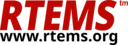15.6. Commands#
15.6.1. Checker (sb-check)#
This commands checks your system is set up correctly. Most options are ignored:
$ ../source-builder/sb-check --help
sb-check: [options] [args]
RTEMS Source Builder, an RTEMS Tools Project (c) 2012-2013 Chris Johns
Options and arguments:
--force : Force the build to proceed
--quiet : Quiet output (not used)
--trace : Trace the execution
--dry-run : Do everything but actually run the build
--warn-all : Generate warnings
--no-clean : Do not clean up the build tree
--always-clean : Always clean the build tree, even with an error
--jobs : Run with specified number of jobs, default: num CPUs.
--host : Set the host triplet
--build : Set the build triplet
--target : Set the target triplet
--prefix path : Tools build prefix, ie where they are installed
--topdir path : Top of the build tree, default is $PWD
--configdir path : Path to the configuration directory, default: ./config
--builddir path : Path to the build directory, default: ./build
--sourcedir path : Path to the source directory, default: ./source
--patchdir path : Path to the patches directory, default: ./patches
--tmppath path : Path to the temp directory, default: ./tmp
--macros file[,[file] : Macro format files to load after the defaults
--log file : Log file where all build out is written too
--url url[,url] : URL to look for source
--no-download : Disable the source downloader
--targetcflags flags : List of C flags for the target code
--targetcxxflags flags : List of C++ flags for the target code
--libstdcxxflags flags : List of C++ flags to build the target libstdc++ code
--with-<label> : Add the --with-<label> to the build
--without-<label> : Add the --without-<label> to the build
--regression : Set --no-install, --keep-going and --always-clean
$ ../source-builder/sb-check
RTEMS Source Builder - Check, v0.2.0
Environment is ok
15.6.2. Defaults (sb-defaults)#
This commands outputs and the default macros for your when given no arguments. Most options are ignored:
$ ../source-builder/sb-defaults --help
sb-defaults: [options] [args]
RTEMS Source Builder, an RTEMS Tools Project (c) 2012-2013 Chris Johns
Options and arguments:
--force : Force the build to proceed
--quiet : Quiet output (not used)
--trace : Trace the execution
--dry-run : Do everything but actually run the build
--warn-all : Generate warnings
--no-clean : Do not clean up the build tree
--always-clean : Always clean the build tree, even with an error
--jobs : Run with specified number of jobs, default: num CPUs.
--host : Set the host triplet
--build : Set the build triplet
--target : Set the target triplet
--prefix path : Tools build prefix, ie where they are installed
--topdir path : Top of the build tree, default is $PWD
--configdir path : Path to the configuration directory, default: ./config
--builddir path : Path to the build directory, default: ./build
--sourcedir path : Path to the source directory, default: ./source
--patchdir path : Path to the patches directory, default: ./patches
--tmppath path : Path to the temp directory, default: ./tmp
--macros file[,[file] : Macro format files to load after the defaults
--log file : Log file where all build out is written too
--url url[,url] : URL to look for source
--no-download : Disable the source downloader
--targetcflags flags : List of C flags for the target code
--targetcxxflags flags : List of C++ flags for the target code
--libstdcxxflags flags : List of C++ flags to build the target libstdc++ code
--with-<label> : Add the --with-<label> to the build
--without-<label> : Add the --without-<label> to the build
--regression : Set --no-install, --keep-going and --always-clean
15.6.3. Set Builder (sb-set-builder)#
This command builds a set:
$ ../source-builder/sb-set-builder --help
RTEMS Source Builder, an RTEMS Tools Project (c) 2012-2013 Chris Johns
Options and arguments:
--force : Force the build to proceed
--quiet : Quiet output (not used)
--trace : Trace the execution
--dry-run : Do everything but actually run the build
--warn-all : Generate warnings
--no-clean : Do not clean up the build tree
--always-clean : Always clean the build tree, even with an error
--regression : Set --no-install, --keep-going and --always-clean
---jobs : Run with specified number of jobs, default: num CPUs.
--host : Set the host triplet
--build : Set the build triplet
--target : Set the target triplet
--prefix path : Tools build prefix, ie where they are installed
--topdir path : Top of the build tree, default is $PWD
--configdir path : Path to the configuration directory, default: ./config
--builddir path : Path to the build directory, default: ./build
--sourcedir path : Path to the source directory, default: ./source
--patchdir path : Path to the patches directory, default: ./patches
--tmppath path : Path to the temp directory, default: ./tmp
--macros file[,[file] : Macro format files to load after the defaults
--log file : Log file where all build out is written too
--url url[,url] : URL to look for source
--no-download : Disable the source downloader
--no-install : Do not install the packages to the prefix
--targetcflags flags : List of C flags for the target code
--targetcxxflags flags : List of C++ flags for the target code
--libstdcxxflags flags : List of C++ flags to build the target libstdc++ code
--with-<label> : Add the --with-<label> to the build
--without-<label> : Add the --without-<label> to the build
--mail-from : Email address the report is from.
--mail-to : Email address to send the email too.
--mail : Send email report or results.
--smtp-host : SMTP host to send via.
--no-report : Do not create a package report.
--report-format : The report format (text, html, asciidoc).
--bset-tar-file : Create a build set tar file
--pkg-tar-files : Create package tar files
--list-bsets : List available build sets
--list-configs : List available configurations
--list-deps : List the dependent files.
The arguments are a list of build sets to build.
Options:
--force:Force the build to proceed even if the host check fails. Typically this happens if executable files are found in the path at a different location to the host defaults.
--trace:Trace enable printing of debug information to stdout. It is really only of use to RTEMS Source Builder’s developers.
--dry-run:Do everything but actually run the build commands. This is useful when checking a new configuration parses cleanly.
--warn-all:Generate warnings.
--no-clean:Do not clean up the build tree during the cleaning phase of the build. This leaves the source and the build output on disk so you can make changes, or amend or generate new patches. It also allows you to review configure type output such as
config.log.--always-clean:Clean away the results of a build even if the build fails. This is normally used with
--keep-goingwhen regression testing to see which build sets fail to build. It keeps the disk usage down.--jobs:Control the number of jobs make is given. The jobs can be
nonefor only 1 job,halfso the number of jobs is half the number of detected cores, a fraction such as0.25so the number of jobs is a quarter of the number of detected cores and a number such as25which forces the number of jobs to that number.--host:Set the host triplet value. Be careful with this option.
--build:Set the build triplet. Be careful with this option.
--target:Set the target triplet. Be careful with this option. This is useful if you have a generic configuration script that can work for a range of architectures.
--prefix path:Tools build prefix, ie where they are installed.
--topdir path:Top of the build tree, that is the current directory you are in.
--configdir path:Path to the configuration directory. This overrides the built in defaults.
--builddir path:Path to the build directory. This overrides the default of build.
--sourcedir path:Path to the source directory. This overrides the default of source.
--patchdir path:Path to the patches directory. This overrides the default of patches.
--tmppath path:Path to the temporary directory. This overrides the default of tmp.
--macros files:Macro files to load. The configuration directory path is searched.
--log file:Log all the output from the build process. The output is directed to stdout if no log file is provided.
--url url:URL to look for source when downloading. This is can be comma separate list.
--no-download:Disable downloading of source and patches. If the source is not found an error is raised.
--targetcflags flags:List of C flags for the target code. This allows for specific local customisation when testing new variations.
--targetcxxflags flags:List of C++ flags for the target code. This allows for specific local customisation when testing new variations.
--libstdcxxflags flags:List of C++ flags to build the target libstdc++ code. This allows for specific local customisation when testing new variations.
--with-<label>:Add the
--with-<label>to the build. This can be tested for in a script with the%bconf_withmacro.--without-<label>:Add the
--without-<label>to the build. This can be tested for in a script with the%bconf_withoutmacro.--mail-from:Set the from mail address if report mailing is enabled.
--mail-to:Set the to mail address if report mailing is enabled. The report is mailed to this address.
--mail:Mail the build report to the mail to address.
--smtp-host:The SMTP host to use to send the email. The default is
localhost.--no-report:Do not create a report format.
--report-format format:The report format can be
textorhtml. The default ishtml.--keep-going:Do not stop on error. This is useful if your build sets performs a large number of testing related builds and there are errors.
--always-clean:Always clean the build tree even with a failure.
--no-install:Do not install the packages to the prefix. Use this if you are only after the tar files.
--regression:A convenience option which is the same as
--no-install,--keep-goingand--always-clean.--bset-tar-file:Create a build set tar file. This is a single tar file of all the packages in the build set.
--pkg-tar-files:Create package tar files. A tar file will be created for each package built in a build set.
--list-bsets:List available build sets.
--list-configs:List available configurations.
--list-deps:Print a list of dependent files used by a build set. Dependent files have a
dep[?]` prefix where ``?is a number. The files are listed alphabetically.
15.6.4. Track (sb-track)#
This command checks build sets and configurations reporting any errors, the dependencies and which files are referenced. The command can list all the configuration files not referenced. If this option is used when checking all build set files a list of all configuration files not referenced can be found. The list can be used to purge the RSB of old and unused configurations.
The check runs a build set through a number of host configurations. This checks any logic that is specific to a host.
The command reports a dependency tree for a build set in the output
report. For example the dependency tree for the database/sqlite build set
is:
+-- rtems/config/databases/sqlite.bset
+-- rtems/config/databases/sqlite-3.31.1-1.cfg
+-- rtems/config/rtems-bsp.cfg
+-- source-builder/config/sqlite-3-1.cfg
+-- rtems/config/rtems-package.bset
+-- rtems/config/rtems-urls.bset
+-- rtems/config/rtems-version.bset
The comnmand is:
$ ../source-builder/sb-track --help
usage: sb-dep-check [-h] [--rtems-version RTEMS_VERSION] [--list-hosts]
[--list-bsets] [--output OUTPUT] [--log LOG] [--trace]
[--not-referenced]
[bsets [bsets ...]]
RTEMS Track Dependencies a build set has for all hosts.
positional arguments:
bsets Build sets.
optional arguments:
-h, --help show this help message and exit
--rtems-version RTEMS_VERSION
Set the RTEMS version.
--list-hosts List the hosts.
--list-bsets List the hosts.
--output OUTPUT Output file.
--log LOG Log file.
--trace Enable trace logging for debugging.
--not-referenced Write out the list of config files not referenced.
The bsets are a list of build sets to check. If none are provided all
build sets are checked.
Options:
-h, --help:The command’s help.
--rtems-version:Set the RTEMS version number.
--list-hosts:List the hosts each build set of check against.
--list-bsets:List all the build set files.
--output:Write the report to the output file.
--log:The log file the build set check processing is written too.
--trace:Enable trace debugging.
--not-referenced:List the configration files not referenced by a build set in the output.