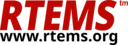8.6. m68k (Motorola 68000 / ColdFire)#
8.6.1. av5282#
TODO.
8.6.2. csb360#
TODO.
8.6.3. gen68340#
TODO.
8.6.4. gen68360#
TODO.
8.6.5. genmcf548x#
TODO.
8.6.6. mcf5206elite#
TODO.
8.6.7. mcf52235#
TODO.
8.6.8. mcf5225x#
TODO.
8.6.9. mcf5235#
TODO.
8.6.10. mcf5329#
8.6.10.1. Overview#
This BSP is heavily based on the MCF5235 BSP. The MCF5329EVB is a Motorola evaluation board (Zoom) with a LogicPD MCF5329-10 SODIMM-144 card. The development kit features the MCF5329 based Fire Engine, as well as a plug-in system-on-module containing 32 MB of DDR-SDRAM. The board also includes 2 MB of boot flash, 16 MB of NAND flash, a core frequency of 240MHz, an onboard 800x600 LCD controller, FEC, USB, uarts, CAN bus, QSPI, I2C, and 10/100 Ethernet.
You can find the link to MCF5329 Reference Manual below:
8.6.11. mrm332#
TODO.
8.6.12. mvme147#
TODO.
8.6.13. mvme147s#
TODO.
8.6.14. mvme162#
8.6.14.1. Overview#
The MVME162 family provides OEMs and solution developers an ideal platform for embedded monitoring and control apllications it allows an OEM to minimize engineering expenses while integrating value-added hardware and software applications onto an off-the-shelf product. In order to provide the wide range of solutions, the MVME162 allows a variety of MPU, memory, and interface options such as floating-point, Ethernet, SCSI, and VME. The result is a variation of the MVME162 which most closely fits the application requirement.
There are a large number of model variations on this board. This was the first user submitted BSP and continues to be a fairly popular simply because at one point it was the highest selling VMEBus board of all time.
8.6.14.2. Board Setup#
We will setup the RTEMS Lab Board initally to proceed further for the setup of TFTP transfer.
The env settings are:
MPU Clock Speed =25Mhz
162-Bug>env
Bug or System environment [B/S] = B?
Field Service Menu Enable [Y/N] = N?
Remote Start Method Switch [G/M/B/N] = B?
Probe System for Supported I/O Controllers [Y/N] = Y?
Negate VMEbus SYSFAIL* Always [Y/N] = N?
Local SCSI Bus Reset on Debugger Startup [Y/N] = N?
Local SCSI Bus Negotiations Type [A/S/N] = A?
Industry Pack Reset on Debugger Startup [Y/N] = Y?
Ignore CFGA Block on a Hard Disk Boot [Y/N] = Y?
Auto Boot Enable [Y/N] = N?
Auto Boot at power-up only [Y/N] = Y?
Auto Boot Controller LUN = 00?
Auto Boot Device LUN = 00?
Auto Boot Abort Delay = 15?
Auto Boot Default String [NULL for a empty string] = ?
ROM Boot Enable [Y/N] = N?
ROM Boot at power-up only [Y/N] = Y?
ROM Boot Enable search of VMEbus [Y/N] = N?
ROM Boot Abort Delay = 0?
ROM Boot Direct Starting Address = FF800000?
ROM Boot Direct Ending Address = FFDFFFFC?
Network Auto Boot Enable [Y/N] = N?
Network Auto Boot at power-up only [Y/N] = Y?
Network Auto Boot Controller LUN = 00?
Network Auto Boot Device LUN = 00?
Network Auto Boot Abort Delay = 5?
Network Auto Boot Configuration Parameters Pointer (NVRAM) = FFE0FF00?
Memory Search Starting Address = 00000000?
Memory Search Ending Address = 01000000?
Memory Search Increment Size = 00010000?
Memory Search Delay Enable [Y/N] = N?
Memory Search Delay Address = FFFFD20F?
Memory Size Enable [Y/N] = Y?
Memory Size Starting Address = 00000000?
Memory Size Ending Address = 01000000?
Base Address of Dynamic Memory = 00000000?
Size of Parity Memory = 00000000?
Size of ECC Memory Board #0 = 01000000?
Size of ECC Memory Board #1 = 00000000?
Base Address of Static Memory = FFE00000?
Size of Static Memory = 00020000?
Slave Enable #1 [Y/N] = Y?
Slave Starting Address #1 = 00000000?
Slave Ending Address #1 = 00FFFFFF?
Slave Address Translation Address #1 = 00000000?
Slave Address Translation Select #1 = 00000000?
Slave Control #1 = 03FF?
Slave Enable #2 [Y/N] = N?
Slave Starting Address #2 = 00000000?
Slave Ending Address #2 = 00000000?
Slave Address Translation Address #2 = 00000000?
Slave Address Translation Select #2 = 00000000?
Slave Control #2 = 0000?
Master Enable #1 [Y/N] = Y?
Master Starting Address #1 = 01000000?
Master Ending Address #1 = EFFFFFFF?
Master Control #1 = 0D?
Master Enable #2 [Y/N] = N?
Master Starting Address #2 = 00000000?
Master Ending Address #2 = 00000000?
Master Control #2 = 00?
Master Enable #3 [Y/N] = N?
Master Starting Address #3 = 00000000?
Master Ending Address #3 = 00000000?
Master Control #3 = 00?
Master Enable #4 [Y/N] = N?
Master Starting Address #4 = 00000000?
Master Ending Address #4 = 00000000?
Master Address Translation Address #4 = 00000000?
Master Address Translation Select #4 = 00000000?
Master Control #4 = 00?
Short I/O (VMEbus A16) Enable [Y/N] = Y?
Short I/O (VMEbus A16) Control = 01?
F-Page (VMEbus A24) Enable [Y/N] = Y?
F-Page (VMEbus A24) Control = 02?
ROM Access Time Code = 03?
FLASH Access Time Code = 02?
MCC Vector Base = 05?
VMEC2 Vector Base #1 = 06?
VMEC2 Vector Base #2 = 07?
VMEC2 GCSR Group Base Address = D2?
VMEC2 GCSR Board Base Address = 00?
VMEbus Global Time Out Code = 01?
Local Bus Time Out Code = 02?
VMEbus Access Time Out Code = 02?
IP A Base Address = 00000000?
IP B Base Address = 00000000?
IP C Base Address = 00000000?
IP D Base Address = 00000000?
IP D/C/B/A Memory Size = 00000000?
IP D/C/B/A General Control = 00000000?
IP D/C/B/A Interrupt 0 Control = 00000000?
IP D/C/B/A Interrupt 1 Control = 00000000?
To setup the Server/Client IP Addresses for the TFTP Transfer, we will use the NIOT command. NIOT (Network I/O Teach) is a 162-Bug’s debugger command commonly used to setup the Server/Client IP Addresses for the TFTP Transfer.
The NIOT command goes something like this:
162-Bug>niot
Controller LUN =00?
Device LUN =00?
Node Control Memory Address =FFE10000?
Client IP Address =192.168.1.245?
Server IP Address =192.168.1.92?
Subnet IP Address Mask =255.255.255.0?
Broadcast IP Address =192.168.1.255?
Gateway IP Address =0.0.0.0?
Boot File Name ("NULL" for None) =/mvme162.img?
Argument File Name ("NULL" for None) =?
Boot File Load Address =00020000?
Boot File Execution Address =00020000?
Boot File Execution Delay =00000000?
Boot File Length =00000000?
Boot File Byte Offset =00000000?
BOOTP/RARP Request Retry =00?
TFTP/ARP Request Retry =00?
Trace Character Buffer Address =00000000?
BOOTP/RARP Request Control: Always/When-Needed (A/W)=A?
BOOTP/RARP Reply Update Control: Yes/No (Y/N) =Y?
8.6.14.3. Downloading and Executing#
Download from the TFTP server using the 162-Bug’s “NBO” (Network Boot Operating System) command:
162-Bug>nbo
Network Booting from: VME162, Controller 0, Device 0
Loading: /mvme162.img
Client IP Address = 192.168.1.245
Server IP Address = 192.168.1.92
Gateway IP Address = 0.0.0.0
Subnet IP Address Mask = 255.255.255.0
Boot File Name = /mvme162.img
Argument File Name =
Network Boot File load in progress... To abort hit <BREAK>
Bytes Received =&356528, Bytes Loaded =&356528
Bytes/Second =&89132, Elapsed Time =4 Second(s)
The program will automatically run when download is complete.
8.6.15. mvme167#
TODO.
8.6.16. uC5282#
TODO.