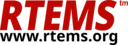14.4. RTEMS BSP Builder#
The RTEMS BSP Builder is an RTEMS developer tool to build RTEMS in ways users do not to test changes to RTEMS. RTEMS has large number of architectures, board support packages and configuration options. This tool provides a standard way to test a change.
14.4.1. Developer Workflows#
There are a number of RTEMS developers each with a different view or expertise in RTEMS. Developers can work in the generic areas such as scheduling, file systems or the shell, or users can become developers adding a new BSP, or even a new port to a new architecture. A common approach for all these developers is to select a BSP and to work with that BSP. Developers working in a generic areas of RTEMS tend to select a BSP that has good simulator support with good debugging such as QEMU, while developers of a new BSP or a new port tend to work on target hardware. This type of development does not check the other architectures, BSP, and build options and a change may change the number of warnings or introduce build errors. It is important for the RTEMS project to have developers fix these issues before pushing the changes to the development repository to avoid breaking the code for other developers. It is best for a developer to resolve as many issues as they work on changes because coming back to a problem often proves difficult.
The RTEMS BSP Builder forms part of a developers workflow where patches are tested before being pushed to the repository.
14.4.2. Build Characteristics#
Build characteristic are the various parts of a build that can varied changing what is built. RTEMS can vary builds based on:
Architecture
Board Support Package (BSP)
Build options
BSP Options
The BSP Builder provides a template of builds to try and reduce the possble combinations to something manageable. It is not realistic to build all possible combinations on a single machine in reasonible time.
The RTEMS BSP Builder specifies it builds in terms of:
Profiles
Architectures
BSPs
Builds
The RTEMS BSP Builder builds are created by user options that vary these parameters.
14.4.2.1. Profiles#
A profile is named collection of architectures and board support packages. When the RTEMS BSP Builder is asked to build a specific profile it builds the BSPs in the specified architectures.
The default configuration provides standard profiles for Tiers. They are:
tier-1(default)tier-2tier-3tier-4
The everythings profile allows all BSPs to be built.
14.4.2.2. Builds#
A build is a list of builds or a build set and each BSP in a profile, architecture of BSP is built with.
The default configuration provides standard builds based around the commonly varied configure options.
The builds are:
all(default)testsstandard, alsono-testsdebugprofilingsmpsmp-debugposixno-posixposix-debugposix-profilingnetworkno-networknetwork-debugsmp-networksmp-network-debug
14.4.2.2.1. All Build#
The all build is:
debugprofilingsmpsmp-debugposixno-posixposix-debugposix-profilingnetworkno-networknetwork-debugsmp-networksmp-network-debug
A build maps to specific configuration options. The mappings are:
debug
config:base,config:debug
profiling
config:base,config:profiling
smp
config:base,config:smp
smp-debug
config:base,config:smp,config:debug
posix
config:base,config:posix
no-posix
config:base,config:no-posix
posix-debug
config:base,config:posix,config:debug
posix-profiling
config:base,config:posix,config:profiling
network
config:base,config:network
no-network
config:base,config:no-network
network-debug
config:base,config:network,config:debug
smp-network
config:base,config:smp,config:network
smp-network-debug
config:base,config:smp,config:network,config:debug
14.4.3. Build Configurations#
Build configurations are configure options. These are mapped to the various
builds. The configurations are:
base
--target=@ARCH@-rtems@RTEMS_VERSION@--enable-rtemsbsp=@BSP@--prefix=@PREFIX@
tests
--enable-tests
debug
--enable-debug
no-debug
--disable-debug
profiling
--enable-profiling
no-profiling
--disable-profiling
smp
--enable-smp
no-smp
--disable-smp
posix
--enable-posix
no-posix
--disable-posix
network
--enable-networking
no-network
--disable-networking
14.4.4. Performance#
The RTEMS BSP Builder is designed to extract the maximum performance from your
hardware when building RTEMS. The RTEMS build system is based on autoconf,
automake and GNU make. Building consists of two phases:
Configuring
Building
The Configuring phase and the start of the Build phase runs autoconf’s
configure scripts. These execute as a single linear process and are not run
in parallel even if you specify more than one job to make. The configure
part of a build is approximately 30% of the total time and higher if building
the tests. Performing a single build at a time will not fully utilized a
multi-core machine because of the large amount of time the system is idle.
The RTEMS BSP Builder can run more than one build in parallel. A build can also
request make run its build with more than one job. The --jobs option
lets a user specify the number of build jobs to run at once and the number of
make jobs each build runs with. Together these options can fully load a
system and can overload a machine.
Tuning the best ratio of buld jobs to make jobs requires running some builds and observing the system’s performance. If the build job count is too low the system will show idle periods and if you have too many build jobs with too many make jobs the system will have too many processing running and the operating system’s overheads in administting too processes at once lowers the overall performance.
A fast eight core machine where the operating system shows sixteen cores can
support a build option of --jobs=5/10. The machine will be fully loaded the
average build time is around 18 seconds.
The type of build selected effects the optimum jobs option. For example building the tests changes the percentage of time spent configuring copmared to bulding so the make jobs parameter becomes a dominant factor. Lowering the make jobs value avoids having too many active processes running at once.
14.4.5. Command#
rtems-bsp-builder [options]
- -?#
Display a compact help.
- -h, --help#
Display the full help.
- --prefix#
Prefix to pass to configure when building a BSP.
- --rtems-tools#
The path the RTEMS tools such as the C compiler. This option avoid polluting your path. This path is to the tool’s prefix used to build and install the tools and not exact path to an executable.
- --rtems#
The path the RTEMS source tree to build.
- --build-path#
The path to build the BSP and place the build output. This can be any path and away from your current directory or the RTEMS source code. The storage does not need to be fast like an SSD.
- --log#
The log file.
- --config-report#
Print a configuration report and exit.
- --warnings-report#
Create a warnings report once all builds have finished.
- --stop-on-error#
Stop the build on an error. The default is to build all the builds for a profile.
- --no-clean#
Do not remove the build once finished. This option lets you inspect the built output. The amount of output can be large and disks can fill with this option.
- --profiles#
Build the comma separated list of profiles. The default is
tier-1.
- --arch#
A comma separated list of architecures to build using the selected build.
- --bsp#
A comma separated list of BSPs to build where a BSP is of the format
arch/bspusing the selected build.
- --build#
The build to be used. The default is
all. See--config-reportfor a list of vlaid builds.
- --jobs#
The jobs options where the format is
build-jobs/make-jobs. The default is1/num-coreswherenum-coresis the operating system reported number of cores.
- --dry-run#
Do not do the actual builds just show what would be built.
14.4.5.1. Examples#
The following is a tier-1 profile build of all on a machine where all the source and tools are located on fast SSD disks and the build happens on a spinning disk mounted under build. The build uses a development source tree that is bootstrapped and ready to build. The source can have local patches that need to be regression tested:
$ /opt/rtems/5/bin/rtems-bsp-builder --build-path=/build/rtems \
--rtems-tools=/opt/work/rtems/5 \
--rtems=/opt/work/chris/rtems/kernel/rtems.git \
--profiles=tier-1 \
--jobs=5/10
RTEMS Tools Project - RTEMS Kernel BSP Builder, 5.not_released
Profile(s): tier-1
Cleaning: bsp-builds
[ 1/655] arm/altcycv_devkit (debug) Start
[ 1/655] arm/altcycv_devkit (debug) Creating: bsp-builds/arm/altcycv_devkit.debug
[ 2/655] arm/altcycv_devkit (no-posix) Start
[ 2/655] arm/altcycv_devkit (no-posix) Creating: bsp-builds/arm/altcycv_devkit.no-posix
[ 3/655] arm/altcycv_devkit (posix) Start
[ 1/655] arm/altcycv_devkit (debug) Configuring
[ 3/655] arm/altcycv_devkit (posix) Creating: bsp-builds/arm/altcycv_devkit.posix
[ 2/655] arm/altcycv_devkit (no-posix) Configuring
[ 4/655] arm/altcycv_devkit (posix-debug) Start
[ 1/655] arm/altcycv_devkit (debug) Building
[ 3/655] arm/altcycv_devkit (posix) Configuring
[ 4/655] arm/altcycv_devkit (posix-debug) Creating: bsp-builds/arm/altcycv_devkit.posix-debug
[ 2/655] arm/altcycv_devkit (no-posix) Building
[ 5/655] arm/altcycv_devkit (posix-profiling) Start
[ 4/655] arm/altcycv_devkit (posix-debug) Configuring
[ 3/655] arm/altcycv_devkit (posix) Building
....
[654/655] sparc/ngmp (posix-profiling) PASS
[654/655] sparc/ngmp (posix-profiling) Warnings:0 exes:0 objs:0 libs:0
[654/655] sparc/ngmp (posix-profiling) Finished (duration:0:01:49.002189)
[654/655] sparc/ngmp (posix-profiling) Status: Pass: 655 Fail: 0 (configure:0 build:0)
[655/655] sparc/ngmp (profiling) PASS
[655/655] sparc/ngmp (profiling) Warnings:0 exes:0 objs:0 libs:0
[655/655] sparc/ngmp (profiling) Finished (duration:0:01:260.002098)
[655/655] sparc/ngmp (profiling) Status: Pass: 655 Fail: 0 (configure:0 build:0)
[651/655] sparc/ngmp (no-posix) Cleaning: bsp-builds/sparc/ngmp.no-posix
[652/655] sparc/ngmp (posix) Cleaning: bsp-builds/sparc/ngmp.posix
[653/655] sparc/ngmp (posix-debug) Cleaning: bsp-builds/sparc/ngmp.posix-debug
[654/655] sparc/ngmp (posix-profiling) Cleaning: bsp-builds/sparc/ngmp.posix-profiling
[655/655] sparc/ngmp (profiling) Cleaning: bsp-builds/sparc/ngmp.profiling
Total: Warnings:31689 exes:6291 objs:793839 libs:37897
Failures:
No failure(s)
Average BSP Build Time: 0:00:18.165000
Total Time 3:41:48.075006
Passes: 655 Failures: 0
To build a couple of BSPs you are interested in with tests:
$ /opt/rtems/5/bin/rtems-bsp-builder --build-path=/build/rtems \
--rtems-tools=/opt/work/rtems/5 \
--rtems=/opt/work/chris/rtems/kernel/rtems.git \
----log=lpc-log \
--bsp=arm/lpc2362,arm/lpc23xx_tli800 \
--build=tests \
--jobs=5/12
RTEMS Tools Project - RTEMS Kernel BSP Builder, 5.not_released
BSPS(s): arm/lpc2362, arm/lpc23xx_tli800
Cleaning: bsp-builds
[1/2] arm/lpc2362 (tests) Start
[1/2] arm/lpc2362 (tests) Creating: bsp-builds/arm/lpc2362.tests
[2/2] arm/lpc23xx_tli800 (tests) Start
[2/2] arm/lpc23xx_tli800 (tests) Creating: bsp-builds/arm/lpc23xx_tli800.tests
[1/2] arm/lpc2362 (tests) Configuring
[2/2] arm/lpc23xx_tli800 (tests) Configuring
[1/2] arm/lpc2362 (tests) Building
[2/2] arm/lpc23xx_tli800 (tests) Building
[1/2] arm/lpc2362 (tests) FAIL
[1/2] arm/lpc2362 (tests) Warnings:74 exes:58 objs:1645 libs:74
[1/2] arm/lpc2362 (tests) Finished (duration:0:01:31.708252)
[1/2] arm/lpc2362 (tests) Status: Pass: 0 Fail: 2 (configure:0 build:2)
[2/2] arm/lpc23xx_tli800 (tests) FAIL
[2/2] arm/lpc23xx_tli800 (tests) Warnings:74 exes:51 objs:1632 libs:74
[2/2] arm/lpc23xx_tli800 (tests) Finished (duration:0:01:31.747582)
[2/2] arm/lpc23xx_tli800 (tests) Status: Pass: 0 Fail: 2 (configure:0 build:2)
[1/2] arm/lpc2362 (tests) Cleaning: bsp-builds/arm/lpc2362.tests
[2/2] arm/lpc23xx_tli800 (tests) Cleaning: bsp-builds/arm/lpc23xx_tli800.tests
Total: Warnings:74 exes:109 objs:3277 libs:148
Failures:
1 tests arm/lpc2362 build:
configure: /opt/work/chris/rtems/kernel/rtems.git/configure --target\
=arm-rtems5 --enable-rtemsbsp=lpc2362 --prefix=/opt/rtems/5\
--enable-tests
error: ld/collect2:0 error: math.exe section '.rodata' will not fit
in region 'ROM_INT'; region 'ROM_INT' overflowed by 7284 bytes
2 tests arm/lpc23xx_tli800 build:
configure: /opt/work/chris/rtems/kernel/rtems.git/configure --target\
=arm-rtems5 --enable-rtemsbsp=lpc23xx_tli800\
--prefix=/opt/rtems/5 --enable-tests
error: ld/collect2:0 error: math.exe section '.text' will not fit in
region 'ROM_INT'; region 'ROM_INT' overflowed by 13972 bytes
Average BSP Build Time: 0:00:46.658257
Total Time 0:01:33.316514
Passes: 0 Failures: 2
The summary report printed shows both BSP builds failed with the error detail shown. In this case both are linker related errors where the test do not fit into the target’s available resources.