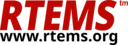10.2. Pretty Printing and GDB#
Pretty-printing in GDB refers to the customisation of the output format for complex data structures during debugging sessions. By default, GDB may display raw data that can be difficult to interpret, especially for intricate structures. Pretty-printers are user-defined scripts that transform this raw data into a more human-readable and informative format, making it easier for developers to understand the current state of their application.
For instance, instead of showing the internal memory representation of a linked list or a C++ STL Vector, a pretty-printer can display a user-friendly view of the list’s elements and structure. This enhanced visualization aids in quickly identifying issues and comprehending the program’s state without manually parsing the data.
10.2.1. Enabling Pretty-printing in RTEMS#
Pretty-printing support in RTEMS has been made possible through a combination of custom sections in the executable and Python scripts that register the necessary pretty-printers. An overview of the setup is as follows:
- Custom section in executable
To ensure that the pretty-printers are automatically loaded when debugging, a custom section named
.debug_gdb_scriptsis added to each executable being linked in RTEMS. This section contains a small assembly code snippet that, when the executable is loaded into GDB, automatically imports a Python script responsible for setting up the pretty-printers. You can dump the code present with the following command:arm-rtems6-objdump -s -j .debug_gdb_scripts build/arm-rtems6-xilinx_zynq_a9_qemu/iostream.exe
- Python script for Pretty-printer Registration
The
pprinter.pyscript, located in thertemsdirectory within the GDB Python directory, is imported and executed when the executable (and thereby, the custom section) is loaded. This script is responsible for registering all the pretty-printers defined for various RTEMS kernel structures, as well aslibstdcxxprinters (which are shipped and maintained by GCC).