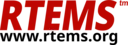38. Constant Bandwidth Server Scheduler API#
38.1. Introduction#
Unlike simple schedulers, the Constant Bandwidth Server (CBS) requires a special API for tasks to indicate their scheduling parameters. The directives provided by the CBS API are:
rtems_cbs_initialize - Initialize the CBS library
rtems_cbs_cleanup - Cleanup the CBS library
rtems_cbs_create_server - Create a new bandwidth server
rtems_cbs_attach_thread - Attach a thread to server
rtems_cbs_detach_thread - Detach a thread from server
rtems_cbs_destroy_server - Destroy a bandwidth server
rtems_cbs_get_server_id - Get an ID of a server
rtems_cbs_get_parameters - Get scheduling parameters of a server
rtems_cbs_set_parameters - Set scheduling parameters of a server
rtems_cbs_get_execution_time - Get elapsed execution time
rtems_cbs_get_remaining_budget - Get remainig execution time
rtems_cbs_get_approved_budget - Get scheduler approved execution time
38.2. Background#
38.2.1. Constant Bandwidth Server Definitions#
The Constant Bandwidth Server API enables tasks to communicate with the
scheduler and indicate its scheduling parameters. The scheduler has to be set
up first (by defining CONFIGURE_SCHEDULER_CBS macro).
The difference to a plain EDF is the presence of servers. It is a budget aware extention of the EDF scheduler, therefore, tasks attached to servers behave in a similar way as with EDF unless they exceed their budget.
The intention of servers is reservation of a certain computation time (budget)
of the processor for all subsequent periods. The structure
rtems_cbs_parameters determines the behavior of a server. It contains
deadline which is equal to period, and budget which is the time the
server is allowed to spend on CPU per each period. The ratio between those two
parameters yields the maximum percentage of the CPU the server can use
(bandwidth). Moreover, thanks to this limitation the overall utilization of CPU
is under control, and the sum of bandwidths of all servers in the system yields
the overall reserved portion of processor. The rest is still available for
ordinary tasks that are not attached to any server.
In order to make the server effective to the executing tasks, tasks have to be
attached to the servers. The rtems_cbs_server_id is a type denoting an id
of a server and rtems_id a type for id of tasks.
.. index:: CBS periodic tasks
38.2.2. Handling Periodic Tasks#
Each task’s execution begins with a default background priority (see the
chapter Scheduling Concepts to understand the concept of priorities in
EDF). Once you decide the tasks should start periodic execution, you have two
possibilities. Either you use only the Rate Monotonic manager which takes care
of periodic behavior, or you declare deadline and budget using the CBS API in
which case these properties are constant for all subsequent periods, unless you
change them using the CBS API again. Task now only has to indicate and end of
each period using rtems_rate_monotonic_period.
.. index:: CBS overrun handler
38.2.3. Registering a Callback Function#
In case tasks attached to servers are not aware of their execution time and
happen to exceed it, the scheduler does not guarantee execution any more and
pulls the priority of the task to background, which would possibly lead to
immediate preemption (if there is at least one ready task with a higher
pirority). However, the task is not blocked but a callback function is
invoked. The callback function (rtems_cbs_budget_overrun) might be
optionally registered upon a server creation (rtems_cbs_create_server).
This enables the user to define what should happen in case of budget
overrun. There is obviously no space for huge operations because the priority
is down and not real time any more, however, you still can at least in release
resources for other tasks, restart the task or log an error information. Since
the routine is called directly from kernel, use printk() instead of
printf().
The calling convention of the callback function is:
void overrun_handler(
rtems_cbs_server_id server_id
);
38.2.4. Limitations#
When using this scheduler you have to keep in mind several things:
it_limitations
In the current implementation it is possible to attach only a single task to each server.
If you have a task attached to a server and you voluntatily block it in the beginning of its execution, its priority will be probably pulled to background upon unblock, thus not guaranteed deadline any more. This is because you are effectively raising computation time of the task. When unbocking, you should be always sure that the ratio between remaining computation time and remaining deadline is not higher that the utilization you have agreed with the scheduler.
38.3. Operations#
38.3.1. Setting up a server#
The directive rtems_cbs_create_server is used to create a new server that
is characterized by rtems_cbs_parameters. You also might want to register
the rtems_cbs_budget_overrun callback routine. After this step tasks can be
attached to the server. The directive rtems_cbs_set_parameters can change
the scheduling parameters to avoid destroying and creating a new server again.
38.3.2. Attaching Task to a Server#
If a task is attached to a server using rtems_cbs_attach_thread, the task’s
computation time per period is limited by the server and the deadline (period)
of task is equal to deadline of the server which means if you conclude a period
using rate_monotonic_period, the length of next period is always determined
by the server’s property.
The task has a guaranteed bandwidth given by the server but should not exceed
it, otherwise the priority is pulled to background until the start of next
period and the rtems_cbs_budget_overrun callback function is invoked.
When attaching a task to server, the preemptability flag of the task is raised, otherwise it would not be possible to control the execution of the task.
38.3.3. Detaching Task from a Server#
The directive rtems_cbs_detach_thread is just an inverse operation to the
previous one, the task continues its execution with the initial priority.
Preemptability of the task is restored to the initial value.
38.3.4. Examples#
The following example presents a simple common use of the API.
You can see the initialization and cleanup call here, if there are multiple tasks in the system, it is obvious that the initialization should be called before creating the task.
Notice also that in this case we decided to register an overrun handler,
instead of which there could be NULL. This handler just prints a message to
terminal, what else may be done here depends on a specific application.
During the periodic execution, remaining budget should be watched to avoid overrun.
void overrun_handler (
rtems_cbs_server_id server_id
)
{
printk( "Budget overrun, fixing the task\n" );
return;
}
rtems_task Tasks_Periodic(
rtems_task_argument argument
)
{
rtems_id rmid;
rtems_cbs_server_id server_id;
rtems_cbs_parameters params;
params.deadline = 10;
params.budget = 4;
rtems_cbs_initialize();
rtems_cbs_create_server( ¶ms, &overrun_handler, &server_id );
rtems_cbs_attach_thread( server_id, RTEMS_SELF );
rtems_rate_monotonic_create( argument, &rmid );
while ( 1 ) {
if (rtems_rate_monotonic_period(rmid, params.deadline) == RTEMS_TIMEOUT)
break;
/* Perform some periodic action */
}
rtems_rate_monotonic_delete( rmid );
rtems_cbs_cleanup();
exit( 1 );
}
38.4. Directives#
This section details the Constant Bandwidth Server’s directives. A subsection is dedicated to each of this manager’s directives and describes the calling sequence, related constants, usage, and status codes.
38.4.1. CBS_INITIALIZE - Initialize the CBS library#
- CALLING SEQUENCE:
int rtems_cbs_initialize( void );
- DIRECTIVE STATUS CODES:
RTEMS_CBS_OKsuccessful initialization
RTEMS_CBS_ERROR_NO_MEMORYnot enough memory for data
- DESCRIPTION:
This routine initializes the library in terms of allocating necessary memory for the servers. In case not enough memory is available in the system,
RTEMS_CBS_ERROR_NO_MEMORYis returned, otherwiseRTEMS_CBS_OK.- NOTES:
Additional memory per each server is allocated upon invocation of
rtems_cbs_create_server.Tasks in the system are not influenced, they still keep executing with their initial parameters.
38.4.2. CBS_CLEANUP - Cleanup the CBS library#
- CALLING SEQUENCE:
int rtems_cbs_cleanup( void );
- DIRECTIVE STATUS CODES:
RTEMS_CBS_OKalways successful
- DESCRIPTION:
This routine detaches all tasks from their servers, destroys all servers and returns memory back to the system.
- NOTES:
All tasks continue executing with their initial priorities.
38.4.3. CBS_CREATE_SERVER - Create a new bandwidth server#
- CALLING SEQUENCE:
int rtems_cbs_create_server ( rtems_cbs_parameters *params, rtems_cbs_budget_overrun budget_overrun_callback, rtems_cbs_server_id *server_id );
- DIRECTIVE STATUS CODES:
RTEMS_CBS_OKsuccessfully created
RTEMS_CBS_ERROR_NO_MEMORYnot enough memory for data
RTEMS_CBS_ERROR_FULLmaximum servers exceeded
RTEMS_CBS_ERROR_INVALID_PARAMETERinvalid input argument
- DESCRIPTION:
This routine prepares an instance of a constant bandwidth server. The input parameter
rtems_cbs_parametersspecifies scheduling parameters of the server (period and budget). If these are not valid,RTEMS_CBS_ERROR_INVALID_PARAMETERis returned. Thebudget_overrun_callbackis an optional callback function, which is invoked in case the server’s budget within one period is exceeded. Output parameterserver_idbecomes an id of the newly created server. If there is not enough memory, theRTEMS_CBS_ERROR_NO_MEMORYis returned. If the maximum server count in the system is exceeded,RTEMS_CBS_ERROR_FULLis returned.- NOTES:
No task execution is being influenced so far.
38.4.4. CBS_ATTACH_THREAD - Attach a thread to server#
- CALLING SEQUENCE:
int rtems_cbs_attach_thread ( rtems_cbs_server_id server_id, rtems_id task_id );
- DIRECTIVE STATUS CODES:
RTEMS_CBS_OKsuccessfully attached
RTEMS_CBS_ERROR_FULLserver maximum tasks exceeded
RTEMS_CBS_ERROR_INVALID_PARAMETERinvalid input argument
RTEMS_CBS_ERROR_NOSERVERserver is not valid
- DESCRIPTION:
Attaches a task (
task_id) to a server (server_id). The server has to be previously created. Now, the task starts to be scheduled according to the server parameters and not using initial priority. This implementation allows only one task per server, if the user tries to bind another task to the same server,RTEMS_CBS_ERROR_FULLis returned.- NOTES:
Tasks attached to servers become preemptible.
38.4.5. CBS_DETACH_THREAD - Detach a thread from server#
- CALLING SEQUENCE:
int rtems_cbs_detach_thread ( rtems_cbs_server_id server_id, rtems_id task_id );
- DIRECTIVE STATUS CODES:
RTEMS_CBS_OKsuccessfully detached
RTEMS_CBS_ERROR_INVALID_PARAMETERinvalid input argument
RTEMS_CBS_ERROR_NOSERVERserver is not valid
- DESCRIPTION:
This directive detaches a thread from server. The task continues its execution with initial priority.
- NOTES:
The server can be reused for any other task.
38.4.6. CBS_DESTROY_SERVER - Destroy a bandwidth server#
- CALLING SEQUENCE:
int rtems_cbs_destroy_server ( rtems_cbs_server_id server_id );
- DIRECTIVE STATUS CODES:
RTEMS_CBS_OKsuccessfully destroyed
RTEMS_CBS_ERROR_INVALID_PARAMETERinvalid input argument
RTEMS_CBS_ERROR_NOSERVERserver is not valid
- DESCRIPTION:
This directive destroys a server. If any task was attached to the server, the task is detached and continues its execution according to EDF rules with initial properties.
- NOTES:
This again enables one more task to be created.
38.4.7. CBS_GET_SERVER_ID - Get an ID of a server#
- CALLING SEQUENCE:
int rtems_cbs_get_server_id ( rtems_id task_id, rtems_cbs_server_id *server_id );
- DIRECTIVE STATUS CODES:
RTEMS_CBS_OKsuccessful
RTEMS_CBS_ERROR_NOSERVERserver is not valid
- DESCRIPTION:
This directive returns an id of server belonging to a given task.
38.4.8. CBS_GET_PARAMETERS - Get scheduling parameters of a server#
- CALLING SEQUENCE:
rtems_cbs_get_parameters ( rtems_cbs_server_id server_id, rtems_cbs_parameters *params );
- DIRECTIVE STATUS CODES:
RTEMS_CBS_OKsuccessful
RTEMS_CBS_ERROR_INVALID_PARAMETERinvalid input argument
RTEMS_CBS_ERROR_NOSERVERserver is not valid
- DESCRIPTION:
This directive returns a structure with current scheduling parameters of a given server (period and execution time).
- NOTES:
It makes no difference if any task is assigned or not.
38.4.9. CBS_SET_PARAMETERS - Set scheduling parameters#
- CALLING SEQUENCE:
int rtems_cbs_set_parameters ( rtems_cbs_server_id server_id, rtems_cbs_parameters *params );
- DIRECTIVE STATUS CODES:
RTEMS_CBS_OKsuccessful
RTEMS_CBS_ERROR_INVALID_PARAMETERinvalid input argument
RTEMS_CBS_ERROR_NOSERVERserver is not valid
- DESCRIPTION:
This directive sets new scheduling parameters to the server. This operation can be performed regardless of whether a task is assigned or not. If a task is assigned, the parameters become effective imediately, therefore it is recommended to apply the change between two subsequent periods.
- NOTES:
There is an upper limit on both period and budget equal to (2^31)-1 ticks.
38.4.10. CBS_GET_EXECUTION_TIME - Get elapsed execution time#
- CALLING SEQUENCE:
int rtems_cbs_get_execution_time ( rtems_cbs_server_id server_id, time_t *exec_time, time_t *abs_time );
- DIRECTIVE STATUS CODES:
RTEMS_CBS_OKsuccessful
RTEMS_CBS_ERROR_INVALID_PARAMETERinvalid input argument
RTEMS_CBS_ERROR_NOSERVERserver is not valid
- DESCRIPTION:
This routine returns consumed execution time (
exec_time) of a server during the current period.- NOTES:
Absolute time (
abs_time) not supported now.
38.4.11. CBS_GET_REMAINING_BUDGET - Get remaining execution time#
- CALLING SEQUENCE:
int rtems_cbs_get_remaining_budget ( rtems_cbs_server_id server_id, time_t *remaining_budget );
- DIRECTIVE STATUS CODES:
RTEMS_CBS_OKsuccessful
RTEMS_CBS_ERROR_INVALID_PARAMETERinvalid input argument
RTEMS_CBS_ERROR_NOSERVERserver is not valid
- DESCRIPTION:
This directive returns remaining execution time of a given server for current period.
- NOTES:
If the execution time approaches zero, the assigned task should finish computations of the current period.
38.4.12. CBS_GET_APPROVED_BUDGET - Get scheduler approved execution time#
- CALLING SEQUENCE:
int rtems_cbs_get_approved_budget ( rtems_cbs_server_id server_id, time_t *appr_budget );
- DIRECTIVE STATUS CODES:
RTEMS_CBS_OKsuccessful
RTEMS_CBS_ERROR_INVALID_PARAMETERinvalid input argument
RTEMS_CBS_ERROR_NOSERVERserver is not valid
- DESCRIPTION:
This directive returns server’s approved budget for subsequent periods.