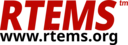14.6. RTEMS Boot Image#
The RTEMS Boot Image (rtems-boot-image) command is an RTEMS tool to create disk images suitable for SD cards to boot RTEMS on a range of boards. The supported hosts are:
FreeBSD
Linux
MacOS
The tool captures the specific details for a host operating system to create a bootable disk image as well as capturing the specific detail of the boards that are supported. The tool brings these detail together under a sigle command line interface that is portable across the supported hosts.
The boot image tool can:
Create a disk image to boot an RTEMS executable
Create a disk image to network boot an RTEMS executable
Convert an RTEMS executable into the format a board’s bootloader can load.
The disk images are suitable for booting a range of hardware that have media interfaces, such as an SD card. The default partition type is the Master Boot Record (MBR) and a single root DOS-FS partition is created.
14.6.1. Boot Loaders#
The boot image tool supports the following boot loaders:
U-boot
14.6.1.1. U-Boot#
The U-Boot boards supported are:
BeagleBone (
arm-ti-am335x_evm)Zedboard (
arm-xilinx-zynq-common)
These boards can be booted with executable and Flat Device Tree (FDT) blobs on disk or view a network if supported by the boards.
The boot image tool can create the following boot configurations for U-Boot:
Executable
A kernel executable is copied in the disk image, loaded by U-Boot and control is passed to the kernel. A reset is performed if the load fails or the kernel returns control to U-Boot.
Executable and FDT
A kernel executable and FDT blob are copied to the disk image, loaded by U-boot and control is passed to the kernel. A reset is performed if the load fails or the kernel returns control to U-Boot.
Network DHCP and Executable
The board’s network interface is initialised, a DHCP request made and a kernel image loaded using TFTP. The loaded kernel is passed control. A reset is performed if the load fails or the kernel returns control to U-Boot.
Network DHCP, Executable and FDT
The board’s network interface is initialised, a DHCP request made and a kernel image loaded using TFTP. The loaded kernel is passed control. A reset is performed if the load fails or the kernel returns control to U-Boot.
The FDT can be installed in and disk image and loaded from it on each boot.
Network Static IP and Executable
The board’s network interface is initialised with a static IP address and a kernel image loaded using TFTP. The loaded kernel is passed control. A reset is performed if the load fails or the kernel returns control to U-Boot.
Network Static IP, Executable and FDT
The board’s network interface is initialised with a static IP address and a kernel image loaded using TFTP. The loaded kernel is passed control. A reset is performed if the load fails or the kernel returns control to U-Boot.
The FDT can be installed in and disk image and loaded from it on each boot.
14.6.2. Hosts#
The hosts each require specific set up to run the boot image
buildier. The tool creates special devices to access the image as a
disk and runs file system partitioning and formatting tools. These
tools typically require super user or root access. It is not good
practice to run commands like this one as root and so the tool
dispatches any specific command that needs higher privileges via
sudo. If you see a password prompt please enter your password, not
a root password if you have one confgiured.
14.6.2.1. FreeBSD#
Install the sudo package. All commands used are in standard
operating system paths and should not require any specific
configurations.
14.6.2.2. Linux#
The loop back kernel module needs to be loaded.
14.6.2.3. MacOS#
All command used are part of the base OS. No external packages are required.
14.6.3. Configuration#
The boot image tool is configured by the file rtems-boot.ini
that is installed in the
14.6.4. Command#
The rtems-boot-image tool creates a boot disk image for a specified board. The command line options are:
rtems-boot-image
- -h, --help#
Display the command line help.
- -l, --log#
Set the log file name. The default is
rtems-log-boot-image.txt.
- -v, --trace#
Enable trace or debug logging.
- -s IMAGE_SIZE, --image-size IMAGE_SIZE#
Set the image size. The size can be in SI units of
k,m, org. The size needs to be something the host’s parition and format tools will accept and it must be large enough to fit the root partition plus any alignments. The default is64m.
- -F FS_FORMAT, --fs-format FS_FORMAT#
Specify type type of format. The supported formats are
fat16andfat32. The default format isfat16.
- -S FS_SIZE, --fs-size FS_SIZE#
Set the size of the first partition in the disk image. The partition need to be less than the size of the image plus the alignment. The default size is
autowhich will fill the image with the partition.
- -A FS_ALIGN, --fs-align FS_ALIGN#
Set the alignment of the first partition. The default is
1m.
- -k KERNEL, --kernel KERNEL#
Optionally provide a kernel image that is copied into the root partition of the disk image and loaded and run when the board boots. The file is an RTEMS executable in the ELF format which is converted to a format the boot loader can load.
- -d FDT, --fdt FDT#
Optionally provide a FDT blob that is copied into the root partition of the disk image and loaded when the board boots. If a kernel is provided or a kernel is loaded via a net boot a kernel boot with FDT is executabled. The file is an FDT blob created by the FDT compiler.
- -f FILE, --file FILE#
Optionally provide a file to be copied to the root partition of the disk image. This option can be provided more than once if more than one file needs to be installed.
- --net-boot#
Not used and will be removed.
- --net-boot-dhcp#
Configure a network boot using DHCP. The kernel will be loaded using TFTP and the file request can be specific by the
--net-boot-fileoption.
- --net-boot-ip NET_BOOT_IP#
Configure a network boot using a static IP address. The kernel will be loaded using TFTP and the file request can be specific by the
--net-boot-fileoption. A server IP needs to be specified using the--net-boot-server.
- --net-boot-file NET_BOOT_FILE#
Specify the kernel image file name requested using the TFTP protocol. The default is
rtems.img.
- --net-boot-fdt NET_BOOT_FDT#
Optionally specify the file name of a FDT blob loaded using the TFTP protocol. If a net boot FDT file is provide the kernel will be executable with a suitable kernel and FDT boot command.
- -U CUSTOM_UENV, --custom-uenv CUSTOM_UENV#
Optionally provide a custom U-boot
uEnv.txtfile that is copied to into the root directory of the root partition of the disk image.
- -b BOARD, --board BOARD#
Specify the board the disk image is built for. The default board is
listwhich lists the available board configurations.
- --convert-kernel#
Convert an RTEMS ELF executable into an image file the selected board’s bootloader can load. This option does not create a disk image. The option can be used to create images that can be loaded when network booting.
- --no-clean#
If provided the
builddirectory will not be removed after the disk image has been created.
- -o OUTPUT, --output OUTPUT#
The output file name for the image. If the
--convert-kerneloption is used the conversion is written as this file name and if it is not provided the output file is the built disk image.
- paths [paths ...]#
The required paths depend on the mix of other options.
If the
--convert-kerneloption is provided a single path to an RTEMS executable file is required. If this option is not provided the number of paths provided determine how they are processed.If a single path a built U-boot directory is provided the board configuration will automatically find and pick up the first and second stage boot loader executables.
If two paths are provided they are paths to the first and second stage boot loader executables. This can be used with loader images they you have not built.
14.6.5. Examples#
The examples show the output for FreeBSD. It may vary depending on your type of host, how it is configured and what is running.
If the board option is not provided a list of boards is displayed:
$ rtems-boot-image -o sd-card.img u-boot
RTEMS Tools - Boot Image, 5.0.not_released
Board list: bootloaders (1)
u-boot: 2
u-boot-beaglebone
u-boot-zedboard
Create a disk image from a built U-Boot sandbox:
$ rtems-boot-image -o sd-card.img -b u-boot-beaglebone u-boot
RTEMS Tools - Boot Image, 5.0.not_released
Create image: sd-card.img size 64m
Attach image to device: sd-card.img
Password:
Partition device: md0 as MBR
Format: /dev/md0s1 as fat16
Mount: /dev/md0s1
Install: MLO
Install: u-boot.img
Finished
Cleaning up
Create a 32M byte SD card image with the testsuite’s Hello World
executable (hello.exe):
$ rtems-boot-image -o sd-card.img -b u-boot-beaglebone -s 32m -k hello.exe u-boot
RTEMS Tools - Boot Image, 5.0.not_released
Create image: sd-card.img size 32m
Attach image to device: sd-card.img
Password:
Partition device: md0 as MBR
Format: /dev/md0s1 as fat16
Mount: /dev/md0s1
Install: MLO
Install: u-boot.img
Install: hello.exe.img
Uenv template: uenv_exe
Install: uEnv.txt
Finished
Cleaning up
Build the same image using the first and second stage boot loaders:
$ rtems-boot-image -o sd-card.img -b u-boot-beaglebone -s 32m -k hello.exe MLO u-boot.img
RTEMS Tools - Boot Image, 5.0.not_released
Create image: sd-card.img size 32m
Attach image to device: sd-card.img
Password:
Partition device: md0 as MBR
Format: /dev/md0s1 as fat16
Mount: /dev/md0s1
Install: MLO
Install: u-boot.img
Install: hello.exe.img
Uenv template: uenv_exe
Install: uEnv.txt
Finished
Cleaning up
Install and load the TI standard FDT for the Beaglebone Black board with the LibBSD DHCP 01 test application:
$ rtems-boot-image -o sd-card.img -b u-boot-beaglebone -s 32m \
-k dhcpcd01.exe -d am335x-boneblack.dtb MLO u-boot.img
RTEMS Tools - Boot Image, 5.0.not_released
Create image: sd-card.img size 32m
Attach image to device: sd-card.img
Password:
Partition device: md0 as MBR
Format: /dev/md0s1 as fat16
Mount: /dev/md0s1
Install: MLO
Install: u-boot.img
Install: dhcpcd01.exe.img
Install: am335x-boneblack.dtb
Uenv template: uenv_exe_fdt
Install: uEnv.txt
Finished
Cleaning up
Create a DHCP network boot image where the TFTP client requests rtems.img:
$ rtems-boot-image -o sd-card.img -b u-boot-beaglebone -s 32m \
--net-boot-dhcp MLO u-boot.img
RTEMS Tools - Boot Image, 5.0.not_released
Create image: sd-card.img size 32m
Attach image to device: sd-card.img
Password:
Partition device: md0 as MBR
Format: /dev/md0s1 as fat16
Mount: /dev/md0s1
Install: MLO
Install: u-boot.img
Uenv template: uenv_net_dhcp
Install: uEnv.txt
Finished
Cleaning up
Select a specific kernel image to load using TFTP and load a FDT blob from the SD card:
$ rtems-boot-image -o sd-card.img -b u-boot-beaglebone -s 32m \
--net-boot-dhcp --net-boot-file bbb1a.img \
-d am335x-boneblack.dtb MLO u-boot.img
RTEMS Tools - Boot Image, 5.0.not_released
Create image: sd-card.img size 32m
Attach image to device: sd-card.img
Password:
Partition device: md0 as MBR
Format: /dev/md0s1 as fat16
Mount: /dev/md0s1
Install: MLO
Install: u-boot.img
Install: am335x-boneblack.dtb
Uenv template: uenv_net_dhcp
Install: uEnv.txt
Finished
Cleaning up
Create an image where a specific kernel image and FDT blob is loaded using the TFTP protocol:
$ rtems-boot-image -o sd-card.img -b u-boot-beaglebone -s 32m \
--net-boot-dhcp --net-boot-file bbb1a.img \
--net-boot-fdt bbb/am335x-boneblack.dtb MLO u-boot.img
RTEMS Tools - Boot Image, 5.0.not_released
Create image: sd-card.img size 32m
Attach image to device: sd-card.img
Password:
Partition device: md0 as MBR
Format: /dev/md0s1 as fat16
Mount: /dev/md0s1
Install: MLO
Install: u-boot.img
Uenv template: uenv_net_dhcp_net_fdt
Install: uEnv.txt
Finished
Cleaning up