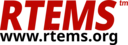8.1.3. Raspberry Pi 4B#
The ‘raspberrypi4b’ BSP currently supports only the LP64 ABI. ILP32 is not supported. Raspberry pi 4B all variants and Raspberry Pi 400 are supported. The default bootloader which is used by the Raspbian OS or other OS can be used to boot RTEMS. SMP is supported.
Raspberry Pi 4B has 2 types of interrupt controller, GIC-400 (GICv2) and ARM legacy generic controller. Both are supported.
The documentation says that enable_gic=1 is the default but that seems to
be true only if device tree is present otherwise it reverts to the legacy
interrupt controller. So set enable_gic=1 in the config.txt file
to make sure gic is enable.
8.1.3.1. Build Configuration Options#
The following options can be used in the BSP section of the waf configuration INI file. The waf defaults can be used to inspect the values.
CONSOLE_USE_INTERRUPTSUse interrupt driven mode for console devices (enabled by default).
GPU_CORE_CLOCK_RATEThe GPU processor core frequency in Hz (default is 500000000), The value of this option should be the same as the value of option
core_freqinconfig.txt. See the Raspberry Pi documentation for details.BSP_SPI_USE_INTERRUPTSUse interrupt mode in the SPI driver (enabled by default).
BSP_CLOCK_USE_SYSTEMTIMERUse the
System Timerin the clock driver (disable by default).BSP_I2C_USE_INTERRUPTSUse interrupt mode in the I2C driver (enabled by default).
BSP_CONSOLE_PORTDefault UART port for the console device (default is UART0). The optional ports are
UART0,UART2,UART3,UART4,UART5.BSP_PL011_CLOCK_FREQPL011 UART clock frequency in Hz (default is 48000000). The value of this option should be the same as the value of option
init_uart_clockinconfig.txt. See the Raspberry Pi documentation for details.
8.1.3.2. Clock Driver#
Raspberry pi 4B has two timers.
The System Timer and The ARM Generic Timer.
The clock from the ARM timer is derived from the system clock. This clock can change dynamically e.g. if the system goes into reduced power or in low power mode. Thus the clock speed adapts to the overall system performance capabilities. For accurate timing it is recommended to use the system timers.
The clock driver uses the ARM Generic Timer by default.
Set BSP_CLOCK_USE_SYSTEMTIMER = True in the Build Configuration Options
to enable the System Timer.
8.1.3.3. Console Driver#
Raspberry pi 4B has 2 types of UARTs, ARM PL011 and Mini-uart. The PL011 is a capable, broadly 16550-compatible UART, while the mini UART has a reduced feature set. The console driver supports the default Qemu emulated ARM PL011 PrimeCell UART as well as the physical ARM PL011 PrimeCell UART in the raspberrypi hardware. Mini-uart is not supported.
Set BSP_CONSOLE_PORT in the Build Configuration Options to set the
default UART port for the console device.
Initialize gpio of UART and install UART to the dev directory by
raspberrypi_uart_init() function.
#include <assert.h>
#include <bsp/console.h>
void uart_init(void)
{
int rv;
/* The optional devices are UART0, UART2, UART3, UART4, UART5. */
rv = raspberrypi_uart_init(UART0);
assert(rv == 0);
}
8.1.3.4. GPIO Driver#
The GPIO of Raspberry pi 4B can be controlled by the following functions:
raspberrypi_gpio_set_function()
raspberrypi_gpio_set_pin()
raspberrypi_gpio_clear_pin()
raspberrypi_gpio_set_pull()
void gpio(void)
{
/* Define the operation of the general-purpose I/O pins. Each of the 58
* GPIO pins has at least two alternative functions as defined.
* The optional functions are GPIO_INPUT, GPIO_OUTPUT, GPIO_AF5, GPIO_AF4,
* GPIO_AF0, GPIO_AF1, GPIO_AF2, GPIO_AF3
*/
raspberrypi_gpio_set_function(8, GPIO_AF0);
/* Control the actuation of the internal pull-up/down resistors.
* The optional value are GPIO_PULL_NONE, GPIO_PULL_UP, GPIO_PULL_DOWN
*/
raspberrypi_gpio_set_pull(8, GPIO_PULL_NONE);
/* Clear a GPIO pin. */
raspberrypi_gpio_clear_pin(8);
/* Set a GPIO pin. */
raspberrypi_gpio_set_pin(8);
}
8.1.3.5. SPI Driver#
The BCM2711 device has five SPI interfaces of this type: SPI0, SPI3, SPI4, SPI5 & SPI6. It has two additional mini SPI interfaces (SPI1 and SPI2). The SPI driver supports SPI0, SPI3, SPI4, SPI5 & SPI6. The mini SPI is not supported.
SPI drivers are registered by the raspberrypi_spi_init() function.
The driver has no DMA support, but has interrupt support.
#include <assert.h>
#include <bsp/raspberrypi-spi.h>
void spi_init(void)
{
int rv;
/*
* The optional devices are raspberrypi_SPI0, raspberrypi_SPI3,
* raspberrypi_SPI4, raspberrypi_SPI5, raspberrypi_SPI6.
*/
rv = raspberrypi_spi_init(raspberrypi_SPI0);
assert(rv == 0);
}
8.1.3.6. I2C Driver#
The BSC(Broadcom Serial Control) Controller has a total of 6 master: BSC0, BSC1, BSC3, BSC4, BSC5 and BSC6. The driver supports all these masters under devices: raspberrypi_bscmX. Interrupt driven I2C is enabled by default.
#include <assert.h>
#include <bsp/raspberrypi-i2c.h>
void i2c_example(void){
int rv;
rv = rpi_i2c_init(raspberrypi_bscm1, CLOCK_SPEED);
assert(rv == 0);
}
8.1.3.7. Watchdog Driver#
void raspberrypi_watchdog_example()
{
raspberrypi_watchdog_init();
raspberrypi_watchdog_start(15000);
raspberrypi_watchdog_reload();
/* ... */
raspberrypi_watchdog_reload();
raspberrypi_watchdog_stop();
}
The watchdog driver is used to implement BSP/system reset.
8.1.3.8. PWM Driver#
The Raspberry Pi has 2 PWM masters PWM0 and PWM1. Each of these masters has 2 channels each PWMx_0 and PWMx_1. The PWM driver allows the user to configure the PWM clock, Data and Range.
#include "bsp/raspberrypi-pwm.h"
void pwm_example()
{
/*
* Set the Clock divisor where 0 < DIVI < 4096.
*/
rtems_status_code sc = rpi_pwm_set_clock(DIVI);
/*
* Initialise the master and the channel with duty and range.
* The DUTY cannot be greater than the RANGE.
*/
sc = rpi_pwm_init(
raspberrypi_pwm_master1, /* PWM Master 1 */
raspberrypi_pwm0, /* Channel 0 */
RANGE, /* Range (max counter value) */
DUTY /* Initial duty cycle (<= RANGE) */
);
/*
* To change the duty after initialising the PWM channel.
*/
sc = rpi_pwm_set_data(
raspberrypi_pwm_master1,
raspberrypi_pwm0,
DUTY2
);
}
8.1.3.9. DMA Driver#
The DMA driver currently supports memory-to-memory transfers. The DMA driver can
be controlled using the following functions:
rpi_dma_mem_to_mem_init()
rpi_dma_start_transfer()
rpi_dma_wait()
#include <bsp/raspberrypi-dma.h>
void dma_test()
{
/* The source and destination pointers must be cache aligned */
void* src = rtems_heap_allocate_aligned_with_boundary(BUFFER_SIZE,
CPU_CACHE_LINE_BYTES,
0);
void* dst = rtems_heap_allocate_aligned_with_boundary(BUFFER_SIZE,
CPU_CACHE_LINE_BYTES,
0);
rtems_status_code ret = rpi_dma_mem_to_mem_init(channel,
src,
dst,
BUFFER_SIZE);
if (ret != RTEMS_SUCCESSFUL) {
free(src);
free(dst);
return;
}
ret = rpi_dma_start_transfer(channel);
if (ret != RTEMS_SUCCESSFUL) {
free(src);
free(dst);
return;
}
ret = rpi_dma_wait(channel);
if (ret != RTEMS_SUCCESSFUL) {
free(src);
free(dst);
return;
}
}
8.1.3.10. Preparing to boot#
Raspberry Pi uses a different mechanism to boot when compared with any ARM SoC.
First the GPU initializes, loads the bootloader (Raspberry pi firmware) and then
looks for the kernel img. This whole process is done by the GPU (VideoCore IV)
till the kernel is loaded. More information can be found on the Raspberry pi
documentation page.
By default the arm64 mode looks for the kernel8.img. Any other kernel can be
loaded by adding kernel=<img_name> to the config.txt file.
The Firmware files are required in order to boot RTEMS. The latest firmware can
be downloaded from the Raspberry Pi Firmware Repository. USB boot is supported. All the
files (Firmwares and kernel) must be place in the FAT32 partition only. Add
arm_64bit=1 in the config.txt file in order to boot the BSP in 64bit
kernel mode (it is default).
UART Setup#
Connect your serial device to the GPIO15 and GPIO14. Add the following to the
config.txt file in order to use the PL011 UART0 and thus disabling the
default Mini-uart.
A Minimal version of config.txt using UART0:
dtoverlay=disable-bt
arm_64bit=1
kernel=kernel8.img
enable_uart=1
Generating kernel image#
The following steps show how to run hello.exe on the BSP. Other executables
can be processed in a similar way.
To create the kernel image:
$ aarch64-rtems7-objcopy -Obinary hello.exe kernel8.img
Copy the kernel image to the SD card.
8.1.3.11. JTAG Setup#
The Raspberry Pi 4 doesn’t have dedicated JTAG pins. Instead, you must configure the GPIO pins (GPIO22-GPIO27) to activate the JTAG functionality. The RPi 4 documentation refers to this as Alt4 functions of those pins. Alt5 does exist too, which goes from GPIO4, 5, 6, 12 and 13. you can check this out from pinout.xyz or eLinux
One more thing to note on JTAG with Raspberry pi 4B is that, by default, All the GPIO pins are pulled down, according to the BCM2711 documentation. This wasn’t the case in the earlier models. So in order to let the data flow freely, we will have to disable them.
# Disable pull downs
gpio=22-27=np
# Enable jtag pins (i.e. GPIO22-GPIO27)
enable_jtag_gpio=1
8.1.3.12. Running Executables on QEMU#
Executables generated by these BSPs can be run using the following command:
qemu-system-aarch64 -M raspi4b -serial mon:stdio -nographic \
-kernel kernel8.img