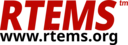2.6. Test a Board Support Package (BSP)#
You built a BSP with tests in the previous section. The manual build of the
sparc/erc32 BSP placed build artifacts in $HOME/quick-start/src/rtems
while the RSB build placed build artifacts under
$HOME/quick-start/rtems/7/sparc/erc32-rtems*/tests which
will need to be adjusted below.
You should run the RTEMS test suite on your target hardware. The RTEMS Project provides some support to do this, see the Testing chapter for the details.
On the sparc/erc32 BSP we selected for this quick start chapter, this is
easy. Just run this command:
cd $HOME/quick-start/src/rtems
rtems-test --rtems-bsp=erc32-sis build/sparc/erc32
This command should output something like this (omitted lines are denoted by
…). In this output the base directory $HOME/quick-start was replaced
by $BASE.
RTEMS Testing - Tester, 7.0.not_released
Command Line: $BASE/rtems/7/bin/rtems-test --rtems-bsp=erc32-sis build/sparc/erc32
Host: Linux 5.8.0-44-generic #50~20.04.1-Ubuntu SMP Wed Feb 10 21:07:30 UTC 2021 x86_64
Python: 3.8.5 (default, Jan 27 2021, 15:41:15) [GCC 9.3.0]
Host: Linux-5.8.0-44-generic-x86_64-with-glibc2.29 (Linux 5.8.0-44-generic #50~20.04.1-Ubuntu SMP Wed Feb 10 21:07:30 UTC 2021 x86_64 x86_64)
[ 1/570] p:0 f:0 u:0 e:0 I:0 B:0 t:0 L:0 i:0 W:0 | sparc/erc32: dhrystone.exe
...
[570/570] p:554 f:2 u:6 e:1 I:0 B:3 t:0 L:0 i:0 W:0 | sparc/erc32: ts-validation-1.exe
Passed: 558
Failed: 2
User Input: 6
Expected Fail: 1
Indeterminate: 0
Benchmark: 3
Timeout: 0
Test too long: 0
Invalid: 0
Wrong Version: 0
Wrong Build: 0
Wrong Tools: 0
------------------
Total: 570
Failures:
dl06.exe
minimum.exe
User Input:
dl10.exe
monitor.exe
termios.exe
top.exe
capture.exe
fileio.exe
Expected Fail:
psxfenv01.exe
Benchmark:
dhrystone.exe
linpack.exe
whetstone.exe
Average test time: 0:00:00.371256
Testing time : 0:03:31.616055