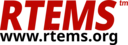3.2. Report Bugs#
The RTEMS Project uses a ticket system to deal with bugs, organize enhancement requests, and manage small tasks and projects. You can submit a bug report to the RTEMS Project ticket system. Before you do this, please read the following information. Good bug reports are more likely to get addressed quickly. If you have patches not specifically related to bugs or existing tickets, please have a look at the Contributing guidelines.
3.2.1. Search for Existing Bugs#
You can search for existing bugs in the RTEMS Project ticket system. Please try to avoid duplicate bug reports and search for an existing bug before you report a new bug. If you are unsure, please ask on the Users Mailing List and we will help you sort it out.
3.2.2. Not RTEMS Bugs#
Some issues appear to be an RTEMS bug to you, but are actually the intended behaviour or in the scope of other projects.
Bugs in the assembler, the linker, or the C library (Newlib) are not RTEMS bugs. These are separate projects, with separate mailing lists and different bug reporting procedures. The RTEMS Project is happy to work with you and those projects to resolve the problem but we must work with those projects. Bugs in those products must be addressed in the corresponding project. Report assembler, linker, and GDB bugs to sourceware.org, compiler bugs to GCC, and Newlib bugs to the Newlib mailing list. If the bug was fixed, then you can update the Source Builder to pick up the fix.
Questions about the correctness or the expected behaviour of programming language constructs or calls to library routines that are not part of RTEMS belong somewhere else.
The POSIX standard does not specify the default set of thread attributes. Thus, when passing a NULL for attributes to pthread_create(), the application is not guaranteed any particular thread behaviour.
The defaults for all RTEMS Application Configuration parameters are intentionally small, see Configuring a System chapter of the RTEMS Classic API Guide. Thus, it is common for RTEMS tasking and file related calls to return errors indicating out of resources until the configuration parameters are properly tuned for the application. For example, there are only three file descriptors available by default: stdin, stdout, and stderr. Any attempt to open a socket or file will fail unless more file descriptors are configured.
When first developing a BSP, many users encounter an unexpected interrupt or exception immediately upon completion of RTEMS initialization. This occurs because interrupts are disabled during RTEMS initialization and are automatically initialized as part of switching to the first task. The interrupted user code will be in either _CPU_Context_switch() or _Thread_Handler(). This indicates that an interrupt source has not been properly initialized or masked.
Some users encounter a random reset during BSP initialization. This usually indicates that the board has a watchdog timer that is not being properly serviced during the BSP initialization.
Bugs in releases or snapshots of RTEMS not issued by the RTEMS Project. Report them to whoever provided you with the release.
3.2.3. Creating Good Bug Reports#
Please open a page to the RTEMS Project ticket system and follow the guidelines below to write a good bug report.
Click the “Select project to create issue” button for the relevant repository.
Click the New Issue button for the selected project repository.
Provide a useful single line Summary in the Title.
Fill out a description with target details, reproduction steps, build environment, exact versions, etc. Use MarkDown to structure the information you provide. It does help the readability of the information you provide.
Add a description of the expected behaviour. The expected behaviour may be obvious to you, but maybe not to someone else reading the bug report.
Add a description of the actual undesired behaviour.
Name the target hardware (processor architecture, chip family or model, and BSP) in the description. In addition, select the appropriate
arch::label if the bug is hardware-specific.Add the toolchain version used (GCC, Binutils, Newlib) to the description. Custom toolchain builds are discouraged. To avoid problems caused by custom builds of the toolchain, please build your toolchain with the Source Builder. If you use a custom build of the toolchain, then try to reproduce the bug first using a toolchain built by the RSB.
Provide the configuration options used to build the RTEMS BSP in the description. This helps to reproduce the issue.
Make the bug reproducible by others. Write a self-contained piece of source code which can be compiled and reproduces the bug. Avoid adding assembly files (*.s) produced by the compiler, or any binary files, such as object files, executables, core files, or precompiled header files. If it is difficult or time consuming to reproduce the bug, then it may not get the attention it deserves from others. Developing and debugging real-time embedded systems can be difficult. Exercise caution in reporting an error that occurs only some of the times a certain program is executed, such that retrying a sufficient number of times results in a successful compilation; this is often a symptom of a hardware problem or application issue, not of a RTEMS bug (sorry). We do recognise that sometimes a timing bug will exist in RTEMS, but we want you to exercise due diligence before pointing fingers.
Only when your bug report requires multiple source files to be reproduced should you attach an archive. Otherwise, the uploaded individual source file or diff should contain the minimal source code needed to reproduce the bug. In any case, make sure the above are included in the body of your bug report as plain text, even if needlessly duplicated as part of an archive.
Please try to reproduce the bug on the current Git main branch. If it is not reproducible on main, you should figure out if the bug was already fixed. You can search the existing bugs once again, ask on the Users Mailing List, or do a Git bisect to find a commit which fixed the bug.
Include only information relevant to the bug.
Write separate bug reports for different bugs.
Select the Milestone to which this bug applies. It should be the nearest unreleased Milestone from the affected branch. Ask for help if you are not sure.
Select a set of appropriate Labels for the issue.
Select whether the issue is confidential. This is only expected in the potential context of security bugs.
Some fields should only be set by the maintainers, as it is not always clear what they should be set to. Feel free to make your own choices.
When you have checked that your report meets the criteria for a good bug report, please submit it.
If you fail to supply enough information for a bug report to be reproduced, someone will probably ask you to post additional information. In this case, please post the additional information and not just to the person who requested it, unless explicitly told so.
3.2.4. Nobody Fixes my Bug#
Sometimes, you may notice that after some time your bug report gets no attention and the bug is not magically fixed. This may have several reasons
the bug report is incomplete or confusing,
the target hardware is not available to others,
the bug is not reproducible on the Git main branch,
the bug is not reproducible at all,
the RTEMS version is quite old and no longer used by RTEMS maintainers, or
fixing the bug has a low priority for others.
Please note that you do not have a service contract with the RTEMS Project. The RTEMS Project is run by volunteers and persons who take care about how RTEMS performs in their application domain. If your bug does not affect the interest of someone else, then you should try to fix the bug on your own, see the Contributing guidelines. To change the priorities of others with respect to your bug, you may refer to the Commercial Support Services.