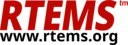5.6. How-To#
5.6.1. Getting Started#
The RTEMS specification items and qualification tools are work in progress. The first step to work with the RTEMS specification and the corresponding tools is a clone of the following repository:
git clone https://gitlab.rtems.org/rtems/prequal/rtems-central.git
git submodule init
git submodule update
The tools need a virtual Python 3 environment. To set it up use:
cd rtems-central
make env
Each time you want to use one of the tools, you have to activate the environment in your shell:
cd rtems-central
. env/bin/activate
5.6.2. View the Specification Graph#
The specification items form directed graphs through Link
attributes. Each link has a role. For a particular view only specific roles
may be of interest. For example, the requirements specification of RTEMS
starts with the spec:/req/root specification item. It should form a tree
(connected graph without cycles). A text representation of the tree can be
printed with the ./specview.py script:
cd rtems-central
. env/bin/activate
./specview.py
This gives the following example output (shortened):
/req/root (type=requirement/non-functional/design)
/bsp/if/group (type=requirement/non-functional/design-group, role=requirement-refinement)
/bsp/if/acfg-idle-task-body (type=interface/unspecified-define, role=interface-ingroup)
/bsp/sparc/leon3/req/idle-task-body (type=requirement/functional/function, role=interface-function)
/bsp/sparc/leon3/req/idle-task-power-down (type=requirement/functional/function, role=requirement-refinement)
/bsp/sparc/leon3/val/errata-gr712rc-08 (type=validation, role=validation)
/bsp/sparc/leon3/req/idle-task-power-down-errata (type=requirement/functional/function, role=requirement-refinement)
/bsp/sparc/leon3/val/errata-gr712rc-08 (type=validation, role=validation)
The actual specification graph depends on build configuration options which
enable or disable specification items. The --enabled command line option
may be used to specify the build configuration options, for example
--enabled=sparc,bsps/sparc/leon3,sparc/gr740,RTEMS_SMP,RTEMS_QUAL.
The ./specview.py script can display other views of the specification
through the --filter command line option. Transition maps of
Action Requirement Item Type items can be printed using the
--filter=action-table or --filter=action-list filters. For example,
./specview.py --filter=action-table /rtems/timer/req/create prints
something like this:
.. table::
:class: longtable
===== ========== ======= ===== ==== ======= ======= =====
Entry Descriptor Name Id Free Status Name IdVar
===== ========== ======= ===== ==== ======= ======= =====
0 0 Valid Valid Yes Ok Valid Set
1 0 Valid Valid No TooMany Invalid Nop
2 0 Valid Null Yes InvAddr Invalid Nop
3 0 Valid Null No InvAddr Invalid Nop
4 0 Invalid Valid Yes InvName Invalid Nop
5 0 Invalid Valid No InvName Invalid Nop
6 0 Invalid Null Yes InvName Invalid Nop
7 0 Invalid Null No InvName Invalid Nop
===== ========== ======= ===== ==== ======= ======= =====
For example, ./specview.py --filter=action-list /rtems/timer/req/create
prints something like this:
Status = Ok, Name = Valid, IdVar = Set
* Name = Valid, Id = Valid, Free = Yes
Status = TooMany, Name = Invalid, IdVar = Nop
* Name = Valid, Id = Valid, Free = No
Status = InvAddr, Name = Invalid, IdVar = Nop
* Name = Valid, Id = Null, Free = { Yes, No }
Status = InvName, Name = Invalid, IdVar = Nop
* Name = Invalid, Id = { Valid, Null }, Free = { Yes, No }
The view above yields for each variation of post-condition states the list of associated pre-condition state variations.
5.6.3. Generate Files from Specification Items#
The ./spec2modules.py script generates program and documentation files in
modules/rtems and modules/rtems-docs using the specification
items as input. The script should be invoked whenever a specification item was
modified. After running the script, go into the subdirectories and create
corresponding patch sets. For these patch sets, the normal patch review
process applies, see Support and Contributing chapter of the RTEMS User
Manual.
5.6.4. Application Configuration Options#
The application configuration options and groups are maintained by
specification items in the directory spec/acfg/if. Application
configuration options are grouped by
Application Configuration Group Item Type items which should be
stored in files using the spec/acfg/if/group-*.yml pattern. Each
application configuration option shall link to exactly one group item with the
Interface Group Membership Link Role. There are four
application option item types available which cover all existing options:
The feature enable options let the application enable a feature option. If the option is not defined, then the feature is simply not available or active. There should be no feature-specific code linked to the application if the option is not defined. Examples are options which enable a device driver like
CONFIGURE_APPLICATION_NEEDS_CLOCK_DRIVER. These options are specified by Application Configuration Feature Enable Option Item Type items.The feature options let the application enable a specific feature option. If the option is not defined, then a default feature option is used. Regardless whether the option is defined or not defined, feature-specific code may be linked to the application. Examples are options which disable a feature if the option is defined such as
CONFIGURE_APPLICATION_DISABLE_FILESYSTEMand options which provide a stub implementation of a feature by default and a full implementation if the option is defined such asCONFIGURE_IMFS_ENABLE_MKFIFO. These options are specified by Application Configuration Feature Option Item Type items.The integer value options let the application define a specific value for a system parameter. If the option is not defined, then a default value is used for the system parameter. Examples are options which define the maximum count of objects available for application use such as
CONFIGURE_MAXIMUM_TASKS. These options are specified by Application Configuration Value Option Item Type items.The initializer options let the application define a specific initializer for a system parameter. If the option is not defined, then a default setting is used for the system parameter. An example option of this type is
CONFIGURE_INITIAL_EXTENSIONS. These options are specified by Application Configuration Value Option Item Type items.
Sphinx documentation sources and header files with Doxygen markup are generated
from the specification items. The descriptions in the items shall use a
restricted Sphinx formatting. Emphasis via one asterisk (“*”), strong emphasis
via two asterisk (“**”), code samples via blockquotes (“``”), code blocks (“..
code-block:: c”) and lists are allowed. References to interface items are also
allowed, for example “${appl-needs-clock-driver:/name}” and
“${/rtems/task/if/create:/name}”. References to other parts of the
documentation are possible, however, they have to be provided by
spec:/doc/if/* items.
5.6.4.1. Modify an Existing Group#
Search for the group by its section header and edit the specification item file. For example:
$ grep -rl "name: General System Configuration" spec/acfg/if
spec/acfg/if/group-general.yml
$ vi spec/acfg/if/group-general.yml
5.6.4.2. Modify an Existing Option#
Search for the option by its C preprocessor define name and edit the specification item file. For example:
$ grep -rl CONFIGURE_APPLICATION_NEEDS_CLOCK_DRIVER spec/acfg/if
spec/acfg/if/appl-needs-clock-driver.yml
$ vi spec/acfg/if/appl-needs-clock-driver.yml
5.6.4.3. Add a New Group#
Let new be the UID name part of the new group. Create the file
spec/acfg/if/group-new.yml and provide all attributes for an
Application Configuration Group Item Type item. For example:
$ vi spec/acfg/if/group-new.yml
5.6.4.4. Add a New Option#
Let my-new-option be the UID name of the option. Create the file
if/acfg/my-new-option.yml and provide all attributes for an appropriate
refinement of Application Configuration Option Item Type. For
example:
$ vi spec/acfg/if/my-new-option.yml
5.6.4.5. Generate Content after Changes#
Once you are done with the modifications of an existing item or the creation of
a new item, the changes need to be propagated to generated source files. This
is done by the spec2modules.py script. Before you call this script,
make sure the Git submodules are up-to-date.
$ ./spec2modules.py
The script modifies or creates source files in modules/rtems and
modules/rtems-docs. Create patch sets for these changes just as if
these were work done by a human and follow the normal patch review process
described in the RTEMS User Manual. When the changes are integrated, update
the Git submodules and check in the changed items.
5.6.5. Glossary Specification#
The glossary of terms for the RTEMS Project is defined by
Glossary Term Item Type items in the spec/glossary
directory. For a new glossary term add a glossary item to this directory. As
the file name use the term in lower case with all white space and special
characters removed or replaced by alphanumeric characters, for example
spec/glossary/magicpower.yml for the term magic power.
Use ${uid:/attribute} substitutions to reference other parts of the
specification.
SPDX-License-Identifier: CC-BY-SA-4.0 OR BSD-2-Clause
copyrights:
- Copyright (C) 2020 embedded brains GmbH & Co. KG
enabled-by: true
glossary-type: term
links:
- role: glossary-member
uid: ../glossary-general
term: magic power
text: |
Magic power enables a caller to create magic objects using a
${magicwand:/term}.
type: glossary
Define acronyms with the phrase This term is an acronym for *. in the
text attribute:
...
term: MP
...
text: |
This term is an acronym for Magic Power.
...
Once you are done with the glossary items, run the script
spec2modules.py to generate the derived documentation content. Send
patches for the generated documentation and the specification to the
Developers Mailing List and follow the normal patch review process.
5.6.6. Interface Specification#
5.6.6.1. Specify an API Header File#
The RTEMS API header files are specified under spec:/rtems/*/if.
Create a subdirectory with a corresponding name for the API, for example in
spec/rtems/foo/if for the foo API. In this new subdirectory place an
Interface Header File Item Type item named header.yml
(spec/rtems/foo/if/header.yml) and populate it with the required
attributes.
SPDX-License-Identifier: CC-BY-SA-4.0 OR BSD-2-Clause
copyrights:
- Copyright (C) 2020 embedded brains GmbH & Co. KG
enabled-by: true
interface-type: header-file
links:
- role: interface-placement
uid: /if/domain
- role: interface-ingroup
uid: ../req/group
path: rtems/rtems/foo.h
prefix: cpukit/include
type: interface
5.6.6.2. Specify an API Element#
Figure out the corresponding header file item. If it does not exist, see
Specify an API Header File. Place a specialization of an
Interface Item Type item into the directory of the header file
item, for example spec/rtems/foo/if/bar.yml for the bar()
function. Add the required attributes for the new interface item. Do not hard
code interface names which are used to define the new interface. Use
${uid-of-interface-item:/name} instead. If the referenced interface is
specified in the same directory, then use a relative UID. Using interface
references creates implicit dependencies and helps the header file generator to
resolve the interface dependencies and header file includes for you. Use
Interface Unspecified Item Type items for interface dependencies to
other domains such as the C language, the compiler, the implementation, or
user-provided defines. To avoid cyclic dependencies between types you may use
an Interface Forward Declaration Item Type item.
SPDX-License-Identifier: CC-BY-SA-4.0 OR BSD-2-Clause
brief: Tries to create a magic object and returns it.
copyrights:
- Copyright (C) 2020 embedded brains GmbH & Co. KG
definition:
default:
body: null
params:
- ${magic-wand:/name} ${.:/params[0]/name}
return: ${magic-type:/name} *
variants: []
description: |
The magic object is created out of nothing with the help of a magic wand.
enabled-by: true
interface-type: function
links:
- role: interface-placement
uid: header
- role: interface-ingroup
uid: /groups/api/classic/foo
name: bar
notes: null
params:
- description: is the magic wand.
dir: null
name: magic_wand
return:
return: Otherwise, the magic object is returned.
return-values:
- description: The caller did not have enough magic power.
value: ${/c/if/null}
type: interface
5.6.7. Requirements Depending on Build Configuration Options#
Use the enabled-by attribute of items or parts of an item to make it
dependent on build configuration options such as RTEMS_SMP or
architecture-specific options such as
CPU_ENABLE_ROBUST_THREAD_DISPATCH, see
Enabled-By Expression. With this attribute the specification can
be customized at the level of an item or parts of an item. If the
enabled-by attribute evaluates to false for a particular configuration,
then the item or the associated part is disabled in the specification. The
enabled-by attribute acts as a formalized where clause, see
recommended requirements syntax.
Please have a look at the following example which specifies the transition map
of rtems_signal_catch():
transition-map:
- enabled-by: true
post-conditions:
Status: Ok
ASRInfo:
- if:
pre-conditions:
Handler: Valid
then: New
- else: Inactive
pre-conditions:
Pending: all
Handler: all
Preempt: all
Timeslice: all
ASR: all
IntLvl: all
- enabled-by: CPU_ENABLE_ROBUST_THREAD_DISPATCH
post-conditions:
Status: NotImplIntLvl
ASRInfo: NopIntLvl
pre-conditions:
Pending: all
Handler:
- Valid
Preempt: all
Timeslice: all
ASR: all
IntLvl:
- Positive
- enabled-by: RTEMS_SMP
post-conditions:
Status: NotImplNoPreempt
ASRInfo: NopNoPreempt
pre-conditions:
Pending: all
Handler:
- Valid
Preempt:
- 'No'
Timeslice: all
ASR: all
IntLvl: all
5.6.8. Requirements Depending on Application Configuration Options#
Requirements which depend on application configuration options such as
CONFIGURE_MAXIMUM_PROCESSORS should be written in the following
syntax:
Where <feature is included>, the <system name> shall <system response>.
Use these clauses with care. Make sure all feature combinations are covered. Using a truth table may help. If a requirement depends on multiple features, use:
Where <feature 0>, where <feature 1>, where <feature …>, the <system name> shall <system response>.
For application configuration options, use the clauses like this:
CONFIGURE_MAXIMUM_PROCESSORS equal to one
Where the system was configured with a processor maximum of exactly one, …
CONFIGURE_MAXIMUM_PROCESSORS greater than one
Where the system was configured with a processor maximum greater than one, …
Please have a look at the following example used to specify
rtems_signal_catch(). The example is a post-condition state
specification of an action requirement, so there is an implicit set of
pre-conditions and the trigger:
While <pre-condition(s)>, when rtems_signal_catch() is called, …
The where clauses should be mentally placed before the while clauses.
post-conditions:
- name: ASRInfo
states:
- name: NopNoPreempt
test-code: |
if ( rtems_configuration_get_maximum_processors() > 1 ) {
CheckNoASRChange( ctx );
} else {
CheckNewASRSettings( ctx );
}
text: |
Where the scheduler does not support the no-preempt mode, the ASR
information of the caller of ${../if/catch:/name} shall not be
changed by the ${../if/catch:/name} call.
Where the scheduler does support the no-preempt mode, the ASR
processing for the caller of ${../if/catch:/name} shall be done using
the handler specified by ${../if/catch:/params[0]/name} in the mode
specified by ${../if/catch:/params[1]/name}.
5.6.9. Action Requirements#
Action Requirement Item Type items may be used to specify and validate directive calls. They are a generator for event-driven requirements. Event-driven requirements should be written in the following syntax:
While <pre-condition 0>, while <pre-condition 1>, …, while <pre-condition n>, when <trigger>, the <system name> shall <system response>.
The list of while <pre-condition i> clauses for i from 1 to n in the
EARS notation is generated by n pre-condition states in the action
requirement item, see the pre-condition attribute in the
Action Requirement Item Type.
The <trigger> in the EARS notation is defined for an action requirement item by
the link to an SpecTypeInterfaceFunctionItemType or an
SpecTypeInterfaceMacroItemType item using the
Interface Function Link Role. The code provided by the
test-action attribute defines the action code which should invoke the
trigger directive in a particular set of pre-condition states.
Each post-condition state of the action requirement item generates a <system
name> shall <system response> clause in the EARS notation, see the
post-condition attribute in the Action Requirement Item Type.
Each entry in the transition map is an event-driven requirement composed of the pre-condition states, the trigger defined by the link to a directive, and the post-condition states. The transition map is defined by a list of Action Requirement Transition descriptors.
Use CamelCase for the pre-condition names, post-condition names, and state
names in action requirement items. The more conditions a directive has, the
shorter should be the names. The transition map may be documented as a table
and more conditions need more table columns. Use item attribute references in
the text attributes. This allows context-sensitive substitutions.
5.6.9.1. Example#
Lets have a look at an example of an action requirement item. We would like to specify and validate the behaviour of the
rtems_status_code rtems_timer_create( rtems_name name, rtems_id *id );
directive which is particularly simple. For a more complex example see the
specification of rtems_signal_catch() or rtems_signal_send() in
spec:/rtems/signal/req/catch or spec:/rtems/signal/send respectively.
The event triggers are calls to rtems_timer_create(). Firstly, we need
the list of pre-conditions relevant to this directive. Good candidates are the
directive parameters, this gives us the Name and Id conditions. A
system condition is if an inactive timer object is available so that we can
create a timer, this gives us the Free condition. Secondly, we need the
list of post-conditions relevant to this directive. They are the return status
of the directive, Status, the validity of a unique object name, Name,
and the value of an object identifier variable, IdVar. Each condition has
a set of states, see the YAML data below for the details. The specified
conditions and states yield the following transition map:
Entry |
Descriptor |
Name |
Id |
Free |
Status |
Name |
IdVar |
|---|---|---|---|---|---|---|---|
0 |
0 |
Valid |
Valid |
Yes |
Ok |
Valid |
Set |
1 |
0 |
Valid |
Valid |
No |
TooMany |
Invalid |
Nop |
2 |
0 |
Valid |
Null |
Yes |
InvAddr |
Invalid |
Nop |
3 |
0 |
Valid |
Null |
No |
InvAddr |
Invalid |
Nop |
4 |
0 |
Invalid |
Valid |
Yes |
InvName |
Invalid |
Nop |
5 |
0 |
Invalid |
Valid |
No |
InvName |
Invalid |
Nop |
6 |
0 |
Invalid |
Null |
Yes |
InvName |
Invalid |
Nop |
7 |
0 |
Invalid |
Null |
No |
InvName |
Invalid |
Nop |
Not all transition maps are that small, the transition map of
rtems_task_mode() has more than 8000 entries. We can construct
requirements from the clauses of the entries. For example, the three
requirements of entry 0 (Name=Valid, Id=Valid, and Free=Yes results in
Status=Ok, Name=Valid, and IdVar=Set) are:
While the
nameparameter is valid, while theidparameter references an object of type rtems_id, while the system has at least one inactive timer object available, when rtems_timer_create() is called, the return status of rtems_timer_create() shall be RTEMS_SUCCESSFUL.While the
nameparameter is valid, while theidparameter references an object of type rtems_id, while the system has at least one inactive timer object available, when rtems_timer_create() is called, the unique object name shall identify the timer created by the rtems_timer_create() call.While the
nameparameter is valid, while theidparameter references an object of type rtems_id, while the system has at least one inactive timer object available, when rtems_timer_create() is called, the value of the object referenced by theidparameter shall be set to the object identifier of the created timer after the return of the rtems_timer_create() call.
Now we will have a look at the specification item line by line. The top-level attributes are normally in alphabetical order in an item file. For this presentation we use a structured order.
SPDX-License-Identifier: CC-BY-SA-4.0 OR BSD-2-Clause
copyrights:
- Copyright (C) 2021 embedded brains GmbH & Co. KG
enabled-by: true
functional-type: action
rationale: null
references: []
requirement-type: functional
The specification items need a bit of boilerplate to tell you what they are, who wrote them, and what their license is.
text: ${.:text-template}
Each requirement item needs a text attribute. For the action requirements,
we do not have a single requirement. There is just a template indicator and no
plain text. Several event-driven requirements are defined by the
pre-conditions, the trigger, and the post-conditions.
pre-conditions:
- name: Name
states:
- name: Valid
test-code: |
ctx->name = NAME;
text: |
While the ${../if/create:/params[0]/name} parameter is valid.
- name: Invalid
test-code: |
ctx->name = 0;
text: |
While the ${../if/create:/params[0]/name} parameter is invalid.
test-epilogue: null
test-prologue: null
- name: Id
states:
- name: Valid
test-code: |
ctx->id = &ctx->id_value;
text: |
While the ${../if/create:/params[1]/name} parameter references an object
of type ${../../type/if/id:/name}.
- name: 'Null'
test-code: |
ctx->id = NULL;
text: |
While the ${../if/create:/params[1]/name} parameter is
${/c/if/null:/name}.
test-epilogue: null
test-prologue: null
- name: Free
states:
- name: 'Yes'
test-code: |
/* Ensured by the test suite configuration */
text: |
While the system has at least one inactive timer object available.
- name: 'No'
test-code: |
ctx->seized_objects = T_seize_objects( Create, NULL );
text: |
While the system has no inactive timer object available.
test-epilogue: null
test-prologue: null
This list defines the pre-conditions. Each pre-condition has a list of states and corresponding validation test code.
links:
- role: interface-function
uid: ../if/create
test-action: |
ctx->status = rtems_timer_create( ctx->name, ctx->id );
The link to the rtems_timer_create() interface specification item with
the interface-function link role defines the trigger. The test-action
defines the how the triggering directive is invoked for the validation test
depending on the pre-condition states. The code is not always as simple as in
this example. The validation test is defined in this item along with the
specification.
post-conditions:
- name: Status
states:
- name: Ok
test-code: |
T_rsc_success( ctx->status );
text: |
The return status of ${../if/create:/name} shall be
${../../status/if/successful:/name}.
- name: InvName
test-code: |
T_rsc( ctx->status, RTEMS_INVALID_NAME );
text: |
The return status of ${../if/create:/name} shall be
${../../status/if/invalid-name:/name}.
- name: InvAddr
test-code: |
T_rsc( ctx->status, RTEMS_INVALID_ADDRESS );
text: |
The return status of ${../if/create:/name} shall be
${../../status/if/invalid-address:/name}.
- name: TooMany
test-code: |
T_rsc( ctx->status, RTEMS_TOO_MANY );
text: |
The return status of ${../if/create:/name} shall be
${../../status/if/too-many:/name}.
test-epilogue: null
test-prologue: null
- name: Name
states:
- name: Valid
test-code: |
id = 0;
sc = rtems_timer_ident( NAME, &id );
T_rsc_success( sc );
T_eq_u32( id, ctx->id_value );
text: |
The unique object name shall identify the timer created by the
${../if/create:/name} call.
- name: Invalid
test-code: |
sc = rtems_timer_ident( NAME, &id );
T_rsc( sc, RTEMS_INVALID_NAME );
text: |
The unique object name shall not identify a timer.
test-epilogue: null
test-prologue: |
rtems_status_code sc;
rtems_id id;
- name: IdVar
states:
- name: Set
test-code: |
T_eq_ptr( ctx->id, &ctx->id_value );
T_ne_u32( ctx->id_value, INVALID_ID );
text: |
The value of the object referenced by the ${../if/create:/params[1]/name}
parameter shall be set to the object identifier of the created timer
after the return of the ${../if/create:/name} call.
- name: Nop
test-code: |
T_eq_u32( ctx->id_value, INVALID_ID );
text: |
Objects referenced by the ${../if/create:/params[1]/name} parameter in
past calls to ${../if/create:/name} shall not be accessed by the
${../if/create:/name} call.
test-epilogue: null
test-prologue: null
This list defines the post-conditions. Each post-condition has a list of states and corresponding validation test code.
skip-reasons: {}
transition-map:
- enabled-by: true
post-conditions:
Status:
- if:
pre-conditions:
Name: Invalid
then: InvName
- if:
pre-conditions:
Id: 'Null'
then: InvAddr
- if:
pre-conditions:
Free: 'No'
then: TooMany
- else: Ok
Name:
- if:
post-conditions:
Status: Ok
then: Valid
- else: Invalid
IdVar:
- if:
post-conditions:
Status: Ok
then: Set
- else: Nop
pre-conditions:
Name: all
Id: all
Free: all
type: requirement
This list of transition descriptors defines the transition map. For the
post-conditions, you can use expressions to ease the specification, see
Action Requirement Transition Post-Condition State. The
skip-reasons can be used to skip entire entries in the transition map, see
Action Requirement Skip Reasons.
test-brief: null
test-description: null
The item contains the validation test code. The validation test in general can be described by these two attributes.
test-target: testsuites/validation/tc-timer-create.c
This is the target file for the generated validation test code. Make sure this file is included in the build specification, otherwise the test code generation will fail.
test-includes:
- rtems.h
- string.h
test-local-includes: []
You can specify a list of includes for the validation test.
test-header: null
A test header may be used to create a parameterized validation test, see
Test Header. This is an advanced topic, see the specification of
rtems_task_ident() for an example.
test-context-support: null
test-context:
- brief: |
This member is used by the T_seize_objects() and T_surrender_objects()
support functions.
description: null
member: |
void *seized_objects
- brief: |
This member may contain the object identifier returned by
rtems_timer_create().
description: null
member: |
rtems_id id_value
- brief: |
This member specifies the ${../if/create:/params[0]/name} parameter for the
action.
description: null
member: |
rtems_name name
- brief: |
This member specifies the ${../if/create:/params[1]/name} parameter for the
action.
description: null
member: |
rtems_id *id
- brief: |
This member contains the return status of the action.
description: null
member: |
rtems_status_code status
You can specify a list of validation test context members which can be used to
maintain the state of the validation test. The context is available through an
implicit ctx variable in all code blocks except the support blocks. The
context support code can be used to define test-specific types used by context
members. Do not use global variables.
test-support: |
#define NAME rtems_build_name( 'T', 'E', 'S', 'T' )
#define INVALID_ID 0xffffffff
static rtems_status_code Create( void *arg, uint32_t *id )
{
return rtems_timer_create( rtems_build_name( 'S', 'I', 'Z', 'E' ), id );
}
The support code block can be used to provide functions, data structures, and constants for the validation test.
test-prepare: null
test-cleanup: |
if ( ctx->id_value != INVALID_ID ) {
rtems_status_code sc;
sc = rtems_timer_delete( ctx->id_value );
T_rsc_success( sc );
ctx->id_value = INVALID_ID;
}
T_surrender_objects( &ctx->seized_objects, rtems_timer_delete );
The validation test basically executes a couple of nested for loops to iterate over each pre-condition and each state of the pre-conditions. These two optional code blocks can be used to prepare the pre-condition state preparations and clean up after the post-condition checks in each loop iteration.
test-setup:
brief: null
code: |
memset( ctx, 0, sizeof( *ctx ) );
ctx->id_value = INVALID_ID;
description: null
test-stop: null
test-teardown: null
These optional code blocks correspond to test fixture methods, see Test Fixture.
5.6.9.2. Pre-Condition Templates#
Specify all directive parameters as separate pre-conditions. Use the following syntax for directive object identifier parameters:
- name: Id
states:
- name: NoObj
test-code: |
ctx->id = 0xffffffff;
text: |
While the ${../if/directive:/params[0]/name} parameter is not
associated with a thing.
- name: ClassA
test-code: |
ctx->id = ctx->class_a_id;
text: |
While the ${../if/directive:/params[0]/name} parameter is associated
with a class A thing.
- name: ClassB
test-code: |
ctx->id = ctx->class_b_id;
text: |
While the ${../if/directive:/params[0]/name} parameter is associated
with a class B thing.
test-epilogue: null
test-prologue: null
Do not add specifications for invalid pointers. In general, there are a lot of
invalid pointers and the use of an invalid pointer is in almost all cases
undefined behaviour in RTEMS. There may be specifications for special cases
which deal with some very specific invalid pointers such as the NULL
pointer or pointers which do not satisfy a range or boundary condition. Use
the following syntax for directive pointer parameters:
- name: Id
states:
- name: Valid
test-code: |
ctx->id = &ctx->id_value;
text: |
While the ${../if/directive:/params[3]/name} parameter references an
object of type ${../../type/if/id:/name}.
- name: 'Null'
test-code: |
ctx->id = NULL;
text: |
While the ${../if/directive:/params[3]/name} parameter is
${/c/if/null:/name}.
test-epilogue: null
test-prologue: null
Use the following syntax for other directive parameters:
- name: Name
states:
- name: Valid
test-code: |
ctx->name = NAME;
text: |
While the ${../if/directive:/params[0]/name} parameter is valid.
- name: Invalid
test-code: |
ctx->name = 0;
text: |
While the ${../if/directive:/params[0]/name} parameter is invalid.
test-epilogue: null
test-prologue: null
5.6.9.3. Post-Condition Templates#
Do not mix different things into one post-condition. If you write multiple sentences to describe what happened, then think about splitting up the post-condition. Keep the post-condition simple and focus on one testable aspect which may be changed by a directive call.
For directives returning an rtems_status_code use the following
post-condition states. Specify only status codes which may be returned by the
directive. Use it as the first post-condition. The first state shall be
Ok. The other states shall be listed in the order in which they can occur.
- name: Status
states:
- name: Ok
test-code: |
T_rsc_success( ctx->status );
text: |
The return status of ${../if/directive:/name} shall be
${../../status/if/successful:/name}.
- name: IncStat
test-code: |
T_rsc( ctx->status, RTEMS_INCORRECT_STATE );
text: |
The return status of ${../if/directive:/name} shall be
${../../status/if/incorrect-state:/name}.
- name: InvAddr
test-code: |
T_rsc( ctx->status, RTEMS_INVALID_ADDRESS );
text: |
The return status of ${../if/directive:/name} shall be
${../../status/if/invalid-address:/name}.
- name: InvName
test-code: |
T_rsc( ctx->status, RTEMS_INVALID_NAME );
text: |
The return status of ${../if/directive:/name} shall be
${../../status/if/invalid-name:/name}.
- name: InvNum
test-code: |
T_rsc( ctx->status, RTEMS_INVALID_NUMBER );
text: |
The return status of ${../if/directive:/name} shall be
${../../status/if/invalid-number:/name}.
- name: InvSize
test-code: |
T_rsc( ctx->status, RTEMS_INVALID_SIZE );
text: |
The return status of ${../if/directive:/name} shall be
${../../status/if/invalid-size:/name}.
- name: InvPrio
test-code: |
T_rsc( ctx->status, RTEMS_INVALID_PRIORITY );
text: |
The return status of ${../if/directive:/name} shall be
${../../status/if/invalid-priority:/name}.
- name: NotConf
test-code: |
T_rsc( ctx->status, RTEMS_NOT_CONFIGURED );
text: |
The return status of ${../if/directive:/name} shall be
${../../status/if/not-configured:/name}.
- name: NotDef
test-code: |
T_rsc( ctx->status, RTEMS_NOT_DEFINED );
text: |
The return status of ${../if/directive:/name} shall be
${../../status/if/not-defined:/name}.
- name: NotImpl
test-code: |
T_rsc( ctx->status, RTEMS_NOT_IMPLEMENTED );
text: |
The return status of ${../if/directive:/name} shall be
${../../status/if/not-implemented:/name}.
- name: TooMany
test-code: |
T_rsc( ctx->status, RTEMS_TOO_MANY );
text: |
The return status of ${../if/directive:/name} shall be
${../../status/if/too-many:/name}.
- name: Unsat
test-code: |
T_rsc( ctx->status, RTEMS_UNSATISFIED );
text: |
The return status of ${../if/directive:/name} shall be
${../../status/if/unsatisfied:/name}.
test-epilogue: null
test-prologue: null
For values which are returned by reference through directive parameters, use the following post-condition states.
- name: SomeParamVar
states:
- name: Set
test-code: |
/* Add code to check that the object value was set to X */
text: |
The value of the object referenced by the
${../if/directive:/params[0]/name} parameter shall be set to X after
the return of the ${../if/directive:/name} call.
- name: Nop
test-code: |
/* Add code to check that the object was not modified */
text: |
Objects referenced by the ${../if/directive:/params[0]/name}
parameter in past calls to ${../if/directive:/name} shall not be
accessed by the ${../if/directive:/name} call.
5.6.10. Validation Test Guidelines#
The validation test cases, test runners, and test suites are generated by the
./spec2modules.py script from specification items. For the placement and
naming of the generated sources use the following rules:
Place architecture-specific validation test sources and programs into the
testsuites/validation/cpudirectory.Place BSP-specific validation test sources and programs into the
testsuites/validation/bspsdirectory.Place all other validation test sources and programs into the
testsuites/validationdirectory.Place architecture-specific unit test sources and programs into the
testsuites/unit/cpudirectory.Place BSP-specific unit test sources and programs into the
testsuites/unit/bspsdirectory.Place all other unit test sources and programs into the
testsuites/unitdirectory.Use dashes (
-) to separate parts of a file name. Use only dashes, the digits0to9, and the lower case charactersatozfor file names. In particular, do not use underscores (_).The parts of a file name shall be separated by dashes and ordered from most general (left) to more specific (right), for example
tc-task-construct.c.The file names associated with tests shall be unique within the system since the test framework prints out only the base file names.
Use the prefix
tc-for test case files.Use the prefix
tr-for test runner files.Use the prefix
ts-for test suite files.Use the prefix
tx-for test extension files (test support code).Tests for fatal errors shall have
fatalas the most general file part, for examplets-fatal-too-large-tls-size.c.Validation test suites shall have
validationas the most general file part, for examplets-validation-no-clock-0.c.Unit test suites shall have
unitas the most general file part, for examplets-unit-no-clock-0.c.Architecture-specific files shall have the architecture name as a file part, for example
ts-fatal-sparc-leon3-clock-initialization.c.BSP-specific files shall have the BSP family or variant name as a file part, for example
tc-sparc-gr712rc.c.Architecture-specific or BSP-specific tests shall use the
enabled-byattribute of the associated specification item to make the build item conditional, for example:... build-type: objects enabled-by: arm type: build ...
... build-type: test-program enabled-by: bsps/sparc/leon3 type: build ...
5.6.11. Verify the Specification Items#
The ./specverify.py script verifies that the specification items have the
format documented in Specification Items. To some extent the
values of attributes are verified as well.