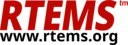11.2. Release Maintenance#
The release maintenance process manages release branches that RTEMS
uses to create releases. Development happens on the main branch
and any changes for releases are managed using release branches.
These procedures are designed to work within GitLab’s workflows and user interface while providing the project with control, visibility and reporting.
The milestone is used to create the release notes. The procedures are designed to preserve issues and merge requests on milestones so the release notes are an accurate account of the changes made.
11.2.1. Release Branch Maintenance#
The management of release branch epics, issues and merge requests is the responsibility of all users with approver or higher GitLab status. Normal GitLab account holders cannot set milestones or labels, they cannot assign reviewers or promote issues to epics so issues need to be triaged before they can be worked on and resolved. Please help by triaging new issues and merge requests across all projects and repos we have when users create the issues.
Release branches shall only be created from a repository’s
mainbranch.The release branch is the RTEMS version and is a number without leading zeros.
A tag of the form
base/<version>where<version>is the version being branched shall be made to record the base commit of a release branch.A release branch shall not be branched.
Releases are made from a release branch, and the commit on the release branch the release is made from shall be tagged with the full version string of the release.
APIs and features related to APIs shall not be changed on a release branch.
Non-overlapping additions can be made to release branches if APIs and related features are not changed. For example a network driver is added to a network stack. Community review by approvers shall determine what is suitable.
Development should occur on a repository’s
mainbranch where possible and any fixes backported to release branches using epics.The
mainbranch shall have only one milestone, the next version’s first release. For example if the next version is7themainmilestone will be7.1.A release branch shall have two milestones, the next release and the release that follows. Issues or merge requests for a release branch are assigned to the next release milestone by default and optionally moved to the following release milestone if not resolved for the next release within the release window. When a release is made a new milestone is added.
There is no dot zero (
.0) release. That is reserved for the next version’s development onmainor the version of snapshots or git built versions taken from a release branch’s repository.The RTEMS Project only maintains and publishes releases from the previous two (2) release branches as part of its open processes. Releases from older release branches can be made under service agreements and with the support of the community.
11.2.2. Release Labels#
Release labels are used to help management and report release branch epics, issues and merge requests.
GitLab labels for release maintenance shall use a single colon character (
:) as a delimiter as double colons are scoped labels and you can only have one scoped label per epic, issue or merge request.Epics and issues affecting release branches are required to have the
backportlabel.The
version:<version>label indicates an epic or issue may affect a version of RTEMS. For example an issue may haveversion:5andversion:6assigned to indicate the issue relates to RTEMS 5 and RTEMS 6.The
backportlabel indicates an epic or issue is to be resolved on more than one version of RTEMS. If the issue is for a single version of RTEMS a single version label is required.
11.2.3. Release Epics and Issues#
Management of an issue on more than one version of RTEMS shall use an epic.
A release branch epic is to be labelled
backport. This lets us filter release branch epics.A release branch epic shall have a child issue for each version of RTEMS it relates to. This includes the development branch
main. Each issue shall have the milestone set to the verion of RTEMS effected.An issue raised by a user needs to provide the version or versions of RTEMS it relates to in the description. The issue or merge request template shall provide a pre-filled field that can be edited.
Issue triaging shall promote a user issue to an epic if it effects more than one version of RTEMS.
A release branch issues that is a child of an epic can only be referenced by merge requests for the milestone branch.
11.2.4. Release Merge Requests#
A merge request for a release branch must have an issue set to the same milestone.
A merge request target branch shall be the milestone’s major version number. If the milestone’s major number is the next release the target shall be
main.