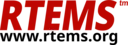11.1. Release Process#
The release process creates an RTEMS release. The process has a number of stages that happen before a release can be made, during the creation of the release and after the release has been made.
11.1.1. Releases#
RTEMS is released as a collection of ready to use source code and built documentation. Releases are publicly available on the RTEMS servers under https://ftp.rtems.org/pub/rtems/releases.
Releases are grouped under the major version number as a collection of directories consisting of the version number. This is termed a release series. A release may also contain release candidates and snapshots.
All releases must have a three digit version number and this can be optionally
followed by a dash character (-) and an identifier, e.g. 5.1.0-acme-1.
The RTEMS Project reserves releases with only the three digit version number,
e.g. 5.1.0. This identifies an RTEMS Project release.
11.1.1.1. Release Layout#
All released source archives are XZ compressed tar files.
Top level contains:
README.txt:A set of brief release links and instructions in text format generated from the
READMEmarkdown file.index.txt:A set of brief release links and instructions as an HTML web page generated from the
READMEmarkdown file.contrib:Contributed sources. For example the release scripts used to create the release.
docs:Compressed documentation in HTML, Single page HTML and PDF formats. The directory contains compressed files for each document and a single archive of all the documentation. An SHA512 checksum file is also provided to allow verification of the files. The HTML documentation is available in the
docs/htmldirectory thedocsdirectory contains the PDF documentation. Links are provided in release cover page.rtems-<VERSION>-release-notes:RTEMS Release notes as an HTML web site. This is a capture of the Gitlab milestone issues and merge requests in the release.
rtems-<VERSION>-release-notes.pdf:RTEMS Release notes as a PDF document. This is a capture of the Gitlab milestone issues and merge request.
rtems-<VERSION>-release-notes.jzon.xz:RTEMS Release JSON data captured from Gitlab for the release milestone abnd used to create the release notes.
rtems-docs-<VERSION>.tar.xz:RTEMS Release Documentation source code.
sha512sum.txt:SHA512 checksum of all files in this directory.
sources:All source code referenced by the release.
11.1.1.2. Release Version Numbering#
The release numbering scheme changed with RTEMS 5. The project moved to two release numbers from the traditional three numbers. The major number was not being used and there was no easy clear process we could use to decide when to increment it. The major number role was deprecated and the numbers moved one to the left.
The RTEMS Project reserves release versions with major.minor.0
version numbers and an empty release label. If the sources deployed to
end users or systems contain changes to a release you are required to
add a unique identifier to the release label.
Version string must be unique for every released version of RTEMS. The release label provides a way for deployed RTEMS sources to have a unique version string.
Release Number#
A release number has the following fields separated by the dot (.)
character:
RTEMS_MAJORThe major version number. This number increments with each release. The value is updated after a release branch has been created.
RTEMS_MINORThe minor version number is the branch release number and it increments with each release made on that release branch. The minor version number shall be
0on all branches in the repository. The value is set using the release generatedVERSIONfile.
RTEMS_REVISION
The revision field is not used by the RTEMS Project and all releases it makes shall have a value of
0. This field can used by users deploying modified releases with a suitable release label.
The main branch tracks the version N.0.0 with N being the next
major release number.
Examples:
5.0.0is the version number of the development main for the 5 series
5.1.0is the first release of the 5 series
5.2.0is the first bugfix release of the 5 series
5.3.0is the second bugfix release of the 5 series
6.0.0is the version number of the development main for the 6 series
Release Label#
The release label is a string that can be used to provide context
specific information about a release. The default value for the
release label shall be not-released.
The users and vendors releasing RTEMS can use the release label for their own purposes. It can contain unique labels and specific versions identifiers.
The release can set the release label by:
A
VERSIONfile that sets the release label.No
VERSIONfile and the sources resides in a valid version controlled repository. The release label shall be a version control system identifer that identifies a unique commit and the state of the sources under the control of the repository.If there is no
VERSIONfile and no valid version contolled repository found the release label shall be the default value.
A release with no release label is resevered for the RTEMS Project. This helps the project identify the origin of the release sources and how to help users with support questions.
Production builds of RTEMS from the RTEMS Projects’s version controlled repository can use the version controlled identifier as a release label.
Examples the RTEMS RTOS version string:
6.1.0is the version number of the first RTEMS 6 release made by the RTEMS project.
6.0.0.b45cf44489is a build of RTEMS without aVERSIONfile and with the sources in a version controlled repository. The identifer is the git commit hash.
6.0.0.b45cf44489-modifiedis the same build of source in the previous example with a locally modified file.
6.3.0.rc1is the first release candidate from the second bug fix release of RTEMS 6.
6.1.0.acme-corpis the vendor release from the fictional Acme Corporation based on the RTEMS 6.1.0 release.
Version String#
The version string is the release number and release label separated by a dash (
-) character.The RTEMS RTOS kernel version string is the release number and release label separated by a dot (
.) character. The RTEMS version string is the only place a.is used to separate the version number from the release label.
11.1.1.3. Release Scripts#
The release scripts are held in the RTEMS Release repository.
The release scripts are not branched and the only branch is
main. The script are maintained to make a release back to the 4.11 series.The scripts are written for FreeBSD and can run on FreeBSD 10 through FreeBSD 14. No other host operating system is supported for the releases. Updates for other operating systems are welcome if the changes do not affect the operation on FreeBSD.
A Python
virutalenvenvironment is required to runs the tools needed to make a release. The top levelREADME.mdfile provides the specific list of packages you are required to install.The release notes are generated from Issue and Merge Request data in the RTEMS Project’s Gitlab instance. A read only API key is needed to create the release notes. The
README.mdprovides the details about the Gitlab key and required configuration file format.Building a standard release requires you provide the release major number, the release’s minor number and optionally a release label:
./rtems-release 6 1
To create a release release candidate:
./rtems-release 6 1-rc1
To create a snapshot:
./rtems-release 6 0-m2410
A 3rd option of a release URL can be provided to create a test or deployable release. The URL is a base path the RSB uses to download the release source files from:
./rtems-release \ -u https://ftp.rtems.org/pub/rtems/people/chrisj/releases \ 6 0.0-m2410-test
11.1.1.4. Release Snapshots#
Release snapshots are only created for the current development version of RTEMS. For example RTEMS 5 snapshot path is
5/5.0.0/5.0.0-m2003.Release snapshots are based on the development sources and may be unstable or not suitable for use in production.
A release snapshot is created each month and is named as
<major>/<version>/<version>-<YYMM>whereYYis the last two digits of the current year andMMis the month as a two digit number.In the lead up to a release more than one snapshot can be created by appending
-<count>to the snapshot version string where<count>is incremented starting from1. The first snapshot without a count is considered number0.Release snapshots maybe removed from the RTEMS servers at the discretion of the RTEMS project
11.1.2. Release Repositories#
The following are the repositories that a release effects. Any repository action is to be performed in the following repositories:
rtems.gitrtems-deployment.gitrtems-docs.gitrtems-examples.gitrtems-libbsd.gitrtems-lwip.gitrtems-net-legacy.gitrtems-net-services.gitrtems-release.gitrtems-source-builder.gitrtems-tools.gitrtems_waf.git
11.1.3. Pre-Release Procedure#
All issues and merge requests for the release milestone must be resolved, closed, or moved to a later milestone. Issues can exist that are specific to the branch to be resolved before the first release is made.
Create release snapshots and post suitable build and test results.
11.1.4. Release Branching#
A release has a release branch in each of the release repositories. A release is created from a release branch. The release branch label is the RTEMS major version number.
11.1.4.1. LibBSD Release Branch#
The rtems-libbsd.git is an exception as it has two active release
branches. The repository has a release branch based on the main
like all the release repositories and it can have a FreeBSD version
specific release branch that is used in the release.
LibBSD runs two branches during it’s development cycle. The main
branch tracks the FreeBSD current branch. This means LibBSD tracks
FreeBSD’s development. LibBSD also tracks a FreeBSD branch for the
RTEMS release. For example RTEMS 5 tracks FreeBSD 12 as it’s release
base. This provides functional stability to the RTEMS 5 release by
allowing a control process to track bug fixes in FreeBSD 12.
11.1.4.2. Pre-Branch Procedure#
Create a milestone for the next version of RTEMS and for the next minor version (i.e.,
.2) after the release. To create a new milestone open an issue in https://gitlab.rtems.org/administration/gitlab If no start date is provided it will be set to the end date of the previous release in the same major series.Create an Epic for the release branch named
RTEMS <Major> Releasewhere<Major>is the Major number of the release. Create two children Epics for the first two releases namedRTEMS <Major>.<Minor>where<Minor>will be.1and.2.All issues assigned to the release’s first milestone must be resolved. Issues can exist that are specific to the release branch. Those issues must be assigned to the child Epic that matches the milestone.
All merge requests must be resolved. Any merge requests that remain open against the
mainbranch must be set to draft status and have the milestone updated to the next major version before branching to ensure they do not accidentally land on the wrong version.The following BSP must build using the RSB:
arm/beagleboneblack
Run the RSB command
sb-rtems-pkgcommand to make sure the RSB kernel, libbsd and tools configurations reference themainwhen the branch is made.The RSB Git build references a specific commit so it is important the relevant configurations are valid. RSB release builds reference the source tar file in the release’s
sourcesdirectory.
11.1.4.3. Branch Procedure#
Branch labels are the major number as branch releases increment the minor number. A branch is only created when the first major release is to be made.
The main project repositories in Gitlab are protected so branches need to be made by a Gitlab administrator. To branch the main repositories create an issue in https://gitlab.rtems.org/administration/gitlab and provide the following list of repositories that need to be branched for the release and the commit hash in each repository to branch:
https://gitlab.rtems.org/rtems/tools/rtems-source-builder/-/branches
https://gitlab.rtems.org/rtems/pkg/rtems-net-legacy/-/branches
https://gitlab.rtems.org/rtems/pkg/rtems-net-services/-/branches
https://gitlab.rtems.org/rtems/tools/rtems-deployment/-/branches
https://gitlab.rtems.org/rtems/rtos/rtems-examples/-/branches
https://gitlab.rtems.org/rtems/pkg/rtems-littlevgl/-/branches
Check and make sure the RSB kernel, libbsd and tools reference the branch commit.
11.1.4.4. Post-Branch Procedure#
All issues on a child epic must be resolved before that minor release is created. Resolutions may include closing as
resolution::wontfix, closing due to an accepted merge request, or advancing the Milestone to the next release and linking the issue to the next release’s child epic.Create the next RC release candidate with the source as close the branch point as possible.
Create a ticket to clean the RSB for the release. The RSB’s
mainbranch carries a number of older configurations and new release configurations. These can be confusing to a new user and add no value to a released RSB. For example leaving RTEMS 7 tool building configurations in the RTEMS 6 release.Check out the release branch of
rtems-central.git. Change all Git submodules to reference commits of the corresponding release branch. Run./spec2modules.py. Inspect all Git submodules for changes. If there are locally modified files, then there are two options. Firstly, integrate the changes in the release branches. Afterwards update the Git submodule commit. Secondly, change the specification so that a particular change is not made. Make sure that there are no changes after this procedure.
Post-Branch Version Number Updates#
After the release repositories have been branched the main
branches of some repositories have to have the major version number
updated. The following is a list of the needed changes.
RTEMS requires the following files be changed:
Doxyfile: UpdatePROJECT_NUMBER.rtems-bsps: Updatertems_version.wscript: Updateversion["__RTEMS_MAJOR__"].
RTEMS Documentation the following files be changed:
wscript: Updatertems_major_version.
RSB requires the following files be changed:
source-builder/sb/version.py: Update_version.
RTEMS Tools requires the following files be changed:
config/rtems-version.ini: Updaterevision.tester/rtems/version.cfg: Updatertems_version.
rtems-libbsdrequires the following files and branches be changed:README.md: UpdateBranchessection.wscript: Updatertems_version.Create a new branch for tracking the FreeBSD stable version, for example
6-freebsd-12.
rtems-examplesrequires the following files be changed:wscript: Updatertems_version.
11.1.5. Release Procedure#
The release procedure can be performed on any FreeBSD machine and uploaded to
the RTEMS FTP server. You will need ssh access to the RTEMS server
dispatch.rtems.org and suitable permissions to write into the FTP release
path on the RTEMS server.
The release process starts by branching the repositories. The [Branch Procedure] details how to branch the main repositories.
To create the RTEMS release run the release script:
./rtems-release <VERSION> <REVISION>
Example:
./rtems-release 6 1
Copy the release to the RTEMS FTP server:
ssh <user>@dispatch.rtems.org mkdir -p /data/ftp/pub/rtems/releases/<VERSION> scp -r <VERSION>.<REVISION> <user>@dispatch.rtems.org:/data/ftp/pub/rtems/releases/<VERSION>/.
Example:
ssh chrisj@dispatch.rtems.org mkdir -p /data/ftp/pub/rtems/releases/5 scp -r 5.1.0 chrisj@dispatch.rtems.org:/data/ftp/pub/rtems/releases/5/.
Verify the release has been uploaded by checking the link:
https://ftp.rtems.org/pub/rtems/releases/<VERSION>/<VERSION>Tag the release repositories by creating an issue in https://gitlab.rtems.org/administration/gitlab and provide the tag, the same list of repositories used to create the release branch for the release and the commit hash in each repository to tag. See the [Branch Procedure] for the list of repositories to tag.
Create the next release Milestone and child Epic attached to the release branch’s epic. These are for the release that will follow the next release on the release branch.
11.1.6. Post-Release Procedure#
The following procedures are performed after a release has been created.
Update the release to the RTEMS servers:
rsync --rsh=ssh -arv 6.1 chrisj@dispatch.rtems.org:/data/ftp/pub/rtems/releases/6/.
Test a build of the
beagleboneblackBSP.
11.1.7. VERSION File Format#
The
VERSIONis generated when making releases by the release procedure and is contained in the relased source tar file. It shall not be placed under version control.The file is in the INI format.
The
[DEFAULT]section is ignored.Sections not listed here are ignored.
The file is required to have a
[version]section.The
[version]section is required to have arevisionoption. The revision option is a version string as defined by [Version String]. The revision label separator is a dash (-).The
[version]section can optionally contain arelease_pathoption. The release path is a URL the RSB supports to the releasedsourcesdirectory. The RSB uses this field to fetch all sources used in a build.An optional section
[hashes]can be used to hold the checksums for files downloaded by the RSB. The source tar files created by the release procedure for some packages downloaded by the RSB have different checksums to the values held in the RSB repository. A checksum hash in theVERSIONfile overrides the checksum in the RSB configuration files.
Examples:
Version only configuration:
[version] revision = 6.1
RSB configuration:
[version] revision = 6.1 release_path = https://ftp.rtems.org/pub/rtems/releases/6/6.1/sources [hashes] rtems-tools-6.1.tar.xz = sha512 837d9ec058e14f26fe69a702729a7 rtems-6.1.tar.xz = sha512 b37079591a35d0601a73b32912f8773bc40 rtems-libbsd-6.1.tar.xz = sha512 768546b80cd8c8ca20fb1b695b56