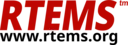5. Memory Commands#
5.1. Introduction#
The RTEMS shell has the following memory commands:
[mdump] - Display contents of memory
[wdump] - Display contents of memory (word)
[ldump] - Display contents of memory (longword)
[medit] - Modify contents of memory
[mfill] - File memory with pattern
[mmove] - Move contents of memory
[malloc] - Obtain information on C Program Heap
5.2. Commands#
This section details the Memory Commands available. A subsection is dedicated to each of the commands and describes the behavior and configuration of that command as well as providing an example usage.
5.2.1. mdump - display contents of memory#
- SYNOPSYS:
mdump [address [length [size]]]
- DESCRIPTION:
This command displays the contents of memory at the
addressandlengthinsizebyte units specified on the command line.When
sizeis not provided, it defaults to1byte units. Values of1,2, and4are valid; all others will cause an error to be reported.When
lengthis not provided, it defaults to320which is twenty lines of output with sixteen bytes of output per line.When
addressis not provided, it defaults to0x00000000.- EXIT STATUS:
This command always returns 0 to indicate success.
- NOTES:
Dumping memory from a non-existent address may result in an unrecoverable program fault.
- EXAMPLES:
The following is an example of how to use
mdump:SHLL [/] $ mdump 0x10000 32 0x0001000000 00 00 00 00 00 00 00-00 00 00 00 00 00 00 00 ................ 0x0001001000 00 00 00 00 00 00 00-00 00 00 00 00 00 00 00 ................ SHLL [/] $ mdump 0x02000000 32 0x02000000A1 48 00 00 29 00 80 33-81 C5 22 BC A6 10 21 00 .H..)..3.."...!. 0x02000010A1 48 00 00 29 00 80 33-81 C5 22 BC A6 10 21 01 .H..)..3.."...!. SHLL [/] $ mdump 0x02001000 32 0x0200100003 00 80 00 82 10 60 00-81 98 40 00 83 48 00 00 ......`.....H.. 0x0200101084 00 60 01 84 08 A0 07-86 10 20 01 87 28 C0 02 ..`....... ..(..
- CONFIGURATION:
This command is included in the default shell command set. When building a custom command set, define
CONFIGURE_SHELL_COMMAND_MDUMPto have this command included.This command can be excluded from the shell command set by defining
CONFIGURE_SHELL_NO_COMMAND_MDUMPwhen all shell commands have been configured.
- PROGRAMMING INFORMATION:
The
mdumpis implemented by a C language function which has the following prototype:int rtems_shell_rtems_main_mdump( int argc, char **argv );
The configuration structure for the
mdumphas the following prototype:extern rtems_shell_cmd_t rtems_shell_MDUMP_Command;
5.2.2. wdump - display contents of memory (word)#
- SYNOPSYS:
wdump [address [length]]
- DESCRIPTION:
This command displays the contents of memory at the
addressandlengthin bytes specified on the command line.This command is equivalent to
mdump address length 2.When
lengthis not provided, it defaults to320which is twenty lines of output with eight words of output per line.When
addressis not provided, it defaults to0x00000000.- EXIT STATUS:
This command always returns 0 to indicate success.
- NOTES:
Dumping memory from a non-existent address may result in an unrecoverable program fault.
- EXAMPLES:
The following is an example of how to use
wdump:SHLL [/] $ wdump 0x02010000 32 0x02010000 0201 08D8 0201 08C0-0201 08AC 0201 0874 ...............t 0x02010010 0201 0894 0201 0718-0201 0640 0201 0798 ...............
- CONFIGURATION:
This command is included in the default shell command set. When building a custom command set, define
CONFIGURE_SHELL_COMMAND_WDUMPto have this command included.This command can be excluded from the shell command set by defining
CONFIGURE_SHELL_NO_COMMAND_WDUMPwhen all shell commands have been configured.
- PROGRAMMING INFORMATION:
The
wdumpis implemented by a C language function which has the following prototype:int rtems_shell_rtems_main_wdump( int argc, char **argv );
The configuration structure for the
wdumphas the following prototype:extern rtems_shell_cmd_t rtems_shell_WDUMP_Command;
5.2.3. ldump - display contents of memory (longword)#
- SYNOPSYS:
ldump [address [length]]
- DESCRIPTION:
This command displays the contents of memory at the
addressandlengthin bytes specified on the command line.This command is equivalent to
mdump address length 4.When
lengthis not provided, it defaults to320which is twenty lines of output with four longwords of output per line.When
addressis not provided, it defaults to0x00000000.- EXIT STATUS:
This command always returns 0 to indicate success.
- NOTES:
Dumping memory from a non-existent address may result in an unrecoverable program fault.
- EXAMPLES:
The following is an example of how to use
ldump:SHLL [/] $ ldump 0x02010000 32 0x02010000 020108D8 020108C0-020108AC 02010874 ...............t 0x02010010 020 0894 02010718-02010640 02010798 ...............
- CONFIGURATION:
This command is included in the default shell command set. When building a custom command set, define
CONFIGURE_SHELL_COMMAND_LDUMPto have this command included.This command can be excluded from the shell command set by defining
CONFIGURE_SHELL_NO_COMMAND_LDUMPwhen all shell commands have been configured.
- PROGRAMMING INFORMATION:
The
ldumpis implemented by a C language function which has the following prototype:int rtems_shell_rtems_main_ldump( int argc, char **argv );
The configuration structure for the
ldumphas the following prototype:extern rtems_shell_cmd_t rtems_shell_LDUMP_Command;
5.2.4. medit - modify contents of memory#
- SYNOPSYS:
medit address value1 [value2 ... valueN]
- DESCRIPTION:
This command is used to modify the contents of the memory starting at
addressusing the octets specified by the parameters``value1`` throughvalueN.- EXIT STATUS:
This command returns 0 on success and non-zero if an error is encountered.
- NOTES:
Dumping memory from a non-existent address may result in an unrecoverable program fault.
- EXAMPLES:
The following is an example of how to use
medit:SHLL [/] $ mdump 0x02000000 32 0x02000000 A1 48 00 00 29 00 80 33-81 C5 22 BC A6 10 21 00 .H..)..3.."...!. 0x02000010 A1 48 00 00 29 00 80 33-81 C5 22 BC A6 10 21 01 .H..)..3.."...!. SHLL [/] $ medit 0x02000000 0x01 0x02 0x03 0x04 0x05 0x06 0x07 0x08 0x09 SHLL [/] $ mdump 0x02000000 32 0x02000000 01 02 03 04 05 06 07 08-09 00 22 BC A6 10 21 00 .........."...!. 0x02000010 A1 48 00 00 29 00 80 33-81 C5 22 BC A6 10 21 01 .H..)..3.."...!.
- CONFIGURATION:
This command is included in the default shell command set. When building a custom command set, define
CONFIGURE_SHELL_COMMAND_MEDITto have this command included.This command can be excluded from the shell command set by defining
CONFIGURE_SHELL_NO_COMMAND_MEDITwhen all shell commands have been configured.
- PROGRAMMING INFORMATION:
The
meditis implemented by a C language function which has the following prototype:int rtems_shell_rtems_main_medit( int argc, char **argv );
The configuration structure for the
medithas the following prototype:extern rtems_shell_cmd_t rtems_shell_MEDIT_Command;
5.2.5. mfill - file memory with pattern#
- SYNOPSYS:
mfill address length value
- DESCRIPTION:
This command is used to fill the memory starting at
addressfor the specifiedlengthin octets when the specified at``value``.- EXIT STATUS:
This command returns 0 on success and non-zero if an error is encountered.
- NOTES:
Filling a non-existent address range may result in an unrecoverable program fault. Similarly overwriting interrupt vector tables, code space or critical data areas can be fatal as shown in the example.
- EXAMPLES:
In this example, the address used (
0x23d89a0) as the base address of the filled area is the end of the stack for the Idle thread. This address was determined manually using gdb and is very specific to this application and BSP. The first command in this example is anmdumpto display the initial contents of this memory. We see that the first 8 bytes are 0xA5 which is the pattern used as a guard by the Stack Checker. On the first context switch after the pattern is overwritten by themfillcommand, the Stack Checker detect the pattern has been corrupted and generates a fatal error.SHLL [/] $ mdump 0x23d89a0 16 0x023D89A0 A5 A5 A5 A5 A5 A5 A5 A5-FE ED F0 0D 0B AD 0D 06 ................ SHLL [/] $ mfill 0x23d89a0 13 0x5a SHLL [/] $ BLOWN STACK!!! Offending task(0x23D4418): id=0x09010001; name=0x0203D908 stack covers range 0x23D89A0 - 0x23D99AF (4112 bytes) Damaged pattern begins at 0x023D89A8 and is 16 bytes long
- CONFIGURATION:
This command is included in the default shell command set. When building a custom command set, define
CONFIGURE_SHELL_COMMAND_MFILLto have this command included.This command can be excluded from the shell command set by defining
CONFIGURE_SHELL_NO_COMMAND_MFILLwhen all shell commands have been configured.
- PROGRAMMING INFORMATION:
The
mfillis implemented by a C language function which has the following prototype:int rtems_shell_rtems_main_mfill( int argc, char **argv );
The configuration structure for the
mfillhas the following prototype:extern rtems_shell_cmd_t rtems_shell_MFILL_Command;
5.2.6. mmove - move contents of memory#
- SYNOPSYS:
mmove dst src length
- DESCRIPTION:
This command is used to copy the contents of the memory starting at
srcto the memory located atdstfor the specifiedlengthin octets.- EXIT STATUS:
This command returns 0 on success and non-zero if an error is encountered.
- NOTES:
NONE
- EXAMPLES:
The following is an example of how to use
mmove:SHLL [/] $ mdump 0x023d99a0 16 0x023D99A0 A5 A5 A5 A5 A5 A5 A5 A5-A5 A5 A5 A5 A5 A5 A5 A5 ................ SHLL [/] $ mdump 0x02000000 16 0x02000000 A1 48 00 00 29 00 80 33-81 C5 22 BC A6 10 21 00 .H..)..3.."...!. SHLL [/] $ mmove 0x023d99a0 0x02000000 13 SHLL [/] $ mdump 0x023d99a0 16 0x023D99A0 A1 48 00 00 29 00 80 33-81 C5 22 BC A6 A5 A5 A5 .H..)..3..".....
- CONFIGURATION:
This command is included in the default shell command set. When building a custom command set, define
CONFIGURE_SHELL_COMMAND_MMOVEto have this command included.This command can be excluded from the shell command set by defining
CONFIGURE_SHELL_NO_COMMAND_MMOVEwhen all shell commands have been configured.
- PROGRAMMING INFORMATION:
The
mmoveis implemented by a C language function which has the following prototype:int rtems_shell_rtems_main_mmove( int argc, char **argv );
The configuration structure for the
mmovehas the following prototype:extern rtems_shell_cmd_t rtems_shell_MMOVE_Command;
5.2.7. malloc - obtain information on C program heap#
- SYNOPSYS:
malloc [walk]
- DESCRIPTION:
This command prints information about the current state of the C Program Heap used by the
malloc()family of calls if no or invalid options are passed to the command. This includes the following information:Number of free blocks
Largest free block
Total bytes free
Number of used blocks
Largest used block
Total bytes used
Size of the allocatable area in bytes
Minimum free size ever in bytes
Maximum number of free blocks ever
Maximum number of blocks searched ever
Lifetime number of bytes allocated
Lifetime number of bytes freed
Total number of searches
Total number of successful allocations
Total number of failed allocations
Total number of successful frees
Total number of successful resizes
When the subcommand
walkis specified, then a heap walk will be performed and information about each block is printed out.- EXIT STATUS:
This command returns 0 on success and non-zero if an error is encountered.
- NOTES:
NONE
- EXAMPLES:
The following is an example of how to use the
malloccommand.SHLL [/] $ malloc C Program Heap and RTEMS Workspace are the same. Number of free blocks: 2 Largest free block: 266207504 Total bytes free: 266208392 Number of used blocks: 167 Largest used block: 16392 Total bytes used: 83536 Size of the allocatable area in bytes: 266291928 Minimum free size ever in bytes: 266207360 Maximum number of free blocks ever: 6 Maximum number of blocks searched ever: 5 Lifetime number of bytes allocated: 91760 Lifetime number of bytes freed: 8224 Total number of searches: 234 Total number of successful allocations: 186 Total number of failed allocations: 0 Total number of successful frees: 19 Total number of successful resizes: 0 SHLL [/] $ malloc walk malloc walk PASS[0]: page size 8, min block size 48 area begin 0x00210210, area end 0x0FFFC000 first block 0x00210214, last block 0x0FFFBFDC first free 0x00228084, last free 0x00228354 PASS[0]: block 0x00210214: size 88 ... PASS[0]: block 0x00220154: size 144 PASS[0]: block 0x002201E4: size 168, prev 0x002205BC, next 0x00228354 (= last free) PASS[0]: block 0x0022028C: size 168, prev_size 168 ... PASS[0]: block 0x00226E7C: size 4136 PASS[0]: block 0x00227EA4: size 408, prev 0x00228084 (= first free), next 0x00226CE4 PASS[0]: block 0x0022803C: size 72, prev_size 408 PASS[0]: block 0x00228084: size 648, prev 0x0020F75C (= head), next 0x00227EA4 PASS[0]: block 0x0022830C: size 72, prev_size 648 PASS[0]: block 0x00228354: size 266157192, prev 0x002201E4, next 0x0020F75C (= tail) PASS[0]: block 0x0FFFBFDC: size 4028711480, prev_size 266157192
- CONFIGURATION:
This command is included in the default shell command set. When building a custom command set, define
CONFIGURE_SHELL_COMMAND_MALLOCto have this command included.This command can be excluded from the shell command set by defining
CONFIGURE_SHELL_NO_COMMAND_MALLOCwhen all shell commands have been configured.
- PROGRAMMING INFORMATION:
The
mallocis implemented by a C language function which has the following prototype:int rtems_shell_rtems_main_malloc( int argc, char **argv );
The configuration structure for the
mallochas the following prototype:extern rtems_shell_cmd_t rtems_shell_MALLOC_Command;