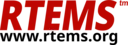3. General Commands#
3.1. Introduction#
The RTEMS shell has the following general commands:
[help] - Print command help
[alias] - Add alias for an existing command
[cmdls] - List commands
[cmdchown] - Change user or owner of commands
[cmdchmod] - Change mode of commands
[date] - Print or set current date and time
[echo] - Produce message in a shell script
[sleep] - Delay for a specified amount of time
[id] - show uid gid euid and egid
[tty] - show ttyname
[whoami] - print effective user id
[getenv] - print environment variable
[setenv] - set environment variable
[unsetenv] - unset environment variable
[time] - time command execution
[logoff] - logoff from the system
[rtc] - RTC driver configuration
[i2cdetect] - detect I2C devices
[i2cget] - get data from an EEPROM like I2C device
[i2cset] - write data to an EEPROM like I2C device
[spi] - read and write simple data to an SPI bus
[flashdev] - read, write, erase and use
[exit] - alias for logoff command
3.2. Commands#
This section details the General Commands available. A subsection is dedicated to each of the commands and describes the behavior and configuration of that command as well as providing an example usage.
3.2.1. help - Print command help#
- SYNOPSYS:
help misc
- DESCRIPTION:
This command prints the command help. Help without arguments prints a list of topics and help with a topic prints the help for that topic.
- EXIT STATUS:
This command returns 0.
- NOTES:
The help print will break the output up based on the environment variable SHELL_LINES. If this environment variable is not set the default is 16 lines. If set the number of lines is set to that the value. If the shell lines is set 0 there will be no break.
- EXAMPLES:
The following is an example of how to use
alias:SHLL [/] $ help help: ('r' repeat last cmd - 'e' edit last cmd) TOPIC? The topics are mem, misc, files, help, rtems, network, monitor SHLL [/] $ help misc help: list for the topic 'misc' alias - alias old new time - time command [arguments...] joel - joel [args] SCRIPT date - date [YYYY-MM-DD HH:MM:SS] echo - echo [args] sleep - sleep seconds [nanoseconds] id - show uid, gid, euid, and egid tty - show ttyname whoami - show current user logoff - logoff from the system setenv - setenv [var] [string] getenv - getenv [var] unsetenv - unsetenv [var] umask - umask [new_umask] Press any key to continue... rtc - real time clock read and set SHLL [/] $ setenv SHELL_ENV 0 SHLL [/] $ help misc help: list for the topic 'misc' alias - alias old new time - time command [arguments...] joel - joel [args] SCRIPT date - date [YYYY-MM-DD HH:MM:SS] echo - echo [args] sleep - sleep seconds [nanoseconds] id - show uid, gid, euid, and egid tty - show ttyname whoami - show current user logoff - logoff from the system setenv - setenv [var] [string] getenv - getenv [var] unsetenv - unsetenv [var] umask - umask [new_umask] rtc - real time clock read and set
- CONFIGURATION:
This command has no configuration.
3.2.2. alias - add alias for an existing command#
- SYNOPSYS:
alias oldCommand newCommand
- DESCRIPTION:
This command adds an alternate name for an existing command to the command set.
- EXIT STATUS:
This command returns 0 on success and non-zero if an error is encountered.
- NOTES:
None.
- EXAMPLES:
The following is an example of how to use
alias:SHLL [/] $ me shell:me command not found SHLL [/] $ alias whoami me SHLL [/] $ me rtems SHLL [/] $ whoami rtems
- CONFIGURATION:
This command is included in the default shell command set. When building a custom command set, define
CONFIGURE_SHELL_COMMAND_ALIASto have this command included.This command can be excluded from the shell command set by defining
CONFIGURE_SHELL_NO_COMMAND_ALIASwhen all shell commands have been configured.
- PROGRAMMING INFORMATION:
The
aliasis implemented by a C language function which has the following prototype:int rtems_shell_rtems_main_alias( int argc, char **argv );
The configuration structure for the
aliashas the following prototype:extern rtems_shell_cmd_t rtems_shell_ALIAS_Command;
3.2.3. cmdls - List commands#
- SYNOPSYS:
cmdls COMMAND...- DESCRIPTION:
This command lists the visible commands of the command set.
- EXIT STATUS:
This command returns 0 on success and non-zero if an error is encountered.
- NOTES:
The current user must have read permission to list a command.
- EXAMPLES:
The following is an example of how to use
cmdls:SHLL [/] # cmdls help shutdown r-xr-xr-x 0 0 help r-x------ 0 0 shutdown
- CONFIGURATION:
This command is included in the default shell command set. When building a custom command set, define
CONFIGURE_SHELL_COMMAND_CMDLSto have this command included.This command can be excluded from the shell command set by defining
CONFIGURE_SHELL_NO_COMMAND_CMDLSwhen all shell commands have been configured.- PROGRAMMING INFORMATION:
The configuration structure for the
cmdlshas the following prototype:extern rtems_shell_cmd_t rtems_shell_CMDLS_Command;
3.2.4. cmdchown - Change user or owner of commands#
- SYNOPSYS:
cmdchown [OWNER][:[GROUP]] COMMAND...
- DESCRIPTION:
This command changes the user or owner of a command.
- EXIT STATUS:
This command returns 0 on success and non-zero if an error is encountered.
- NOTES:
The current user must have an UID of zero or be the command owner to change the owner or group.
- EXAMPLES:
The following is an example of how to use
cmdchown:[/] # cmdls help r-xr-xr-x 0 0 help [/] # cmdchown 1:1 help [/] # cmdls help r--r--r-- 1 1 help
- CONFIGURATION:
This command is included in the default shell command set. When building a custom command set, define
CONFIGURE_SHELL_COMMAND_CMDCHOWNto have this command included.This command can be excluded from the shell command set by defining
CONFIGURE_SHELL_NO_COMMAND_CMDCHOWNwhen all shell commands have been configured.- PROGRAMMING INFORMATION:
The configuration structure for the
cmdchownhas the following prototype:extern rtems_shell_cmd_t rtems_shell_CMDCHOWN_Command;
3.2.5. cmdchmod - Change mode of commands#
- SYNOPSYS:
cmdchmod OCTAL-MODE COMMAND...
- DESCRIPTION:
This command changes the mode of a command.
- EXIT STATUS:
This command returns 0 on success and non-zero if an error is encountered.
- NOTES:
The current user must have an UID of zero or be the command owner to change the mode.
- EXAMPLES:
The following is an example of how to use
cmdchmod:[/] # cmdls help r-xr-xr-x 0 0 help [/] # cmdchmod 544 help [/] # cmdls help r-xr--r-- 0 0 help
- CONFIGURATION:
This command is included in the default shell command set. When building a custom command set, define
CONFIGURE_SHELL_COMMAND_CMDCHMODto have this command included.This command can be excluded from the shell command set by defining
CONFIGURE_SHELL_NO_COMMAND_CMDCHMODwhen all shell commands have been configured.- PROGRAMMING INFORMATION:
The configuration structure for the
cmdchmodhas the following prototype:extern rtems_shell_cmd_t rtems_shell_CMDCHMOD_Command;
3.2.6. date - print or set current date and time#
- SYNOPSYS:
date date DATE TIME
- DESCRIPTION:
This command operates one of two modes. When invoked with no arguments, it prints the current date and time. When invoked with both
dateandtimearguments, it sets the current time.The
dateis specified inYYYY-MM-DDformat. Thetimeis specified inHH:MM:SSformat.- EXIT STATUS:
This command returns 0 on success and non-zero if an error is encountered.
- NOTES:
None.
- EXAMPLES:
The following is an example of how to use
date:SHLL [/] $ date Fri Jan 1 00:00:09 1988 SHLL [/] $ date 2008-02-29 06:45:32 SHLL [/] $ date Fri Feb 29 06:45:35 2008
- CONFIGURATION:
This command is included in the default shell command set. When building a custom command set, define
CONFIGURE_SHELL_COMMAND_DATEto have this command included.This command can be excluded from the shell command set by defining
CONFIGURE_SHELL_NO_COMMAND_DATEwhen all shell commands have been configured.
- PROGRAMMING INFORMATION:
The
dateis implemented by a C language function which has the following prototype:int rtems_shell_rtems_main_date( int argc, char **argv );
The configuration structure for the
datehas the following prototype:extern rtems_shell_cmd_t rtems_shell_DATE_Command;
3.2.7. echo - produce message in a shell script#
- SYNOPSYS:
echo [-n | -e] args ...
- DESCRIPTION:
Echo prints its arguments on the standard output, separated by spaces. Unless the -n option is present, a newline is output following the arguments. The -e option causes echo to treat the escape sequences specially, as described in the following paragraph. The -e option is the default, and is provided solely for compatibility with other systems. Only one of the options -n and -e may be given.
If any of the following sequences of characters is encountered during output, the sequence is not output. Instead, the specified action is performed:
- b
A backspace character is output.
- c
Subsequent output is suppressed. This is normally used at the end of the last argument to suppress the trailing newline that echo would otherwise output.
- f
Output a form feed.
- n
Output a newline character.
- r
Output a carriage return.
- t
Output a (horizontal) tab character.
- v
Output a vertical tab.
- 0digits
Output the character whose value is given by zero to three digits. If there are zero digits, a nul character is output.
- \
Output a backslash.
- EXIT STATUS:
This command returns 0 on success and non-zero if an error is encountered.
- NOTES:
The octal character escape mechanism (0digits) differs from the C language mechanism.
There is no way to force
echoto treat its arguments literally, rather than interpreting them as options and escape sequences.- EXAMPLES:
The following is an example of how to use
echo:SHLL [/] $ echo a b c a b c SHLL [/] $ echo
- CONFIGURATION:
This command is included in the default shell command set. When building a custom command set, define
CONFIGURE_SHELL_COMMAND_ECHOto have this command included.This command can be excluded from the shell command set by defining
CONFIGURE_SHELL_NO_COMMAND_ECHOwhen all shell commands have been configured.
- PROGRAMMING INFORMATION:
The
echois implemented by a C language function which has the following prototype:int rtems_shell_rtems_main_echo( int argc, char **argv );
The configuration structure for the
echohas the following prototype:extern rtems_shell_cmd_t rtems_shell_ECHO_Command;
- ORIGIN:
The implementation and portions of the documentation for this command are from NetBSD 4.0.
3.2.8. sleep - delay for a specified amount of time#
- SYNOPSYS:
sleep seconds sleep seconds nanoseconds
- DESCRIPTION:
This command causes the task executing the shell to block for the specified number of
secondsandnanoseconds.- EXIT STATUS:
This command returns 0 on success and non-zero if an error is encountered.
- NOTES:
This command is implemented using the
nanosleep()method.The command line interface is similar to the
sleepcommand found on POSIX systems but the addition of thenanosecondsparameter allows fine grained delays in shell scripts without adding another command such asusleep.- EXAMPLES:
The following is an example of how to use
sleep:SHLL [/] $ sleep 10 SHLL [/] $ sleep 0 5000000
It is not clear from the above but there is a ten second pause after executing the first command before the prompt is printed. The second command completes very quickly from a human perspective and there is no noticeable delay in the prompt being printed.
- CONFIGURATION:
This command is included in the default shell command set. When building a custom command set, define
CONFIGURE_SHELL_COMMAND_SLEEPto have this command included.This command can be excluded from the shell command set by defining
CONFIGURE_SHELL_NO_COMMAND_SLEEPwhen all shell commands have been configured.
- PROGRAMMING INFORMATION:
The
sleepis implemented by a C language function which has the following prototype:int rtems_shell_rtems_main_sleep( int argc, char **argv );
The configuration structure for the
sleephas the following prototype:extern rtems_shell_cmd_t rtems_shell_SLEEP_Command;
3.2.9. id - show uid gid euid and egid#
- SYNOPSYS:
id
- DESCRIPTION:
This command prints the user identity. This includes the user id (uid), group id (gid), effective user id (euid), and effective group id (egid).
- EXIT STATUS:
This command returns 0 on success and non-zero if an error is encountered.
- NOTES:
Remember there is only one POSIX process in a single processor RTEMS application. Each thread may have its own user identity and that identity is used by the filesystem to enforce permissions.
- EXAMPLES:
The first example of the
idcommand is from a session logged in as the normal userrtems:SHLL [/] # id uid=1(rtems),gid=1(rtems),euid=1(rtems),egid=1(rtems)
The second example of the
idcommand is from a session logged in as therootuser:SHLL [/] # id uid=0(root),gid=0(root),euid=0(root),egid=0(root)
- CONFIGURATION:
This command is included in the default shell command set. When building a custom command set, define
CONFIGURE_SHELL_COMMAND_IDto have this command included.This command can be excluded from the shell command set by defining
CONFIGURE_SHELL_NO_COMMAND_IDwhen all shell commands have been configured.
- PROGRAMMING INFORMATION:
The
idis implemented by a C language function which has the following prototype:int rtems_shell_rtems_main_id( int argc, char **argv );
The configuration structure for the
idhas the following prototype:extern rtems_shell_cmd_t rtems_shell_ID_Command;
3.2.10. tty - show ttyname#
- SYNOPSYS:
tty
- DESCRIPTION:
This command prints the file name of the device connected to standard input.
- EXIT STATUS:
This command returns 0 on success and non-zero if an error is encountered.
- NOTES:
NONE
- EXAMPLES:
The following is an example of how to use
tty:SHLL [/] $ tty /dev/console
- CONFIGURATION:
This command is included in the default shell command set. When building a custom command set, define
CONFIGURE_SHELL_COMMAND_TTYto have this command included.This command can be excluded from the shell command set by defining
CONFIGURE_SHELL_NO_COMMAND_TTYwhen all shell commands have been configured.
- PROGRAMMING INFORMATION:
The
ttyis implemented by a C language function which has the following prototype:int rtems_shell_rtems_main_tty( int argc, char **argv );
The configuration structure for the
ttyhas the following prototype:extern rtems_shell_cmd_t rtems_shell_TTY_Command;
3.2.11. whoami - print effective user id#
- SYNOPSYS:
whoami
- DESCRIPTION:
This command displays the user name associated with the current effective user id.
- EXIT STATUS:
This command always succeeds.
- NOTES:
None.
- EXAMPLES:
The following is an example of how to use
whoami:SHLL [/] $ whoami rtems
- CONFIGURATION:
This command is included in the default shell command set. When building a custom command set, define
CONFIGURE_SHELL_COMMAND_WHOAMIto have this command included.This command can be excluded from the shell command set by defining
CONFIGURE_SHELL_NO_COMMAND_WHOAMIwhen all shell commands have been configured.
- PROGRAMMING INFORMATION:
The
whoamiis implemented by a C language function which has the following prototype:int rtems_shell_rtems_main_whoami( int argc, char **argv );
The configuration structure for the
whoamihas the following prototype:extern rtems_shell_cmd_t rtems_shell_WHOAMI_Command;
3.2.12. getenv - print environment variable#
- SYNOPSYS:
getenv variable- DESCRIPTION:
This command is used to display the value of a
variablein the set of environment variables.- EXIT STATUS:
This command will return 1 and print a diagnostic message if a failure occurs.
- NOTES:
The entire RTEMS application shares a single set of environment variables.
- EXAMPLES:
The following is an example of how to use
getenv:SHLL [/] $ getenv BASEPATH /mnt/hda1
- CONFIGURATION:
This command is included in the default shell command set. When building a custom command set, define
CONFIGURE_SHELL_COMMAND_GETENVto have this command included.This command can be excluded from the shell command set by defining
CONFIGURE_SHELL_NO_COMMAND_GETENVwhen all shell commands have been configured.
- PROGRAMMING INFORMATION:
The
getenvis implemented by a C language function which has the following prototype:int rtems_shell_rtems_main_getenv( int argc, char **argv );
The configuration structure for the
getenvhas the following prototype:extern rtems_shell_cmd_t rtems_shell_GETENV_Command;
3.2.13. setenv - set environment variable#
- SYNOPSYS:
setenv variable [value]
- DESCRIPTION:
This command is used to add a new
variableto the set of environment variables or to modify the variable of an already existingvariable. If thevalueis not provided, thevariablewill be set to the empty string.- EXIT STATUS:
This command will return 1 and print a diagnostic message if a failure occurs.
- NOTES:
The entire RTEMS application shares a single set of environment variables.
- EXAMPLES:
The following is an example of how to use
setenv:SHLL [/] $ setenv BASEPATH /mnt/hda1
- CONFIGURATION:
This command is included in the default shell command set. When building a custom command set, define
CONFIGURE_SHELL_COMMAND_SETENVto have this command included.This command can be excluded from the shell command set by defining
CONFIGURE_SHELL_NO_COMMAND_SETENVwhen all shell commands have been configured.
- PROGRAMMING INFORMATION:
The
setenvis implemented by a C language function which has the following prototype:int rtems_shell_rtems_main_setenv( int argc, char **argv );
The configuration structure for the
setenvhas the following prototype:extern rtems_shell_cmd_t rtems_shell_SETENV_Command;
3.2.14. unsetenv - unset environment variable#
- SYNOPSYS:
unsetenv variable- DESCRIPTION:
This command is remove to a
variablefrom the set of environment variables.- EXIT STATUS:
This command will return 1 and print a diagnostic message if a failure occurs.
- NOTES:
The entire RTEMS application shares a single set of environment variables.
- EXAMPLES:
The following is an example of how to use
unsetenv:SHLL [/] $ unsetenv BASEPATH
- CONFIGURATION:
This command is included in the default shell command set. When building a custom command set, define
CONFIGURE_SHELL_COMMAND_UNSETENVto have this command included.This command can be excluded from the shell command set by defining
CONFIGURE_SHELL_NO_COMMAND_UNSETENVwhen all shell commands have been configured.
- PROGRAMMING INFORMATION:
The
unsetenvis implemented by a C language function which has the following prototype:int rtems_shell_rtems_main_unsetenv( int argc, char **argv );
The configuration structure for the
unsetenvhas the following prototype:extern rtems_shell_cmd_t rtems_shell_UNSETENV_Command;
3.2.15. time - time command execution#
- SYNOPSYS:
time command [argument ...]
- DESCRIPTION:
The time command executes and times a command. After the command finishes, time writes the total time elapsed. Times are reported in seconds.
- EXIT STATUS:
This command returns 0 on success and non-zero if an error is encountered.
- NOTES:
None.
- EXAMPLES:
The following is an example of how to use
time:SHLL [/] $ time cp -r /nfs/directory /c
- CONFIGURATION:
This command is included in the default shell command set. When building a custom command set, define
CONFIGURE_SHELL_COMMAND_TIMEto have this command included.This command can be excluded from the shell command set by defining
CONFIGURE_SHELL_NO_COMMAND_TIMEwhen all shell commands have been configured.
- PROGRAMMING INFORMATION:
The
timeis implemented by a C language function which has the following prototype:int rtems_shell_rtems_main_time( int argc, char **argv );
The configuration structure for the
timehas the following prototype:extern rtems_shell_cmd_t rtems_shell_TIME_Command;
3.2.16. logoff - logoff from the system#
- SYNOPSYS:
logoff
- DESCRIPTION:
This command logs the user out of the shell.
- EXIT STATUS:
This command does not return.
- NOTES:
The system behavior when the shell is exited depends upon how the shell was initiated. The typical behavior is that a login prompt will be displayed for the next login attempt or that the connection will be dropped by the RTEMS system.
- EXAMPLES:
The following is an example of how to use
logoff:SHLL [/] $ logoff logoff from the system...
- CONFIGURATION:
This command is included in the default shell command set. When building a custom command set, define
CONFIGURE_SHELL_COMMAND_LOGOFFto have this command included.This command can be excluded from the shell command set by defining
CONFIGURE_SHELL_NO_COMMAND_LOGOFFwhen all shell commands have been configured.
- PROGRAMMING INFORMATION:
The
logoffis implemented by a C language function which has the following prototype:int rtems_shell_rtems_main_logoff( int argc, char **argv );
The configuration structure for the
logoffhas the following prototype:extern rtems_shell_cmd_t rtems_shell_LOGOFF_Command;
3.2.17. rtc - RTC driver configuration#
- SYNOPSYS:
rtc
- CONFIGURATION:
This command is included in the default shell command set. When building a custom command set, define
CONFIGURE_SHELL_COMMAND_RTCto have this command included.This command can be excluded from the shell command set by defining
CONFIGURE_SHELL_NO_COMMAND_RTCwhen all shell commands have been configured.
3.2.18. i2cdetect - detect I2C devices#
- SYNOPSYS:
i2cdetect <I2C_BUS>
- DESCRIPTION:
Tries to detect I2C devices connected to the I2C bus. To do that, write requests with the length of 0 are used.
WARNING: This might confuse some I2C devices, so please use it only if you know what you are doing.
The command supports a
-hoption to get usage details.The command works only with I2C bus drivers that use the Linux-Style API.
- EXAMPLES:
The following is an example where two I2C devices are detected. One on 0x1a and one on 0x1f:
SHLL [/] # i2cdetect /dev/i2c1 x0 x1 x2 x3 x4 x5 x6 x7 x8 x9 xA xB xC xD xE xF 0x -- -- -- -- -- -- -- -- -- -- -- -- -- -- -- 1x -- -- -- -- -- -- -- -- -- -- 1a -- -- -- -- 1f 2x -- -- -- -- -- -- -- -- -- -- -- -- -- -- -- -- 3x -- -- -- -- -- -- -- -- -- -- -- -- -- -- -- -- 4x -- -- -- -- -- -- -- -- -- -- -- -- -- -- -- -- 5x -- -- -- -- -- -- -- -- -- -- -- -- -- -- -- -- 6x -- -- -- -- -- -- -- -- -- -- -- -- -- -- -- -- 7x -- -- -- -- -- -- -- -- -- -- -- -- -- -- -- -- SHLL [/] #
- CONFIGURATION:
This command is included in the default shell command set. When building a custom command set, define
CONFIGURE_SHELL_COMMAND_I2CDETECTto have this command included.This command can be excluded from the shell command set by defining
CONFIGURE_SHELL_NO_COMMAND_I2CDETECTwhen all shell commands have been configured.
3.2.19. i2cget - get data from an EEPROM like I2C device#
- SYNOPSYS:
i2cget <I2C_BUS> <CHIP-ADDRESS> <DATA-ADDRESS> [<NR-BYTES>]
- DESCRIPTION:
Get one or multiple bytes from an EEPROM like I2C device. If <NR-BYTES> is not given the command defaults to reading one byte. If you read multiple bytes (<NR-BYTES> given and bigger then 1) the read will be done in one single request. An auto incrementing register pointer is assumed.
The command supports a
-hoption to get usage details.All numbers can be entered in decimal form (normal digits; e.g. 16), hexadecimal form (with 0x prefix; e.g. 0x10) or octal form (with a leading zero; e.g. 020).
The command works only with I2C bus drivers that use the Linux-Style API.
- EXAMPLES:
The following is an example how to read a one byte register at 0xd from the I2C device at 0x1f:
SHLL [/] # i2cget /dev/i2c1 0x1f 0x0d 0xc7 SHLL [/] #
- CONFIGURATION:
This command is included in the default shell command set. When building a custom command set, define
CONFIGURE_SHELL_COMMAND_I2CGETto have this command included.This command can be excluded from the shell command set by defining
CONFIGURE_SHELL_NO_COMMAND_I2CGETwhen all shell commands have been configured.
3.2.20. i2cset - write data to an EEPROM like I2C device#
- SYNOPSYS:
i2cset <I2C_BUS> <CHIP-ADDRESS> <DATA-ADDRESS> <VALUE> [<VALUE> [...]]
- DESCRIPTION:
Write one or multiple bytes to an EEPROM like I2C device. If you write multiple bytes (multiple <VALUE> given) the write will be done in one single request. An auto incrementing register pointer is assumed.
The command supports a
-hoption to get usage details.All numbers can be entered in decimal form (normal digits; e.g. 16), hexadecimal form (with 0x prefix; e.g. 0x10) or octal form (with a leading zero; e.g. 020).
The command works only with I2C bus drivers that use the Linux-Style API.
- EXAMPLES:
The following is an example how to write one byte of 0x00 to the register at 0x11 of the I2C device at 0x1f:
SHLL [/] # i2cset /dev/i2c1 0x1f 0x11 0x00 SHLL [/] #
- CONFIGURATION:
This command is included in the default shell command set. When building a custom command set, define
CONFIGURE_SHELL_COMMAND_I2CSETto have this command included.This command can be excluded from the shell command set by defining
CONFIGURE_SHELL_NO_COMMAND_I2CSETwhen all shell commands have been configured.
3.2.21. spi - read and write simple data to an SPI bus#
- SYNOPSYS:
spi [-loh] [-c <cs>] [-s <speed>] [-m <mode>] <SPI_BUS> xx [xx [..]]
- DESCRIPTION:
Write data to an SPI bus and read the responses.
The command supports a
-hoption to get usage details.The data bytes (
xxin the SYNOPSIS) are in hexadecimal form (e.g.0x10or10both have a value of decimal 16). This allows longer hex strings before the shell input limit is reached. All other numbers can be entered in decimal form (normal digits; e.g. 16), hexadecimal form (with 0x prefix; e.g. 0x10) or octal form (with a leading zero; e.g. 020).The command works only with SPI bus drivers that use the Linux-Style API.
- EXAMPLES:
The following is an example how to write multiple bytes (0x4a 0x4b 0x4c) to the bus. The response is 0xa1 0xa2 0xa3 in this case. Chip select 1 will be used.
SHLL [/] # spi /dev/spi1 -c 1 4a 4b 4c received: a1 a2 a3 SHLL [/] #
- CONFIGURATION:
This command is included in the default shell command set. When building a custom command set, define
CONFIGURE_SHELL_COMMAND_SPIto have this command included.This command can be excluded from the shell command set by defining
CONFIGURE_SHELL_NO_COMMAND_SPIwhen all shell commands have been configured.
3.2.22. flashdev - read, write, erase and use#
- SYNOPSYS:
flashdev <FLASH_DEV_PATH> [OPTION] -r <address> <bytes> Read at address for bytes -w <address> <file> Write file to address -e <address> <bytes> Erase at address for bytes -t Print the flash type -d Print the JEDEC ID of flash device -o <address> Print the page information of page at address -i <index> Print the page information of page at index -p Print the number of pages -b Print the write block size -s <address> Print the sector information of erase sector at address -c Print the number of erase sectors -h Print this help
- DESCRIPTION:
Read, write, erase and use IOCTL calls to a flashdev device and display responses from flash.
The command supports a
-hoption to get usage details.The command supports all IOCTL calls for a flashdev device except region mapping calls.
WARNING there is no confirmation for writes or erases, so please use with care.
The command works only with registered flashdev devices.
- EXAMPLES:
The following is an example how to read
0x10bytes from the flashdev device/dev/flashdev0at the address0x10000.SHLL [/] # flashdev /dev/flashdev0 -r 0x10000 0x10 Reading /dev/flashdev0 at 0x00010000 for 0x10 bytes 00000033 f80007b8 00003f01 00000201 SHLL [/] #
- CONFIGURATION:
This command is included in the default shell command set. When building a custom command set, define
CONFIGURE_SHELL_COMMAND_FLASHDEVto have this command included.This command can be excluded from the shell command set by defining
CONFIGURE_SHELL_NO_COMMAND_FLASHDEVwhen all shell commands have been configured.
3.2.23. exit - exit the shell#
- SYNOPSYS:
exit- DESCRIPTION:
This command causes the shell interpreter to
exit.- EXIT STATUS:
This command does not return.
- NOTES:
In contrast to
logoff - logoff from the system, this command is built into the shell interpreter loop.- EXAMPLES:
The following is an example of how to use
exit:SHLL [/] $ exit Shell exiting
- CONFIGURATION:
This command is always present and cannot be disabled.
- PROGRAMMING INFORMATION:
The
exitis implemented directly in the shell interpreter. There is no C routine associated with it.