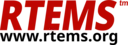9. Trivial FTP Client Filesystem#
This chapter describes the Trivial File Transfer Protocol (TFTP) Client Filesystem. TFTP is designed to be an especially simple protocol which uses the User Datagram Protocol (UDP) for data transfer over the Internet. Its purpose is to send a single file between to network nodes (client and server). A file can be sent in both directions, i.e. a client can either read a file from a server or write a file to the server.
Besides reading or writing a file no other operations are supported. That is, one cannot seek the file, not append to the end of a file, not open the file for reading and writing at the same time, not list directories, not move files and so on.
TFTP is inherent insecure as it does not provide any means for authentication or encryption. Therefore, it is highly recommended not to employ it on public networks. Nevertheless, it is still widely used to load software and configuration data during early boot stages over a Local Area Network (LAN).
9.1. RTEMS TFTP Filesystem Implementation#
The RTEMS TFTP filesystem implements a TFTP client which can be used through the file system. With other words, one needs to mount the TFTP filesystem and can afterwards open a file for reading or writing below that mount point. The content of that file is then effectively read from or written to the remote server. The RTEMS implementation implements the following features:
RFC 1350 The TFTP Protocol (Revision 2)
RFC 2347 TFTP Option Extension
RFC 2348 TFTP Blocksize Option
RFC 7440 TFTP Windowsize Option
Many simple TFTP server do not support options (RFC 2347). Therefore, in case the server rejects the first request with options, the RTEMS client makes automatically a second attempt using only the “classical” RFC 1350.
The implementation has the following shortcomings:
IPv6 is not supported (yet).
No congestion control is implemented.
(Congestion is simply expressed a network traffic jam which involves package loss.) This implementation would worsen a congestion situation and squeeze out TCP connections. If that is a concern in your setup, it can be prevented by using value 1 as windowsize when mounting the TFTP file system.
One must call
open(),read(),write()andclose()at a good pace.TFTP is designed to read or write a whole already existing file in one sweep. It uses timeouts (of unspecified length) and it does not know keep-alive messages. If the client does not respond to the server in due time, the server sets the connection faulty and drops it. To avoid this, the user must read or write enough data fast enough.
The point here is, one cannot pause the reading or writing for longer periods of time. TFTP cannot be used for example to write log files where all few seconds a line is written. Also opening the file at the beginning of an application and closing it that the end will certainly lead to a timeout. As another example, one cannot read a file by reading one byte per second, this will trigger a timeout and the server closes the connection. The opening, reading or writing and closing must happen in swift consecutive steps.
The transfer mode is always
octet. The only alternativenetasciicannot be selected.Block number roll-over is currently not supported. Therefore, the maximum file size is limited to max-block-number times blocksize. For RFC 1350 blocksize is would be 65535 * 512 = 32 MB. For the default blocksize is would be 65535 * 1456 = 90 MB.
The inherent insecurity of the protocol has already be mentioned but it is worth repeating.
9.2. Prerequisites#
To use the RTEMS TFTP filesystem one needs:
The RTEMS tools (cross-compiler, linker, debugger etc.)
The RTEMS Board Support Package (BSP)
A network stack for RTEMS, for example RTEMS libbsd
As an example the ARM architecture and a xilinx_zynq_a9 BSP is used below
together with RTEMS libbsd. The instructions are tested with RTEMS
version 6. It is recommended to actually use arm/xilinx_zynq_a9_qemu
for the first experiments as other BSPs tend to require different
configuration values and/or command line options.
Moreover, it is recommended to first execute any code using QEMU as
simulator so that no hardware is needed. Therefore, qemu-system-arm
must be installed. In Linux distributions this executable is usually
available in the repositories as package qemu-arm.
9.2.1. RTEMS Tools#
Instructions on how to obtain, compile and install the RTEMS tools can
be found in the RTEMS User Manual chapter 2. Quick Start. To
follow the suggested example 6/rtems-arm should be used as
target architecture argument of the ../source-builder/sb-set-builder
command.
9.2.2. RTEMS Board Support Package#
Instructions on how to obtain, compile and install a BSP can be found in the RTEMS User Manual section Build a Board Support Package (BSP). The bsp-option should have the following value to match the example BSP:
--rtems-bsps=arm/xilinx_zynq_a9_qemu
9.2.3. RTEMS libbsd#
Instructions on how to obtain, compile and install RTEMS libbsd can be
found in the README.rst of the rtems-libbsd
GIT repository.
Make sure to compile and install libbsd for the correct RTEMS version
(here 6). The default build set (--buildset=buildset/default.ini)
does suffice and as BSP --rtems-bsp=arm/xilinx_zynq_a9_qemu is
to be used with the waf configure command.
9.2.4. RTEMS Configuration#
To make the TFTP filesystem available to an RTEMS application and have
it initialized, the macro CONFIGURE_FILESYSTEM_TFTPFS must be
defined when configuring RTEMS (typically in the init.c file):
#define CONFIGURE_FILESYSTEM_TFTPFS
Moreover, libbsd and RTEMS must be configured appropriately as well.
For orientation, the code below is from an application using TFTP FS
(file tftp_init.c).
/* Configure libbsd. */
#define RTEMS_BSD_CONFIG_NET_PF_UNIX
#define RTEMS_BSD_CONFIG_NET_IF_BRIDGE
#define RTEMS_BSD_CONFIG_NET_IF_LAGG
#define RTEMS_BSD_CONFIG_NET_IF_VLAN
#define RTEMS_BSD_CONFIG_BSP_CONFIG
#define RTEMS_BSD_CONFIG_INIT
#include <machine/rtems-bsd-config.h>
/* RTEMS configuration for libbsd */
#define CONFIGURE_MAXIMUM_USER_EXTENSIONS 1
#define CONFIGURE_INIT_TASK_STACK_SIZE (32 * 1024)
#define CONFIGURE_INIT_TASK_INITIAL_MODES RTEMS_DEFAULT_MODES
#define CONFIGURE_INIT_TASK_ATTRIBUTES RTEMS_FLOATING_POINT
#define CONFIGURE_APPLICATION_NEEDS_LIBBLOCK
/* RTEMS configuration for tftp */
#define CONFIGURE_FILESYSTEM_TFTPFS
#define CONFIGURE_MAXIMUM_FILE_DESCRIPTORS 64
/* Simple RTEMS configuration */
#define CONFIGURE_APPLICATION_NEEDS_CLOCK_DRIVER
#define CONFIGURE_APPLICATION_NEEDS_CONSOLE_DRIVER
#define CONFIGURE_UNLIMITED_OBJECTS
#define CONFIGURE_UNIFIED_WORK_AREAS
#define CONFIGURE_RTEMS_INIT_TASKS_TABLE
#define CONFIGURE_INIT
#include <rtems/confdefs.h>
9.2.5. Application Linkage#
The TFTP filesystem is compiled and linked into libtftpfs. After
installation it should be in a place like:
<PREFIX>/arm-rtems6/xilinx_zynq_a9_qemu/lib/libtftpfs.a
An RTEMS application which wants to use the TFTP filesystem must be linked
with the libraries libtftpfs, libbsd, and libm — in this order.
An example build target in a wscript for use with the RTEMS WAF build
system could be:
def build(ctx):
rtems.build(ctx)
ctx(features = 'c cprogram',
target = 'tftp_app.exe',
cflags = '-g -O2',
source = ['tftp_app.c', 'tftp_init.c'],
lib = ['tftpfs', 'bsd', 'm'])
9.2.6. Network Configuration and TFTP Server#
QEMU has a simple build-in TFTP server which can serve files for reading
only. By default it is reachable from the application executed by QEMU
at IP address 10.0.2.2 if SLIRP networking is used. For the
example arm/xilinx_zynq_a9_qemu BSP, the QEMU option
-nic user,model=cadence_gem,tftp=/tmp
will cause this TFTP server to deliver files found below directory
/tmp. Note that SLIRP requires that the application uses DHCP.
Alternatively, it is of course possible to use other kinds of QEMU
networking (as for example the TAP virtual Ethernet interface described
in the above mentioned README.rst in section Qemu and Networking).
Also an external TFTP server can be used.
9.2.7. External TFTP Server Example for OpenSUSE#
This example uses atftp as an external TFTP server to which the RTEMS
TFTP file system running in an QEMU instance connects to. atftp was
compiled from the sources. Instructions how to compile and install
atftp can be found in the INSTALL file which comes with its sources.
On an OpenSUSE 15.3 machine, the following commands sets up atftp
for use with the mentioned TAP interface (these commands must be executed
as root; <APP-USER> must be replaced by the name of the “normal”
user starting the RTEMS application in QEMU later on; for other
distributions the firewall-cmd commands must be
replaced by the equivalent of that distribution):
# Create and configure TAP interface
ip tuntap add qtap mode tap user <APP-USER>
ip link set dev qtap up
ip addr add 169.254.1.1/16 dev qtap
# Open firewalld as non-permanent configuration
firewall-cmd --zone=home --add-service=tftp
firewall-cmd --zone=home --add-interface=qtap
# Start TFTP daemon
touch /var/log/atftpd/atftp.log
chown tftp.tftp /var/log/atftpd/atftp.log
atftpd --user tftp --group tftp --daemon --verbose \
--logfile /var/log/atftpd/atftp.log /srv/tftpboot
The atftp server will then be reachable from an application executed
by QEMU at the address of the TAP interface which is in this case
169.254.1.1. When used with this TAP interface, the QEMU network
option must be changed to (replacing the -net options in the examples
found in the already mentioned README.rst of the rtems-libbsd GIT
repository):
-nic tap,model=cadence_gem,ifname=qtap,script=no,downscript=no
9.3. Usage#
The following diagram usage shows how the TFTP filesystem is used by an
application. The mount point can be any directory. The name /tftp
used in the figure serves only as an example. The final unmounting and
remove directory steps are optional.
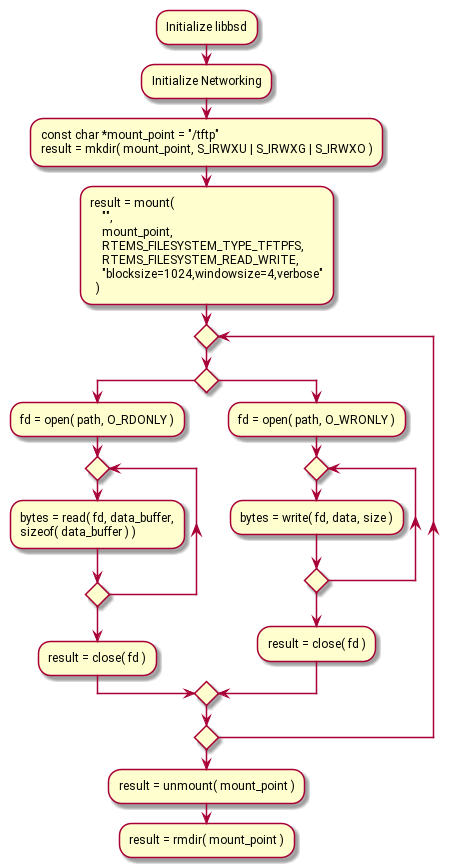
Fig. 9.1 TFTP file system usage#
9.3.1. Mounting the TFTP Filesystem#
When mounting the TFTP filesystem, the argument filesystemtype must
be RTEMS_FILESYSTEM_TYPE_TFTPFS (#include <rtems/libio.h>).
The argument data can either be
a 0-terminated C string of comma separated mount options or
NULLfor mounting with default values.
The mount options are case sensitive. Spaces are not allowed in the string. If conflicting options are specified, the ones more to the right (i.e. end of the string) take precedence. These mount options are supported:
blocksize=Nwhere
Nis a decimal integer number.The TFTP blocksize option is introduced in RFC 2348. It defines the number of octets in the data packages transferred. Valid values range between 8 and 65464 octets, inclusive. Values larger than 1468 may cause package fragmentation over standard Ethernet. A value of 512 will prevent this option from being sent to the server.
The default value is 1456.
windowsize=Nwhere
Nis a decimal integer number.The TFTP windowsize option is introduced in RFC 7440. It defines the number of data packages send before the receiver must send an acknowledgment package. Valid values range between 1 and 65535 packages, inclusive. Simple TFTP servers usually do not support this option. This option may negatively contribute to network congestion. This can be avoided by using a window size of 1. A value of 1 will prevent this option from being sent to the server.
The default value is 8.
rfc1350The TFTP client should strictly follow RFC 1350 and not send any options to the server. Many simple TFTP server do still not support the option extension defined in RFC 2347. The TFTP filesystem will always make a second option-less connection attempt to the TFTP server in case a first attempt with options was rejected with an error message.
This option is equivalent to
blocksize=512,windowsize=1.verboseDuring operation, print messages to
stdout. This option has currently little effect. It is kept to be compatible to older implementations.
9.3.2. Opening a File#
Files must be opened by using either O_RDONLY or O_WRONLY
as flags but not both. Other flags are not supported.
The pathname argument to open() has the following format:
<PREFIX>/<server-address>:<path-on-server>
<PREFIX>The path to the point where the TFTP filesystem is mounted. This can be a relative path from the current working directory or an absolute path.
<server-address>The network address for the TFTP server from which to download the file or to which the file should be sent. This is either
an IPv4 address (like 127.0.0.1) or
the (full-qualified) name of an IPv4 host (acceptable to
gethostbyname())
The port number cannot be specified and will always be the one reserved for TFTP: 69.
<path-on-server>The path and file name at which the TFTP server will find or create the file. Any directories in this path must already exist. It is not possible to create or read directories with TFTP. RFC 1350 specifies that this
<path-on-server>must be in netascii:This is ascii as defined in “USA Standard Code for Information Interchange” [1] with the modifications specified in “Telnet Protocol Specification” [3].
[1] USA Standard Code for Information Interchange, USASI X3.4-1968.
[3] Postel, J., “Telnet Protocol Specification,” RFC 764, USC/Information Sciences Institute, June, 1980.
Example pathnames:
"/tftp/169.254.1.1:file.txt"
"/TFTPFS/tftp-server.sample.org:bootfiles/image"
In the above examples, /tftp and /TFTPFS are the directory at which
the TFTP filesystem is mounted. 169.254.1.1 and
tftp-server.sample.org are the network address of the TFTP server to
contact. file.txt and bootfiles/image are the file name and
the path at the server side.
9.3.3. Closing a File#
Especially, when writing a file to the server, the return
code of close() should be checked. Invoking close() triggers
the sending of the last – not completely filled – data block. This
may fail the same way as any write() may fail. Therefore, an error
returned by close() likely indicates that the file was not completely
transferred.
9.4. Use From Shell#
It is possible to use the RTEMS shell through test media01 of
libbsd to exercise the TFTP filesystem. This text assumes that libbsd
has already been setup, configured, compiled and installed as described
in the README.rst of the rtems-libbsd GIT repository.
How the test media01.exe can be executed is described in
section Qemu and Networking of that file.
A TFTP server must be setup and run. The instructions to setup an TAP
device and an atftp server found above in section External TFTP
Server Example for OpenSUSE could be followed for this purpose.
It may be useful to create a sample file for later download in the
directory served by the TFTP server. For atftp “root” could create
a file with these instructions:
# echo "Hello World!" >/srv/tftpboot/hello.txt
# chown tftp.tftp /srv/tftpboot/hello.txt
Start the media01 test in one terminal — as “normal” user:
$ qemu-system-arm -serial null -serial mon:stdio -nographic \
-M xilinx-zynq-a9 -m 256M \
-nic tap,model=cadence_gem,ifname=qtap,script=no,downscript=no \
-kernel build/arm-rtems6-xilinx_zynq_a9_qemu-default/media01.exe
Wait till a line like the following is printed in the terminal:
info: cgem0: using IPv4LL address 169.254.191.13
Next use the displayed IP address to open a telnet connection in a second terminal:
$ telnet 169.254.191.13
At the telnet prompt, enter this command to list the filesystems available for mounting:
TLNT [/] # mount -L
File systems: / dosfs tftpfs
tftpfs should be among them. Create a directory and mount the TFTP
filesystem:
TLNT [/] # mkdir /tftp
TLNT [/] # mount -t tftpfs -o verbose "" /tftp
mounted -> /tftp
Now, files can be sent to and read from the TFTP server using the usual shell commands:
TLNT [/] # cp /etc/dhcpcd.duid /tftp/169.254.1.1:dhcpcd.duid
TFTPFS: /169.254.1.1:dhcpcd.duid
TLNT [/] # cat /tftp/169.254.1.1:hello.txt
TFTPFS: /169.254.1.1:hello.txt
Hello World!
The terminal session can be terminated with key combination “CTRL-]”
followed by a quit command; the
QEMU simulation with “CTRL-a x” and tail -f with “CTRL-c”.
9.5. TFTP Client API#
The TFTP filesystem has a TFTP client which is responsible to handle all
network traffic. It permits the use of TFTP without filesystem.
Essentially, one saves the mounting of the filesystem. Otherwise the
usage is similar to the one of the filesystem. The equivalent of the
open(), read(), write(), and close() functions are:
int tftp_open(
const char *hostname,
const char *path,
bool is_for_reading,
const tftp_net_config *config,
void **tftp_handle
);
ssize_t tftp_read( void *tftp_handle, void *buffer, size_t count );
ssize_t tftp_write( void *tftp_handle, const void *buffer, size_t count );
int tftp_close( void *tftp_handle );
tftp_open() accepts as input a data structure of type
tftp_net_config. It can be used to specify certain values governing
the file transfer such as the already described options. Data of
tftp_net_config type can be initialized using function
void tftp_initialize_net_config( tftp_net_config *config );
The full description can be found in the file cpukit/include/rtems/tftp.h.
The function rtems_tftpfs_initialize() found there is only for RTEMS
internal use by the mount() function.
9.6. Software Design#
The original source code contained only the files
cpukit/include/rtems/tftp.h and cpukit/libfs/src/ftpfs/tftpDriver.c.
There was no test suite nor any documentation.
When the code was extended to support options (RFC 2347 and others),
the code in tftpDriver.c was split. The new file tftpfs.c is
responsible to handle all filesystem related issues while tftpDriver.c
provides the network related functions. In effect tftpDriver.c is
a TFTP client library which can be used independently of the filesystem.
tftpfs.c calls the functions of tftpDriver.c to do the actual
TFTP file transfer.
At this occasion a test suite and this documentation in the RTEMS Filesystem Design Guide was added.
9.6.1. Test Suite#
The TFTP filesystem comes with an extensive test suite.
libtftpfs source code is situated in the RTEMS repository. For
testing it, either libbsd or RTEMS legacy networking would have been
required. This implies that the tests for libtftpfs would have
needed to be placed in the libbsd repository — a different one
than the libtftpfs source code.
Yet, libtftpfs uses only a handful of networking functions. The
test suite provides fake implementations of those functions. These fake
functions permit to simulate the exchange of UDP packages
with the libtftpfs code and thus permits testing the TFTP filesystem
without the need of a full network stack.
Consequently, the test suite is placed in the RTEMS repository together
with the TFTP filesystem source code. Neither libbsd nor RTEMS
legacy networking is required to run the tests.
The test suite can be executed using the rtems-test tool:
$ cd <path-to-rtems-git-worktree>
$ rtems-test --log-mode=all --rtems-bsp=xilinx_zynq_a9_qemu \
build/arm/xilinx_zynq_a9_qemu/testsuites/fstests/tftpfs.exe