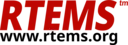21. Doxygen Recommendations for BSPs#
RTEMS contains well over a hundred Board Support Packages (BSPs). , across over 20 different CPU Architectures. . What this means is that there is a lot of hardware dependent code that gets written, and that adding Doxygen to properly document it all can be a very complicated task.
The goal of this document is to attempt to simplify this process a bit, and to get you started on adding Doxygen to the bsps/ directory in a way that is logical and has structure. Before we move on to detailing the process of actually adding Doxygen to BSPs, you will be greatly served by having at least a basic understanding of the purpose of a Board Support Package (it always helps to know a bit about what you’re documenting), as well as of the existing structure of the bsps/ directory.
Feel free to skip around and skim parts of this.
21.1. BSP Basics#
Embedded development is hard. Different CPUs have different instructions for doing the same thing, and different boards will have all sorts of different hardware that require unique drivers and interfaces. RTEMS handles this by having discrete packages, BSPs, to encapsulate code to accommodate for unique hardware. BSPs seek to implement the Hardware-Software interface. This, in a nutshell, is one of the core purposes. of RTEMS: To abstract (as much as is possible) away from the physical hardware and provide a standards compliant real-time environment for the embedded developer. If you think about it, the operating system on your normal computer serves a very similar purpose.
21.2. Common Features Found In BSPs#
Although the actual implementation code will differ between BSPs, all BSPs will share some degree of common functionality. This is because that no matter what exact hardware you have, you need some basic features implemented in order to have a real time system you can develop on. Some of the most common shared features across most boards include:
console: is technically the serial driver for the BSP rather than
just a console driver, it deals with the board UART (i.e. serial devices) * clock: support for the clock tick - a regular time basis for the kernel * timer: support of timer devices, used for timing tests * rtc or tod: support for the hardware real time clock * network: the Ethernet driver * shmsupp: support of shared memory driver MPCI layer in a multiprocessor system * gnatsupp: BSP specific support for the GNU Ada run-time * irq: support for how the processor handles interrupts (probably the most common module shared by all boards) * tm27: specific routines for the tm27 timing test * start and startup: C and assembly used to initialize the board during startups/resets/reboots
These are just some of the things you should be looking for when adding Doxygen to a BSP.
Note that there is no guarantee a particular BSP will implement all of these features, or even some of them. These are just the most common ones to look for. RTEMS follows a standardized naming convention for the BSP sub directories, so you should be able to tell in most cases what has been implemented on the BSP level and what has not.
21.4. Rationale#
As someone adding documentation and not doing actual development work, you might think it is not necessary to know some of the in and outs of BSPs. In actuality, this information will prove to be very useful. Doxygen documentation works by grouping things and their components (i.e. functions and other definitions), and by having brief descriptions of what each group does. You can’t know what to look for or know how to group it or know how to describe it without some basic knowledge of what a BSP is. For more information on any of the above or BSPs in general, check out the BSP Development Guide. .
21.5. The Structure of the bsps/ directory#
All BSPs are found within the bsps/ directory, which is itself very well ordered. At the first level, we find a directory for each CPU architecture RTEMS supports, as well as a directory for code shared by all implementations.
$ cd bsps $ ls arm bsp.am lm32 m68k mips no_cpu README sparc avr h8300 m32c Makefile.am moxie powerpc sh sparc64 bfin i386 m32r MERGE.PROCEDURE nios2 preinstall.am shared v850
If we cd into a specific architecture, we see that a similar structure is employed. bsps/arm/ contains directories for each Board Support Package for boards with an ARM cpu, along with a folder for files and .h’s shared by all BSPs of that architecture.
$ cd arm $ ls acinclude.m4 edb7312 gumstix Makefile.am realview-pbx-a9 stm32f4 configure.ac gba lm3s69xx nds rtl22xx xilinx-zynq csb336 lpc24xx preinstall.am shared csb337 gp32 lpc32xx raspberrypi smdk2410
Finally, if we cd into a specific BSP, we see the files and .h’s that compose the package for that particular board. You may recognize the directory names as some of the [common features] we outlined above, like ‘’’irq’’’, ‘’’clock’’’, ‘’’console’’’, and ‘’’startup’’’. These directories contain implementations of these features.
$ cd raspberrypi $ ls include misc README clock console irq start
Another way to get an idea of the structure of bsps/ is to navigate to a directory and execute the “tree -f” command. This outputs a nice graphic that conveys some of the hierarchical properties of a particular directory.
$ pwd ~/rtems/bsps/arm/raspberrypi $ tree -f . |-- ./clock | `-- ./clock/clockdrv.c |-- ./configure.ac |-- ./console | |-- ./console/console-config.c | `-- ./console/usart.c |-- ./include | |-- ./include/bsp.h | |-- ./include/irq.h | |-- ./include/mmu.h | |-- ./include/raspberrypi.h | `-- ./include/usart.h |-- ./irq | `-- ./irq/irq.c |-- ./make | `-- ./make/custom | `-- ./make/custom/raspberrypi.cfg |-- ./Makefile.am |-- ./misc | `-- ./misc/timer.c |-- ./preinstall.am |-- ./README `-- ./startup |-- ./startup/bspreset.c |-- ./startup/bspstart.c |-- ./startup/bspstarthooks.c |-- ./startup/linkcmds `-- ./startup/mm_config_table.c
In short, BSPs will use the following directories:
bsps/shared <- code used that is shared by all BSPs
bsps/CPU/shared <- code used shared by all BSPs of a particular CPU architecture
bsps/CPU/BSP <- code unique to this BSP
As you can see, the bsps/ directory has a very logical and easy to understand structure to it. The documentation generated by Doxygen should attempt to match this structure as closely as possible. We want an overarching parent group to serve the same purpose as the bsps/ directory. In it, we want groups for each CPU architecture and a group for the shared files. We then want groups for each BSP. Breaking our documentation up into discrete groups like this will greatly simplify the process and make the documentation much easier to go through. By learning about the existing structure of the bsps/ directory, we get an idea of how we should structure the Doxygen groups we create. More on this in the next section.
21.6. Doxygen#
Now that we have covered some of the preliminaries, we can move on to what you are actually reading this wiki page for: adding Doxygen to the bsps/ directory. Let’s start with some Doxygen basics. Skip this if you are already comfortable with Doxygen.
In addition to this, check out the page on `Doxygen Recommendations <wiki:Developer/Coding/Doxygen >`_. , which also contains a fair amount of information that will not be covered here.
21.7. Doxygen Basics#
Doxygen is a documentation generator. It allows for documentation to be written right by the source code, greatly easing the pains of keeping documentation relevant and up to date. Doxygen has many commands, used for things like annotating functions with descriptions, parameter information, or return value information. You can reference other files or even other documentation.
The core component of Doxygen (that we care about right now at least) is what’s called a group, or module. These are used to add structure and associate groups of files that serve a similar purpose or implement the same thing.
21.8. Doxygen Headers#
Doxygen is always found in a special Doxygen comment block, known as a Doxygen header. In RTEMS, this block comes in the form of a multiline comment with some included Doxygen commands, which are preceded by the ‘@’ tag. Take a look at this Doxygen header that declares the arm_raspberrypi module, which houses the documentation in the BSP for the Raspberry Pi.
bsps/arm/raspberrypi/include/bsp.h: /** * @defgroup arm_raspberrypi Raspberry Pi Support * * @ingroup bsp_arm * * @brief Raspberry Pi support package * */
You see a few commands here that we’ll cover in the following sections. Briefly, the @defgroup command declares a new group, the @ingroup command nests this group as a submodule of some other group (in this case bsp_arm), and the @brief command provides a brief description of what this group is.
21.9. The @defgroup Command#
The @defgroup command is used to declare new groups or modules. Think “define group”. The syntax of this command is as follows:
@defgroup <group name> <group description>
The group name is the name used by Doxygen elsewhere to reference this group. The group description is what is displayed when the end user navigates to this module in the resulting documentation. The group description is a couple words formatted as how it would be in a table of contents. This part is what actually shows up in the documentation, when the user navigates to this group’s module, this description will be the modules name.
Groups should only be declared (@defgroup) in .h files. This is because Doxygen is used primarily to document interfaces, which are only found in .h files. Placing @defgroups in .h files is the only real restriction. Which .h file you place the group declaration in surprisingly doesn’t matter. There is no information in the resulting documentation that indicates where the group was declared. You will see that we do have some rules for where you should place these declarations, but we also use this fact that it doesn’t matter to our advantage, in order to standardize things.
The @defgroup command is used only to define ‘’structure’’. No actual documentation is generated as a result of its use. We must @ingroup things to the group we declare in order to create documentation. Even though it does not generate visible documentation, the @defgroup command is still very important. We use it in a way that seeks to emulate the structure of the bsps/ directory itself. We do this by creating a hierarchy of groups for each CPU architecture and each BSP.
21.10. The @ingroup Command#
The @ingroup command is used to add ‘things’ to already declared groups or modules. These ‘things’ can either be other groups, or files themselves. The syntax of the @ingroup command is as follows:
@ingroup <group name>
The group name is the actual name, not description, of the group you want to add yourself to. Remember that group name was the second argument passed to the @defgroup command.
Using the @ingroup command is how we add ‘’meaning’’ to the ‘’structure’’ created by using @defgroup. @ingroup associates the file it is found in and all other Doxygen found within (function annotations, prototypes, etc) with the group we declared with the @defgroup command. We add related files and headers to the same groups to create a logical and cohesive body of documentation. If the end user wanted to read documentation about how the raspberry pi handles interrupts, all they would have to do would be to navigate to the raspberry pi’s interrupt support module (which we created with a @defgroup command), and read the documentation contained within (which we added with @ingroup commands).
@ingroup is found within all Doxygen headers, along with an @brief statement. There are two types of Doxygen headers, which we will go over after we see a description of the @brief command.
21.11. The @brief Command#
The @brief command is used to give either a) a brief description in the form of an entry as you would see it in a table of contents (i.e. Capitalized, only a couple of words) or b) a brief topic sentence giving a basic idea of what the group does. The reason you have two uses for the brief command is that it is used differently in the two types of Doxygen headers, as we will see shortly. The syntax of the brief command is self evident, but included for the sake of completion:
@brief <Table of Contents entry '''or''' Topic Sentence>
21.12. The Two Types of Doxygen Headers#
There are two types of Doxygen Headers. The first type is found at the beginning of a file, and contains an @file command. This type of header is used when @ingroup-ing the file into another doxygen group. The form of the @brief command in this case is a topic sentence, often very close to the file name or one of it’s major functions. An example of this type of header, found in bsps/arm/raspberrypi/include/bsp.h is as follows:
Header type 1: used to add files to groups, always found at the beginning of a file /** * @file * * @ingroup raspberrypi * * @brief Global BSP definitions. */ /* * Copyright (c) YYYY NAME * * <LICENSE TERMS> */
Notice the form and placement of this type of header. It is always found at the beginning of a file, and is in its own multiline comment block, separated by one line white space from the copyright. If you look at the header itself, you see a @file, @ingroup, and @brief command. Consider the @file and the @ingroup together, what this says is that we are adding this file to the raspberrypi group. There is actually a single argument to the @file command, but Doxygen can infer it, so we leave it out. Any other Doxygen, function annotations, function prototypes, #defines, and other code included in the file will now be visible and documented when the end user navigates to the group you added it to in the resulting documentation.
Now let’s consider the second type of header. This type is syntactically very similar, but is used not to add files to groups, but to add groups to other groups. We use this type of header to define new groups and nest them within old groups. This is how we create hierarchy and structure within Doxygen. The following is found, again, in bsps/arm/raspberrypi/include/bsp.h:
Header type 2: Used to nest groups, found anywhere within a file /** * @defgroup arm_raspberrypi Raspberry Pi Support * * @ingroup bsp_arm * * @brief Raspberry Pi Support Package */
It looks very similar to the first type of header, but notice that the @file command is replaced with the @defgroup command. You can think about it in the same way though. Here we are creating a new group, the arm_raspberry pi group, and nesting it within the bsp_arm group. The @brief in this case should be in the form of how you would see it in a table of contents. Words should be capitalized and there should be no period. This type of header can be found anywhere in a file, but it is typically found either in the middle before the file’s main function, or at the tail end of a file. Recall that as we are using the @defgroup command and creating a new group in this header, the actual .h we place this in does not matter.
The second type of header is the structure header, it’s how we create new groups and implement hierarchy. The first type of header was the meaning header, it’s how we added information to the groups we created.
For more examples of Doxygen structure and syntax, refer to BSPs found within the arm architecture, the lpc32xx and raspberrypi BSPs are particularly well documented. A good way to quickly learn more is by tweaking some Doxygen in a file, then regenerating the html, and seeing what has changed.
21.13. Generating Documentation#
Doxygen is a documentation generator, and as such, we must generate the actual html documentation to see the results of our work. This is a very good way to check your work, and see if the resulting structure and organization was what you had intended. The best way to do this is to simply run the do_doxygen script. To use the script:
Make sure Doxygen is installed. Also, the environment needs to have the root directory of RTEMS set in the variable r so that $r prints the path to RTEMS, and the script takes as argument a relative directory from there to generate the doxygen, for example to generate the doxygen for all of bsps/ you would do:
export r=~/rtems ./do_doxygen bsps
21.14. Doxygen in bsps/#
Now that we’ve covered the basics of Doxygen, the basics of BSPs and the structure of the bsps/ directory, actually adding new Doxygen to bsps/ will be much easier than it was before. We will cover a set of rules and conventions that you should follow when adding Doxygen to this directory, and include some tips and tricks.
21.15. Group Naming Conventions#
This is an easy one. These are in place in order for you to quickly identify some of the structure of the Doxygen groups and nested groups, without actually generating and looking at the documentation. The basic idea is this: when defining a new group (@defgroup), the form of the name should be the super group, or the name of the group you are nesting this group within, followed by an underscore, followed by the intended name of this new group. In command form:
<----- This is your group name -------> <--usual description --> @defgroup <super-group name>_<name of this group> <group description>
Some examples of this:
bsp_arm: This is the group for the arm architecture. It is a
member of the all inclusive bsp-kit group (more on this in structure conventions), so we prefix it with the “bsp” super group name. This is the group for the arm architecture, so the rest is just “’’’arm’’’”
arm_raspberrypi: This is the group for the Raspberry Pi BSP. It
is is an arm board, and as such, is nested within the bsp_arm group. We prefix the group name with an “arm” (notice we drop the bsp prefix of the arm group - we only care about the immediate super group), and the rest is a simple “’’’raspberrypi’’’”, indicating this is the raspberrypi group, which is nested within the bsp_arm group.
raspberrypi_interrupt This is the group for code handling
interrupts on the Raspberry Pi platform. Because this code and the group that envelops it is Raspberry Pi dependent, we prefix our name with a “raspberrypi”, indicating this group is nested within the raspberrypi group.= Structure Conventions =
This covers where, when, and why you should place the second type of Doxygen header. Remember that our goal is to have the structure of the documentation to match the organization of the bsps/ directory as closely as possible. We accomplish this by creating groups for each cpu architecture, each BSP, and each shared directory. These groups are nested as appropriate in order to achieve a hierarchy similar to that of bsps/. The arm_raspberrypi group would be nested within the bsp_arm group, for example.
21.16. Where to place @defgroup#
Remember how I said it really doesn’t matter where you place the @defgroup? Well, it does and it doesn’t. It would be chaotic to place these anywhere, and almost impossible to tell when you have a @defgroup and when you don’t, so we do have some rules in place to guide where you should place these.
21.18. @defgroups for BSPs#
These are much easier than placing @defgroups for CPU Architectures. The overwhelming majority of the time, the @defgroup for a BSP is found within the bsp.h file found at ‘’’’’bsp’’’’’/include/bsp.h. It is usually placed midway through or towards the end of the file. In the event that your board lacks a bsp.h file, include this group declaration within the most standard or commonly included header for that BSP.
The group for a BSP should always be nested within the group for the CPU architecture it uses. This means that the Doxygen header for defining a BSP group should always look something like this:
/** * @defgroup *architecture*_*BSP* *name* * * @ingroup bsp_*architecture* * * @brief *BSP* Support Package */
21.19. @defgroups for Everything Else#
Never be afraid to add more structure! Once the basic CPU and BSP group hierarchy is established, what we’re left with is all the sub directories and implementation code. Whether working within a shared directory for a CPU architecture, or within a BSP directory, you should always be looking for associations you can make to group files together by. Your goal should be to avoid @ingroup-ing files directly to the cpu_shared group and the cpu_bsp group as much as possible, you want to find more groups you can nest within these groups, and then @ingroup files to those groups. Here are some things to look for:
21.20. Look Common Features Implemented#
Remember that list of common features outlined in the BSP Basics section? Find the .h’s that are responsible for providing the interface for these features, and @defgroup a group to @ingroup the files responsible for implementing this feature.
RTEMS has a naming convention for its BSP sub directories, so it should be a really quick and easy process to determine what features are there and what is missing.
Examples of this are found within the arm_raspberrypi group, which contains nested subgroups like raspberry_interrupt to group files responsible for handling interrupts, raspberrypi_usart to group files responsible for implementing USART support, and many other subgroups.
21.21. Check out the Makefile#
When working within a BSP, take a look at the Makefile.am. Often times, you will find that the original developer of the code has outlined the groups nicely for you already, with comments and titles before including source files to be built. Also, this is often the only way to tell which features a BSP simply does not implement, and which features a BSP borrows from either the architecture’s shared group, or the bsps/ shared group.
21.22. Start with a .h, and look for files that include it#
You should end up with a @defgroup for ‘’most’’ .h files. Some .h files are related and will not have independent groups, but most provide interfaces for different features and should have their own group defined. Declare a group for the header, then use cscope to find the files that include this header, and try to determine where the implementation code for prototypes are found. These are the files you should @ingroup.
21.23. Files with similar names#
If you see that a few files have similar names, like they are all prefixed with the same characters, then these files should most likely be part of the same group.
Remember, your goal is to @defgroup as much as you can. The only files you should be @ingroup-ing directly to the BSP group or the shared group are files that don’t cleanly fit into any other group.
21.24. Where to place @ingroup#
The @ingroups you add should make sense.
If you are working within an architecture’s shared directory, @ingroup should be adding things either to the *architecture*_shared group, or some sub group of it.
If you are working within a BSP directory, @ingroup should be adding things to either the architecture_*bsp group, or some sub group of it.
21.25. @ingroup in the first type of Doxygen Header#
Remember that in the first type of Doxygen header, we are adding files to groups. This type of header should always be at the top of the file. You should be adding files that are associated in some way to the same groups. That is to say, if three different .h files provide an interface allowing interrupt support, they should be a part of the same group. Some good ways to associate files were outlined above.
21.26. @ingroup in the second type of Doxygen Header#
Here we are using the @ingroup command to add groups to other groups, creating a hierarchy. The goal for bsps/ is to have one single group that holds all other groups. This root group is the bsp_kit group. All groups should be added either directly to this group (if you are creating an architecture group) or added to one of its sub groups.
When nesting groups, try to match the structure of bsps/ as closely as possible. For example, if a group is defined to associate all files that provide for a real time clock for the raspberrypi, nest it within the arm_raspberrypi group.